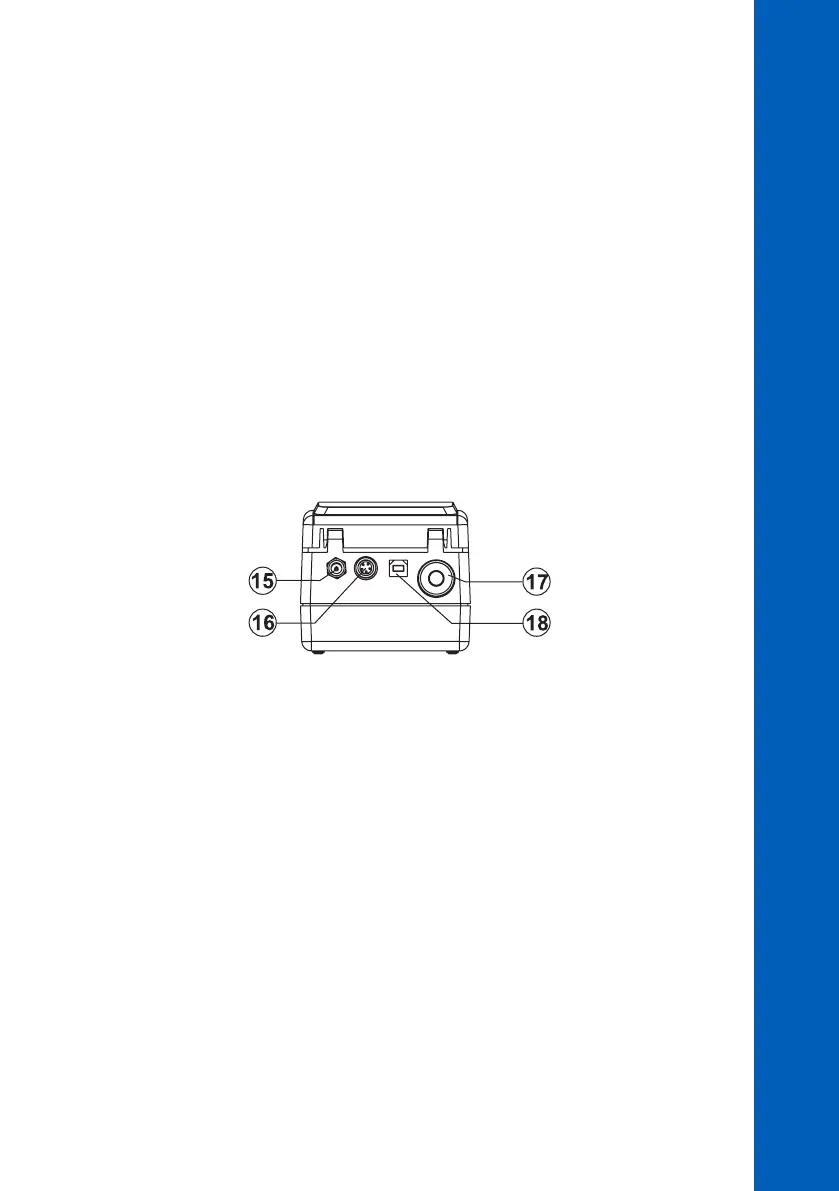11
11
FUNCTIONAL DESCRIPTION
9. GLP - press to enter/exit GLP (Good Laboratory Practice) feature. In Setup this key is used to
increase the set values. In Log Recall it is used to select a new record (scroll up).
10. AVG - press to select the AVG (Signal Average Mode) on and off. In Setup it is used to decrease
the set values. In Log Recall it is used to select a previous record (scroll down).
11. CAL/RCL - press to enter/exit calibration or in setup mode to start/stop editing a parameter. Hold
the key for 3 seconds to enter/exit viewing log content.
12. LOG/CFM - press to save a record or to confirm the selected option.
13. SETUP/DEL - press to enter/exit setup. The DEL function is available in Log Recall mode to delete
one or all records. In GLP it is used to restore factory calibration.
14. READ - press to start a measurement. Hold the key to make a continuous measurement. In Log
Recall mode it is used to view the content of a record. In GLP it is used to view all available
information. In Setup, during date or time editing, it is used to select day, month or year and
hour/minutes.
4.3. CONNECTORS DESCRIPTION
15. AC adapter connector
16. RS232 connector, to be used with serial cable to trasfer data to PC
17. Tag reader
18. USB connector
