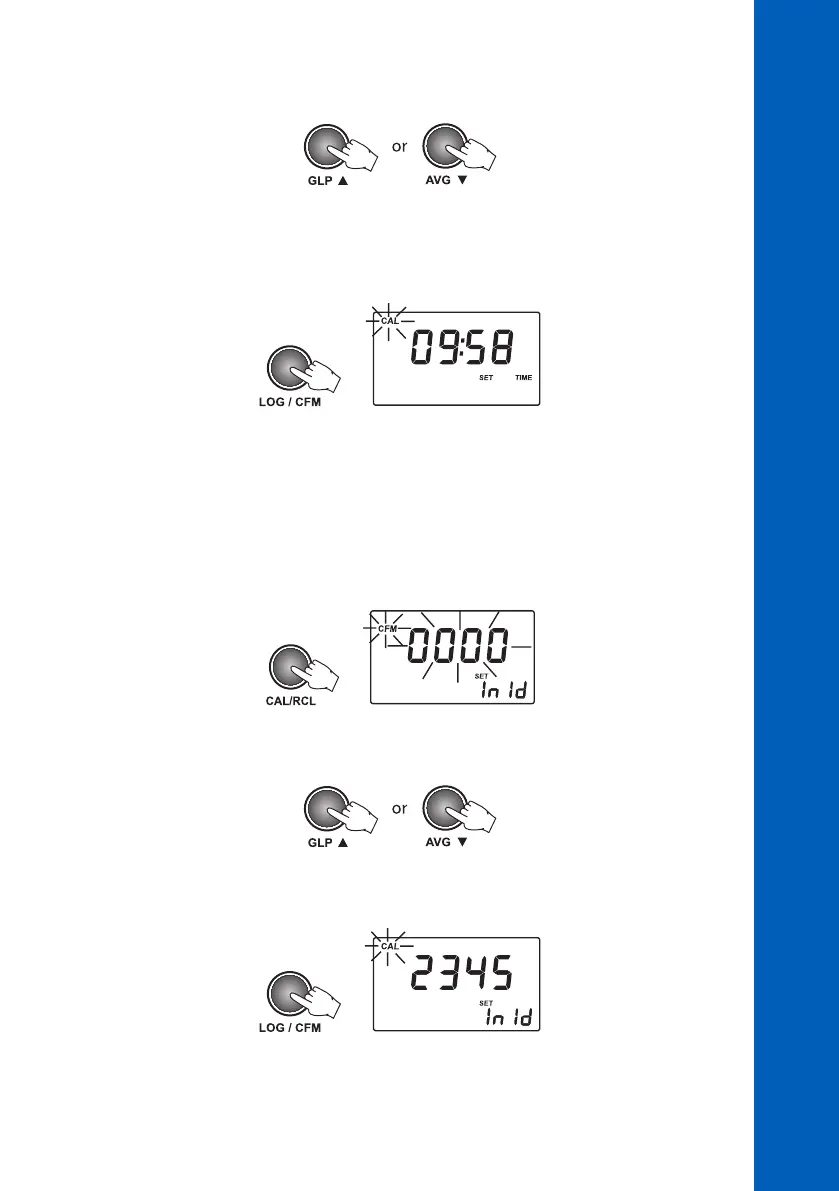41
41
SETUP
• Press the UP or DOWN keys to set the minutes value.
Note: To edit the hour again, after the minutes were edited, press READ.
• Press LOG/CFM to save the new time. The new set time will be displayed. Alternatively, press CAL/
RCL to exit without saving the changes.
12.8. SET INSTRUMENT ID
The instrument ID is a four digit number that can be edited by the user. The instrument ID is
downloaded on the PC application, together with the logged data. By setting a different ID for each
instrument it is possible to mix information from different turbidimeters into the same database.
• To set the instrument ID, press CAL/RCL when the “Set instrument ID” panel is displayed. The
default instrument ID is 0000. The existing ID value and the CFM tag will start blinking.
• Press the UP or DOWN keys to set the new instrument ID. By pressing and holding the UP or DOWN
keys, the changing speed will increase.
• Press LOG/CFM to save the change. The new instrument ID will be displayed. Alternatively, press
CAL/RCL to exit without saving the changes.
