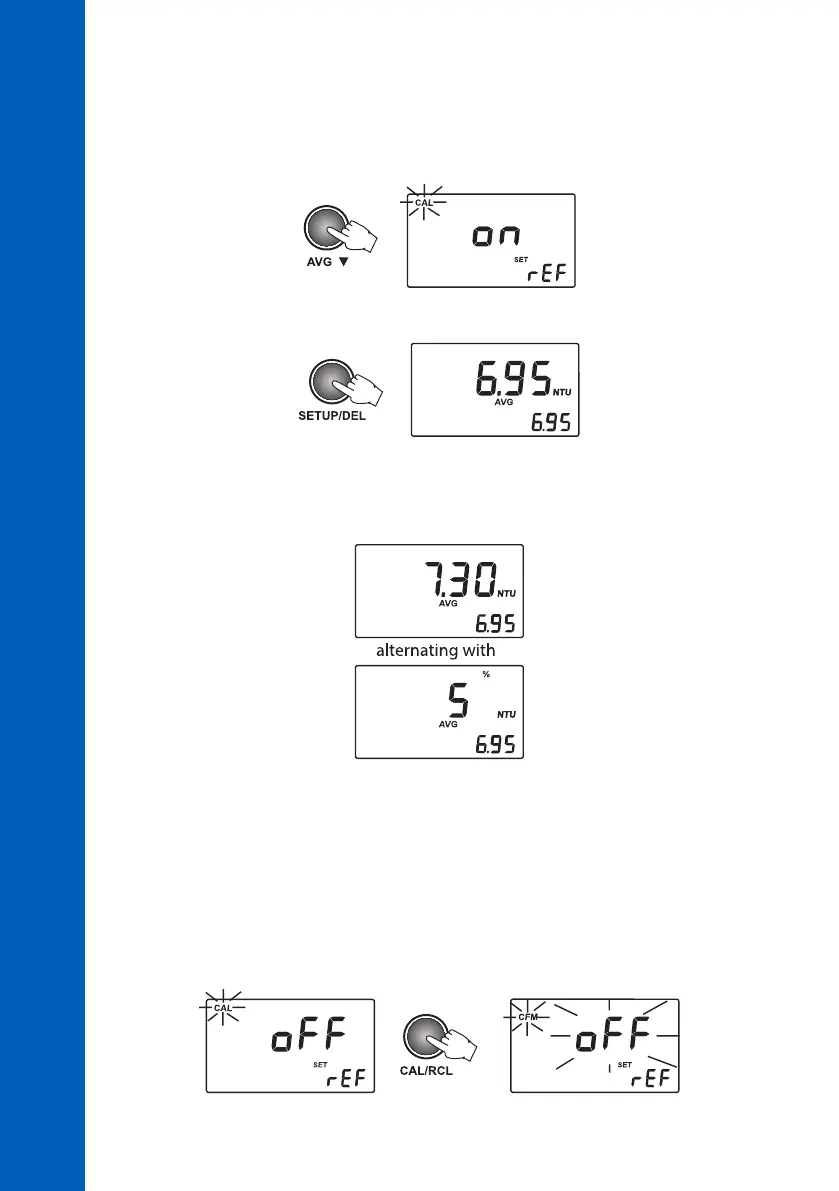36
36
SETUP
Note: To exit without saving the reference value, press SETUP/DEL and the meter will return to
the measurement panel.
• To activate the Comparative mode, press the AVG key and set ON the Comparative mode.
• Press SETUP/DEL to return to Measurement mode. The display will show the reference value.
• Add HI83749-0 Bentocheck reagent, mix and wait for 1 minute. Then take a new reading (T2).
• If the difference between T1 and T2 is less than 10%, the instrument gives a beep of 1 second and
displays alternating the turbidity value (NTU) and the difference (%).
• If the difference between T1 and T2 is more than 10%, the instrument just displays T2 on the
primary LCD and T1 on the secondary LCD.
12.2. ACTIVATING COMPARATIVE MODE
For the determination of bentonite requirement you can activate Comparative mode for an automatic
comparison of turbidity values.
• To edit the Comparative mode, press CAL/RCL when “Activating Comparative mode” panel is
displayed. The parameter setting and “CFM” tag will start blinking.
