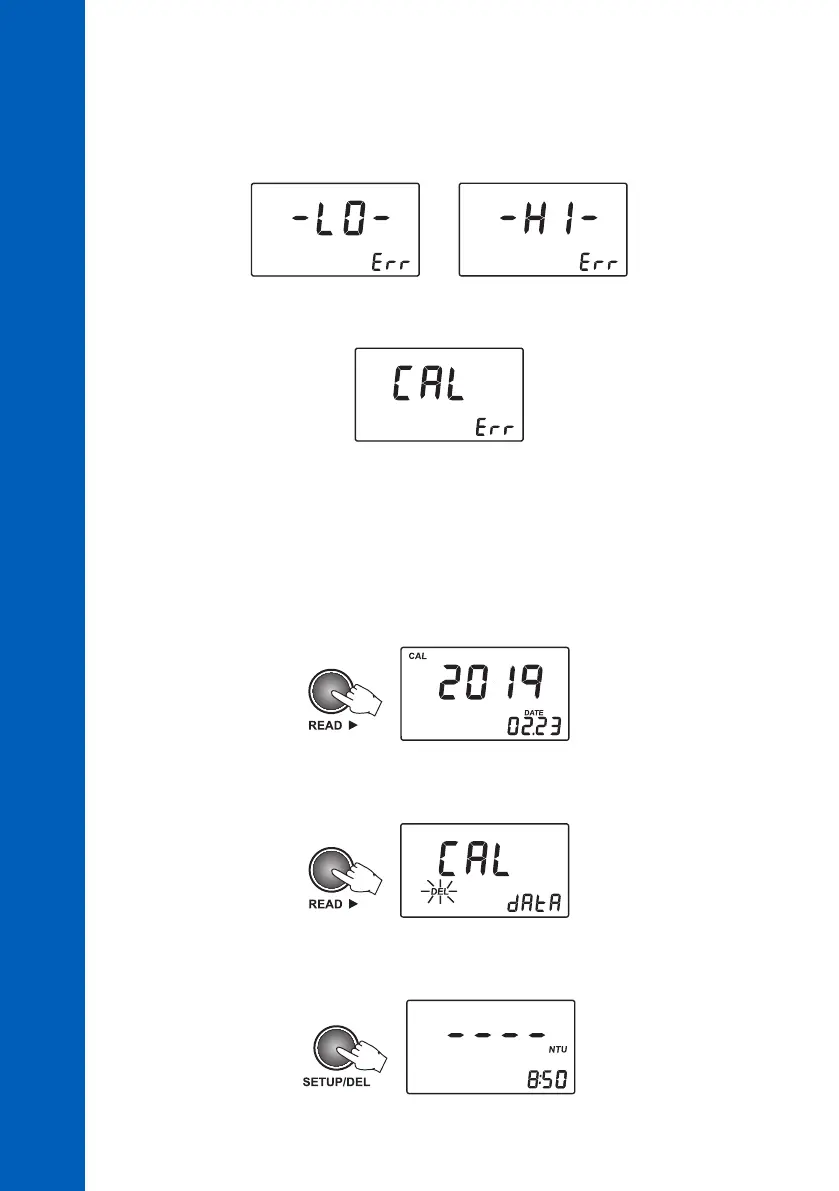18
18
CALIBRATION PROCEDURE
6.3. CALIBRATION ERRORS
• If the read value during calibration is too far from the set value, the instrument will show “-LO-”
or “-HI-” error.
or
• If the calculated calibration coefficients are outside specifications, the “CAL Err” message is
displayed.
6.4. DELETE CALIBRATION
HI83749 is factory calibrated. It is possible to restore factory calibration by deleting last performed
calibration.
To delete last calibration, follow the next steps:
• Enter the GLP feature by pressing GLP. The date of the last calibration will be displayed on the LCD
(e.g. 2019.02.23).
• Press READ to scroll through the information related to calibration. The last panel is the one
with “Delete Calibration”.
• Press SETUP/DEL to delete the current calibration. After deletion the instrument will automatically
return to measurement mode and the factory calibration is restored.
