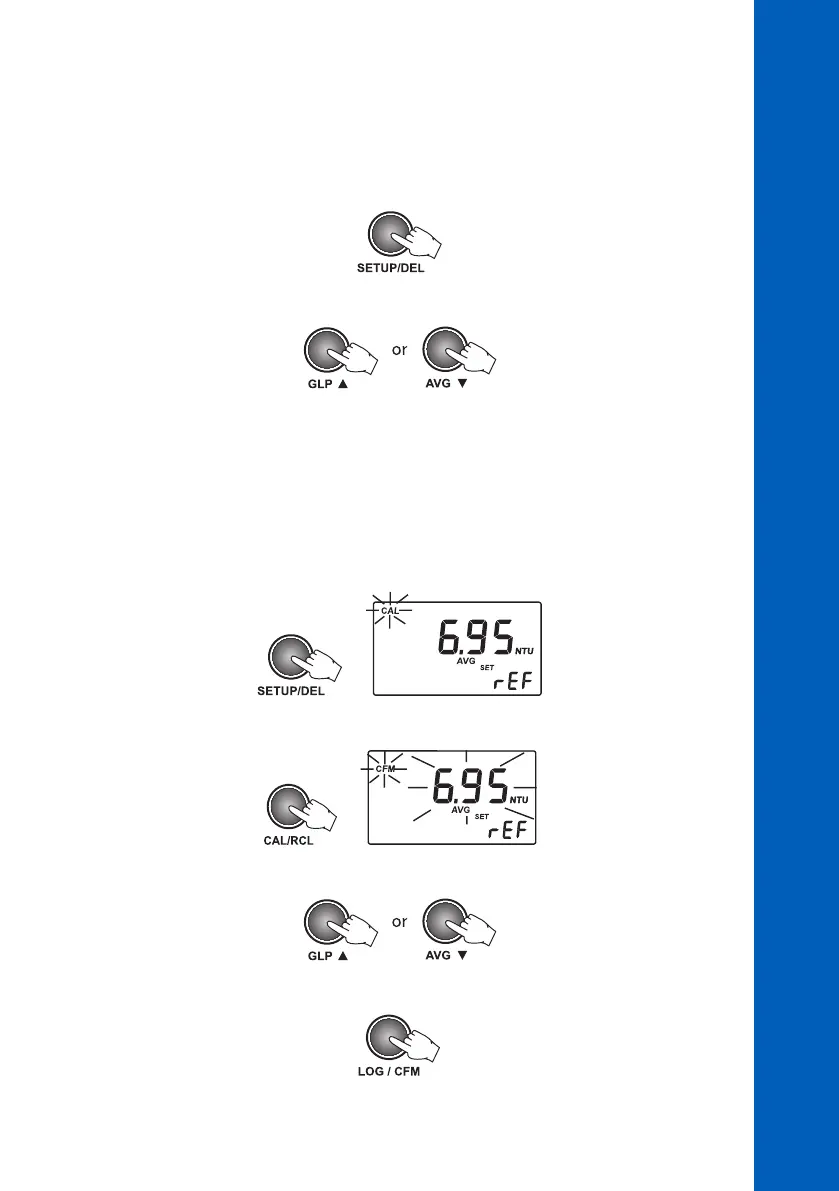35
35
SETUP
12. SETUP
The Setup mode allows the user to view and modify the instrument parameters.
The blinking “CAL” tag appears during setup mode suggesting to press CAL for editing parameters.
• To enter/exit SETUP, press SETUP/DEL.
• To select the parameter to be edited, press UP or DOWN keys until the desired panel is displayed.
12.1. SET REFERENCE VALUE
During determination of bentonite requirement for stabilization of the wine, it can be useful to set a
reference value and let the instrument automatically compare turbidity values.
• When the display shows the first reading (T1), you can store the result as Reference Value. Press
SETUP/DEL to enter the “Set Reference Value” panel. “CAL” will blink and “SET rEF” will be
displayed.
• To set the reference value, press CAL/RCL. Then the value and “CFM” tag will start blinking.
• At this point the displayed reference value can be modified using the UP and DOWN arrow keys.
• Press LOG/CFM to store the value.
