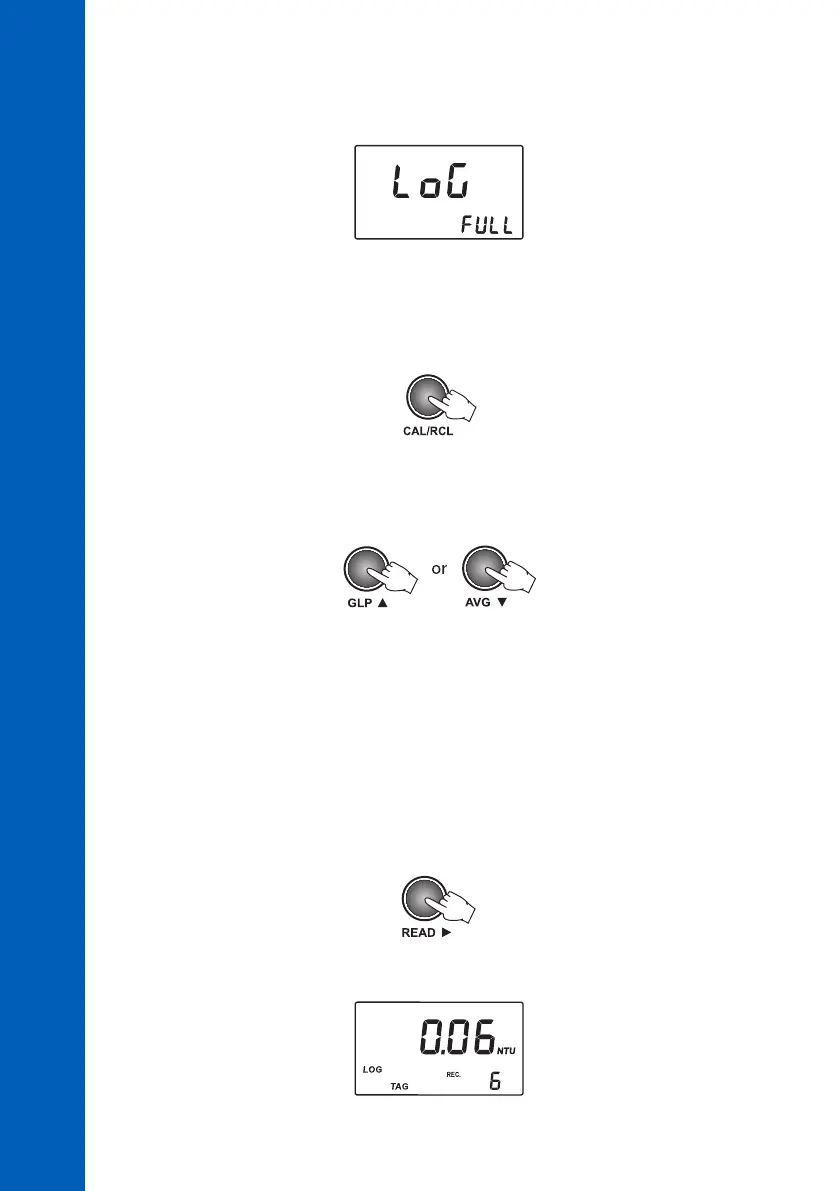30
30
LOGGING
• If the log memory is full, the “LoG FULL” message will appear for a few seconds on the LCD and the
instrument will return to measurement mode without storing the new record.
To store a new record, delete one or more records.
10.1. VIEW LOGGED DATA
The stored records can be viewed at any moment by keeping CAL/RCL key pressed for a few seconds.
To return to normal measurement mode, press RCL again .
Log Searching
The log records are stored in chronological order. The first displayed record is the last stored one.
• Press UP or DOWN keys to scroll the log memory record by record. By keeping pressed the UP or
DOWN keys, the scrolling speed will increase.
• The scrolling of the log is possible from any panel of the record, except “Delete last log” and
“Delete all logs” panels.
• When scrolling the log, the number of the record is displayed for one second on the secondary LCD
together with “TAG” if the identification of the sampling location was made.
When the log is full, an error beep is heard.
Record Viewing
Each record contains more information than the measured value. The additional information is
grouped in several panels.
Press READto scroll through the record panels. The record panels are displayed one by one in a
circular way.
Each record contains the following panels:
• The record value (turbidity value) and record number.
