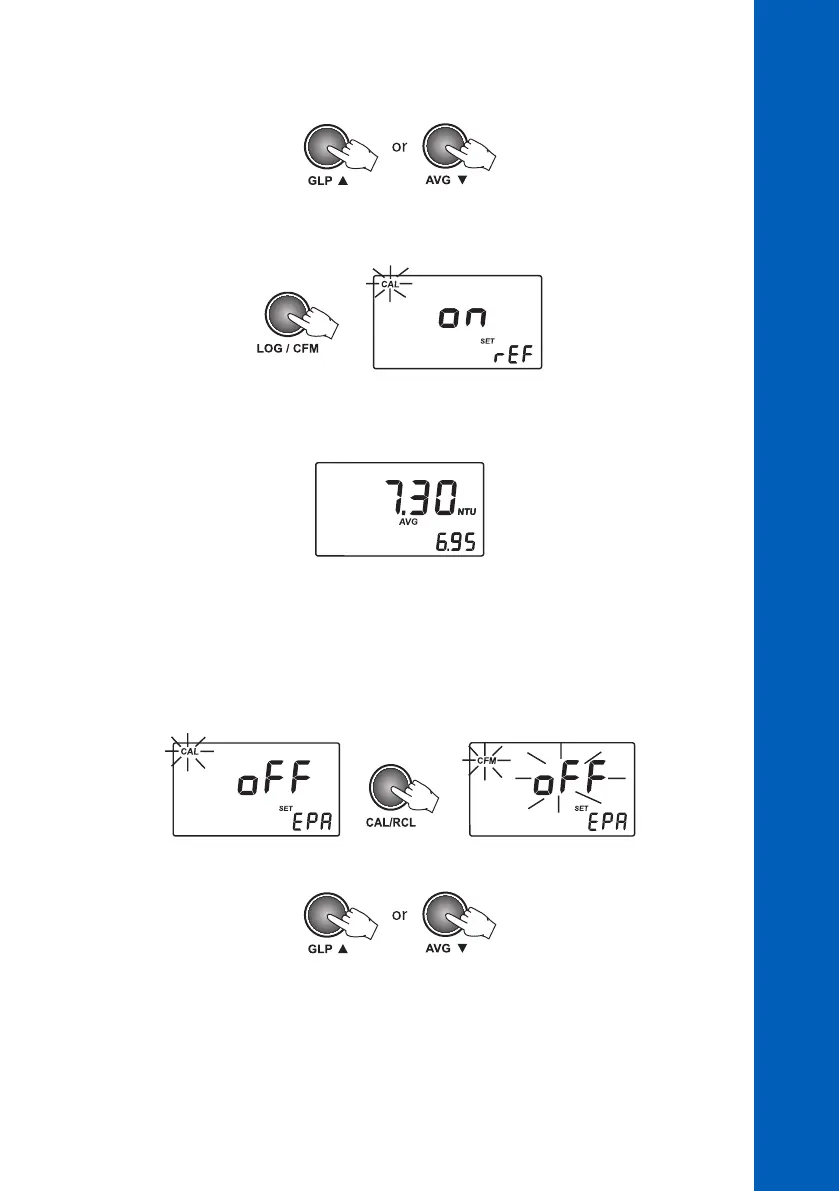37
37
SETUP
• Press the UP or DOWN keys to set the Comparative mode on or off.
• Press LOG/CFM to save the setting. The new selected option will be displayed on the LCD.
Alternatively, press CAL/RCL to exit without saving the new settings.
Note: when Comparative mode is set on, in the Measurement mode, the secondary display will
show the reference value
12.3. SET EPA COMPLIANCE MODE
When EPA compliance reading is on, “EPA” message is displayed on the secondary LCD and the
reported values are rounded to meet EPA reporting requirements.
To edit the EPA mode, press CAL/RCL when EPA compliance reading panel is displayed. The parameter
setting and “CFM” tag will start blinking.
Press the UP or DOWN keys to set the EPA compliance mode on or off.
