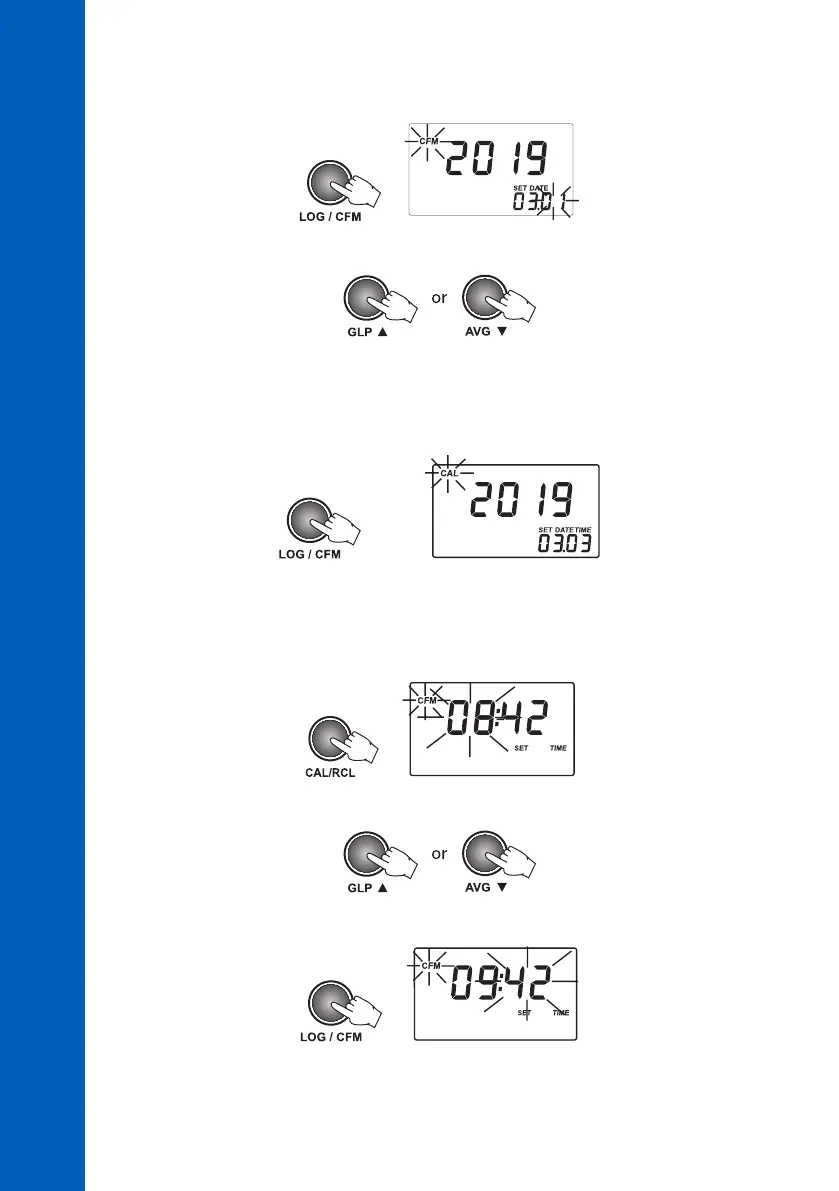40
40
SETUP
• Press LOG/CFM or READto start editing the day value. The day value will start blinking.
• Press the UP or DOWN keys to set the day value.
Note: to edit the year again, after the day was set, press READ.
• Press LOG/CFM to save the new date. The new date will be displayed on the LCD. Alternatively, press
CAL/RCL to exit without saving the changes.
12.7. SET THE TIME
• To set the current time, press CAL/RCL when the “Set time” panel is displayed. The time format is
hh:mm. The hour value and “CFM” tag will start blinking.
• Press the UP or DOWN keys to set the hour value.
• Press LOG/CFM or READto start editing the minutes. The minutes value will start blinking.
