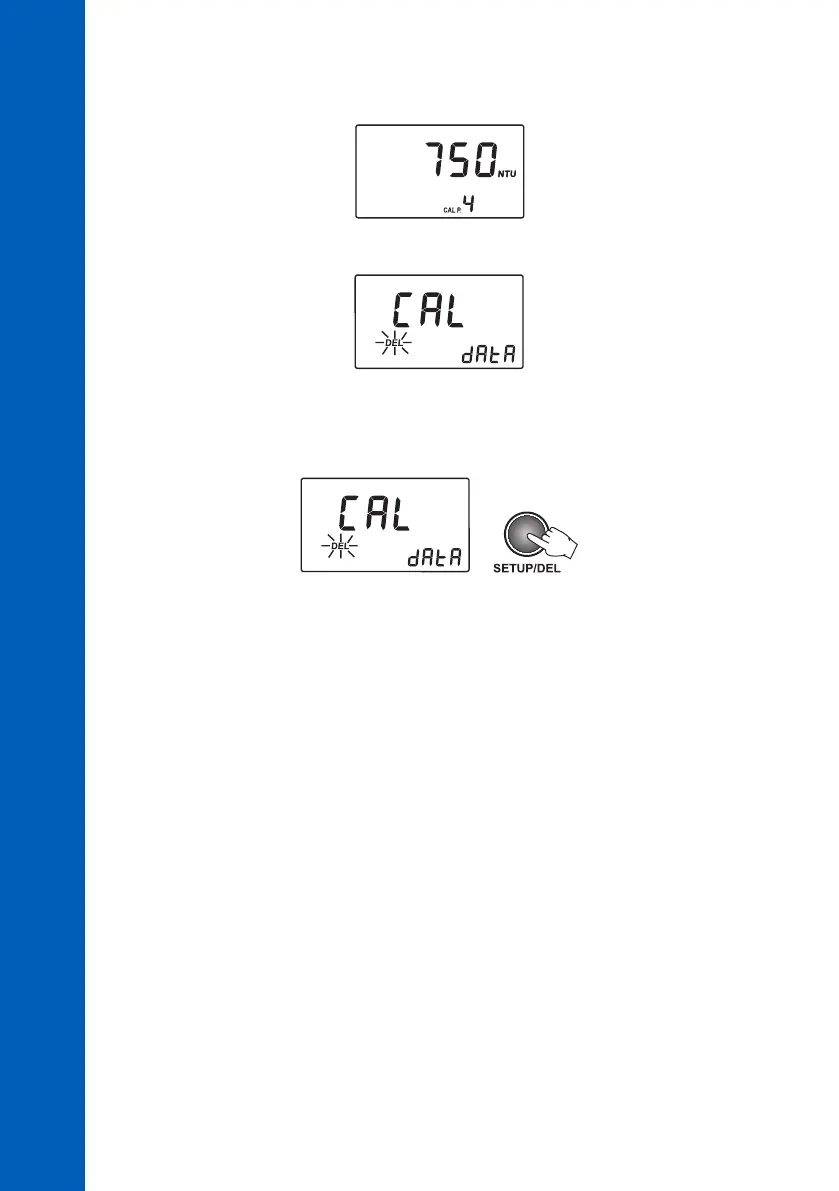34
34
GOOD LABORATORY PRACTICE (GLP)
• Fourth calibration point (if available).
• Delete calibration panel.
To delete calibration: press SETUP/DEL when the instruments displays the “Delete calibration” panel.
The user calibration will be deleted and the factory calibration will be restored. The instrument will
enter automatically in idle mode.
