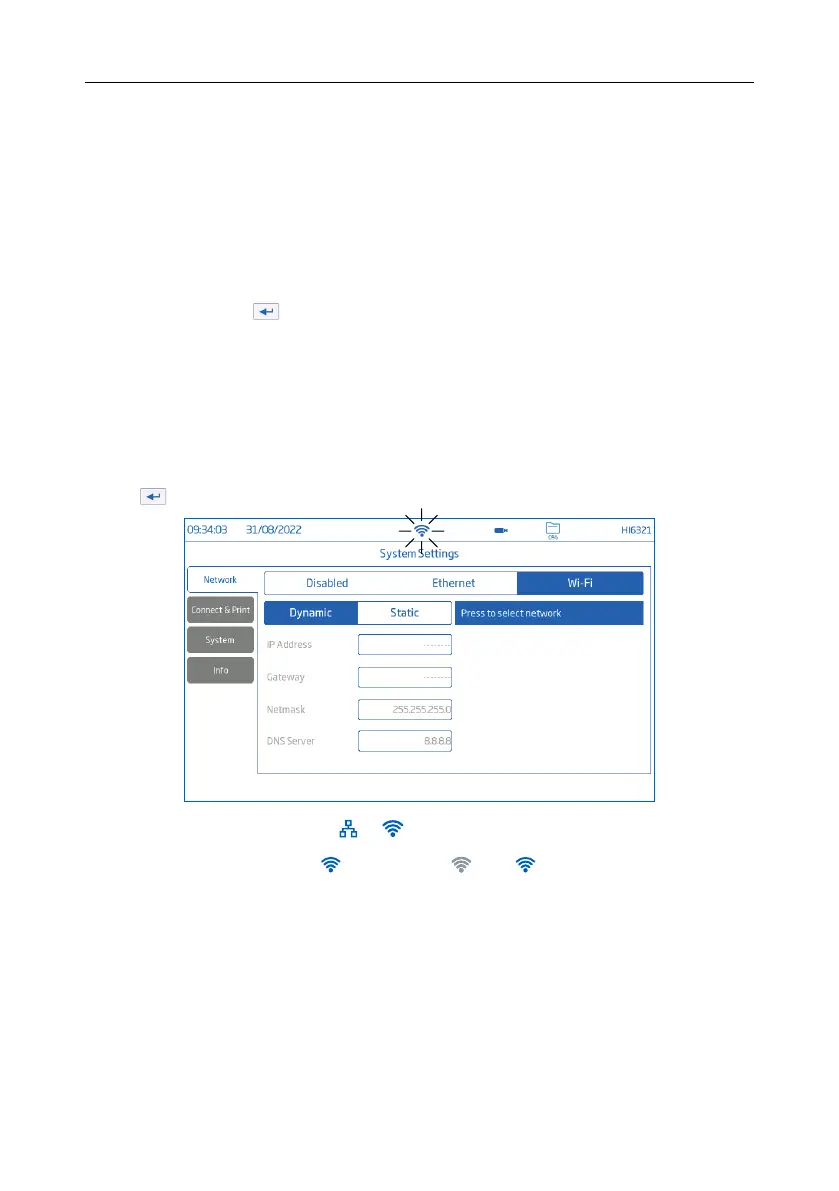Network
Data sharing options: Ethernet, Wi-Fi, or Disabled
With connection established, IP assignment can be set as:
• Dynamic – IP Address, Gateway, Netmask, DNS Server are auto assigned
• Static – network details are entered manually
To input network information:
1. Tap IP Address field.
2. Input address and tap
.
Wi‑Fi connectivity
1. Tap Wi-Fi.
2. Select the IP address type (Dynamic or Static).
3. Tap Press to select network.
4. Scan options and select preferred network.
Enter password if / when prompted.
5. Tap to confirm.
Note: With connection established, tap or to check IP address or verify connection status.
When attempting to connect,
icon is displayed
5 sec.
.
23 System Menu Items