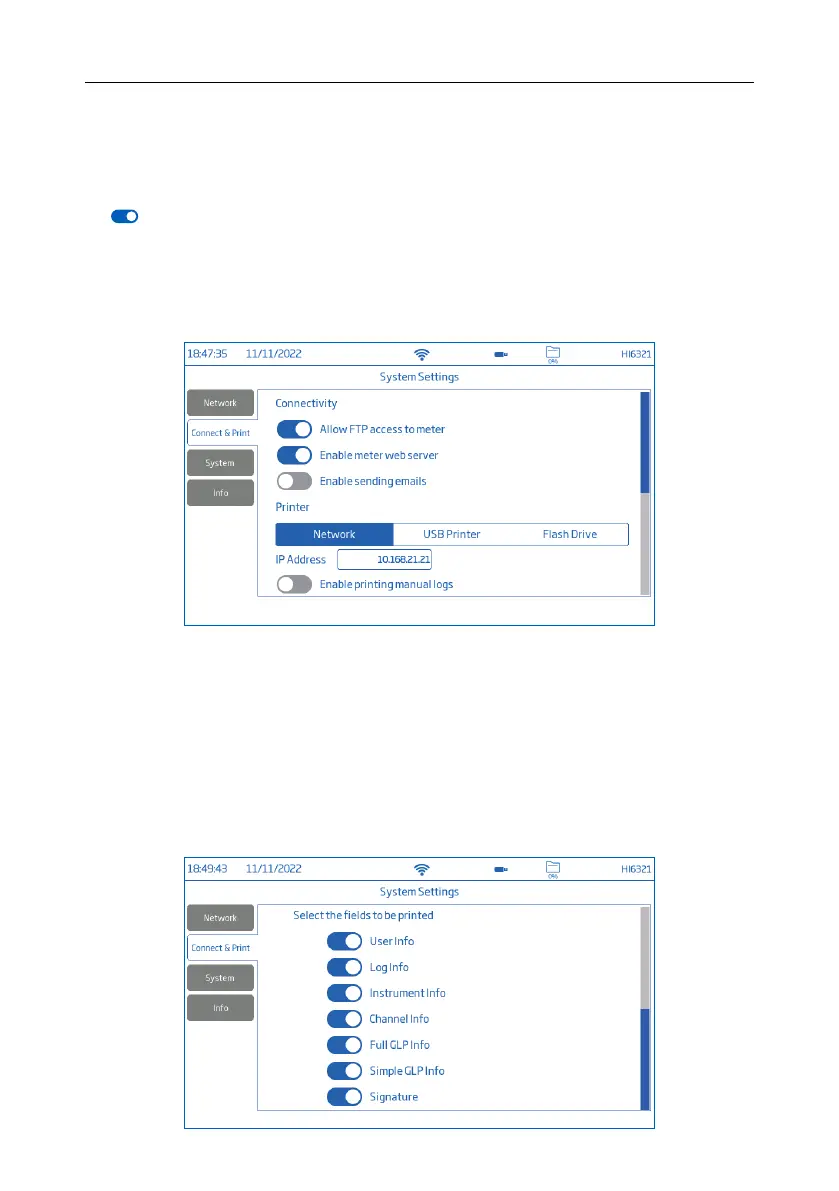Connect & Print
Options: Connectivity, Printer
Connectivity
Tap
to enable (disable) following connectivity options:
•
FTP access to meter: log file transfer to an FTP site and meter FTP server connection to client (log download)
• Meter web server: log file download to a web client
• Sending emails: log file transfer via email. A valid e‑mail address is required for file sharing (see Users,
Configure user settings).
Printer
Options: Network, USB Printer, Flash Drive
• Select Network to connect a printer in the same network. Tap to enter IP address.
• Select USB Printer to connect a printer via USB‑A port.
• Select Flash Drive to export log files directly to USB Flash Drive.
•
Tap Enable printing manual logs to send files to configured printer. Tap to enble for printing: User, Log
Instrument, and Channel information, Full GLP, Simple GLP, Signature.
Note: Printer options are available with a printer connected only.
System Menu Items 24