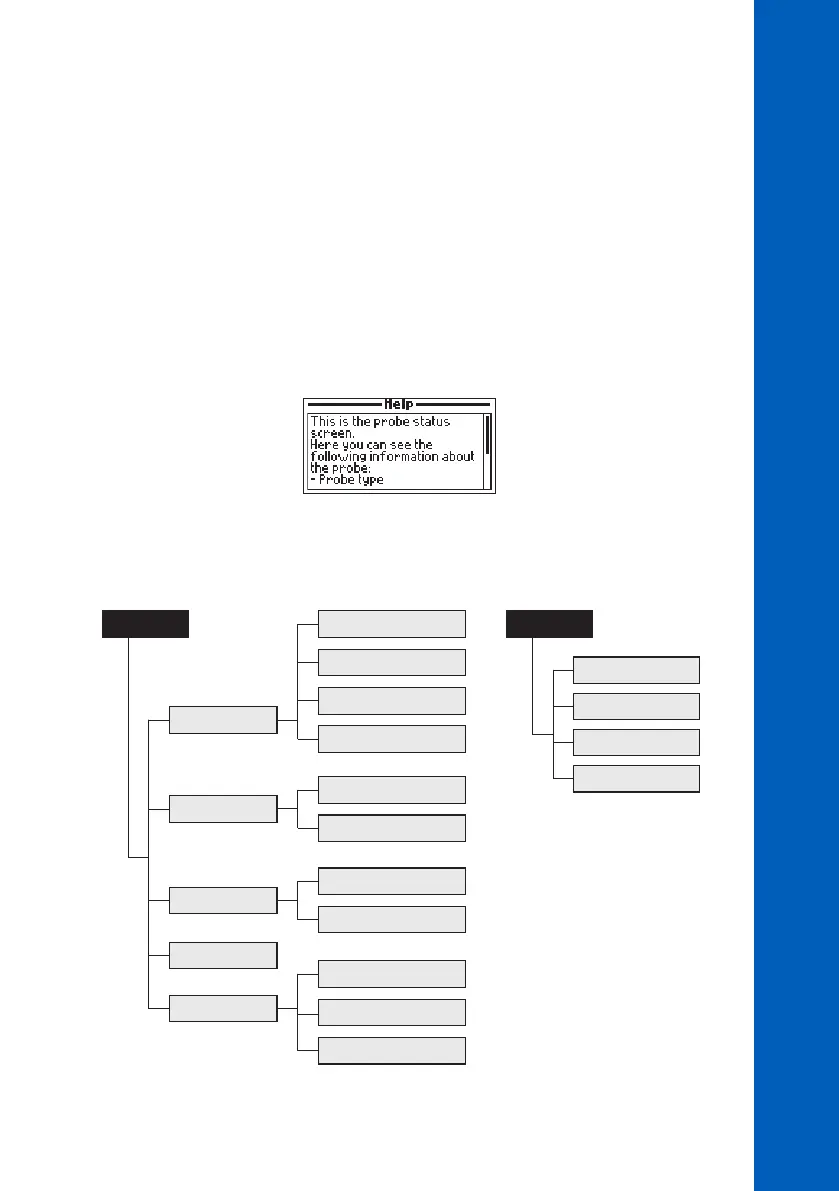23
GENERAL OPERATIONS
Press Measure for Log and Menu functional keys to be displayed.
Press Log to view the Log menu. User can log a single sample or start an interval log.
See section 13. LOGGING for detailed description.
Press Menu to select the measurement parameters (see section 7. PARAMETER SETUP).
To calibrate the sensors, see section 8. CALIBRATION.
To change system settings, see section 9. SYSTEM SETUP.
To enable or disable Bluetooth and view the meter and probe status, see section 11. STATUS.
6.6. HELP
To view the context sensitive help, press the HELP key. Use the arrow keys to scroll through the text.
To return to the previous screen, press the HELP or ESC key.
6.7. FUNCTIONAL DIAGRAM OF THE INSTRUMENT
Menu and Log functional keys help user navigate through all measurement operations. The following
diagrams present an overview of possible functions.
One sample on meter
Log
Start Meter Log
Log Recall
Log Notes
Menu
Meter Setup
Probe Setup
Quick Calibration
Single Param. Calibration
Select Parameters
Parameter Units
Parameter Coefficients
Averaging
Meter Status
Probe Status
GLP
Calibration
Parameter Setup
System Setup
Bluetooth
®
Status
