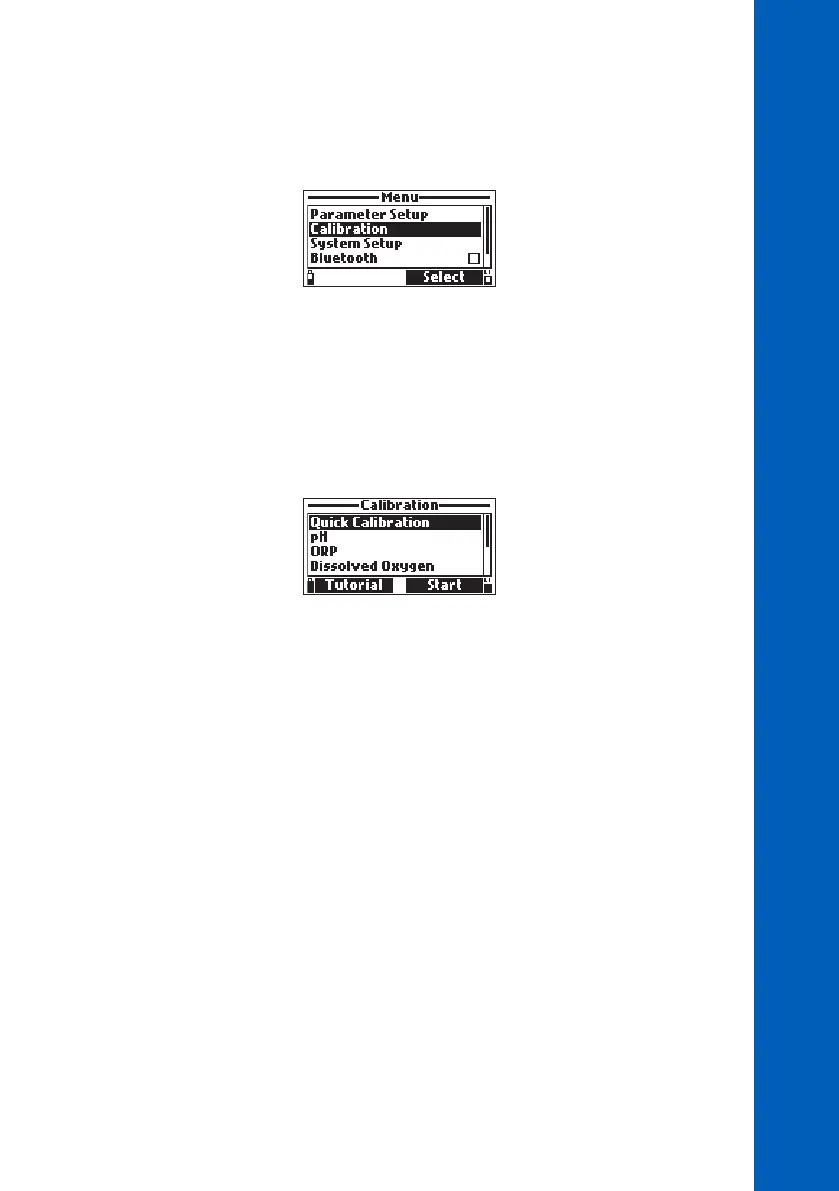29
CALIBRATION
8. CALIBRATION
In the measurement screen press Menu. Use the arrow keys to highlight “Calibration” and press
Select. Use the arrow keys to highlight the desired option and press Select.
All calibration data is stored in the non volatile probe memory, allowing probes to be connected to
different meters without recalibration.
There are two types of calibrations available.
Quick calibration: Is a single point pH, conductivity and / or dissolved oxygen calibration.
Single parameter calibration: Allows each parameter (pH, ORP, dissolved oxygen, conductivity,
temperature, pressure) to be calibrated individually.
Notes: The password will be required if password protection is enabled.
Calibration Guidelines
• Set up a routine service schedule where measurement integrity is validated.
• Do not handle the sensing surfaces of the sensors.
• Avoid rough handling and abrasive environments that can scratch the reactive surfaces of the
sensors.
• Avoid long-term exposure of sensors to bright sunlight. If possible, calibrate in a shaded area.
• Discard standards after use. Do not return the used standards to the bottles of “fresh” solution.
• For measurements across a temperature gradient (when water temperature is drastically different
from the standards), allow the sensors to reach thermal equilibrium before conducting calibrations
or making measurements. The heat capacity of the probe is much greater than the air and the small
beakers of calibration standards.
• During calibration the temperature probe should also be in the calibration solution.
