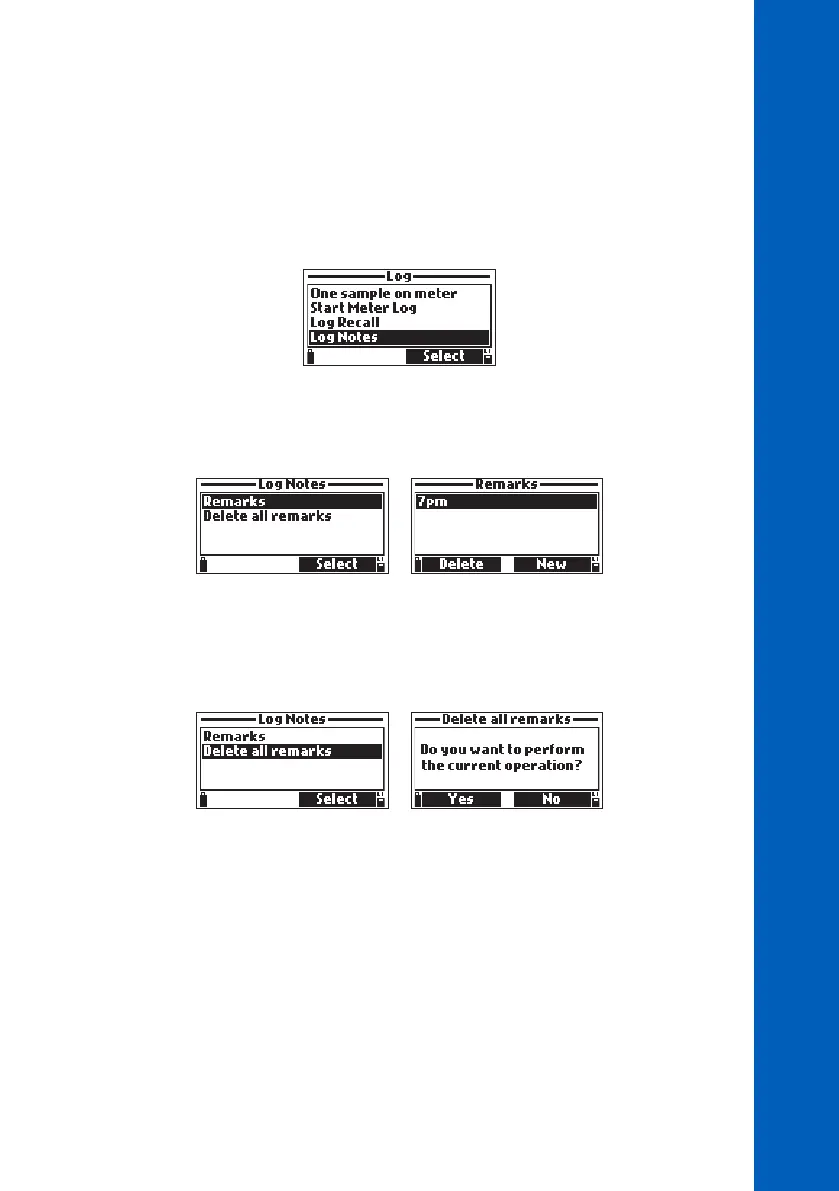61
LOGGING
13.4. LOG NOTES
Remarks
The meter can store up to 20 remarks. A remark can be associated with each sample.
To add a remark:
1. Select “Log Notes” from the Log menu, and then select “Remarks”. The display shows a list of
stored remarks.
2. Press New to create a new remark, and use the keypad to enter the new remark in the text box.
3. Press Delete to delete the selected remark from the meter. If the deleted remark is used in an
existing lot, the information will be still available in the lot data.
Delete All Remarks
When this option is selected the instrument will ask for confirmation: “Do you want to perform the
current operation?”.
Press Yes to delete or No to return to the previous screen.
13.5. PC CONNECTION
The logged data from a probe and meter can be transferred to a PC.
• Use the USB A to C cable to connect the meter to the PC.
• The meter will appear as a flash drive on the computer.
• Save files to the PC. All logs will be listed as CSV files (comma separated values).
The CSV files may be opened with any text editor or spreadsheet application.
All features of the spreadsheet program can be used to analyze and graph the data.
