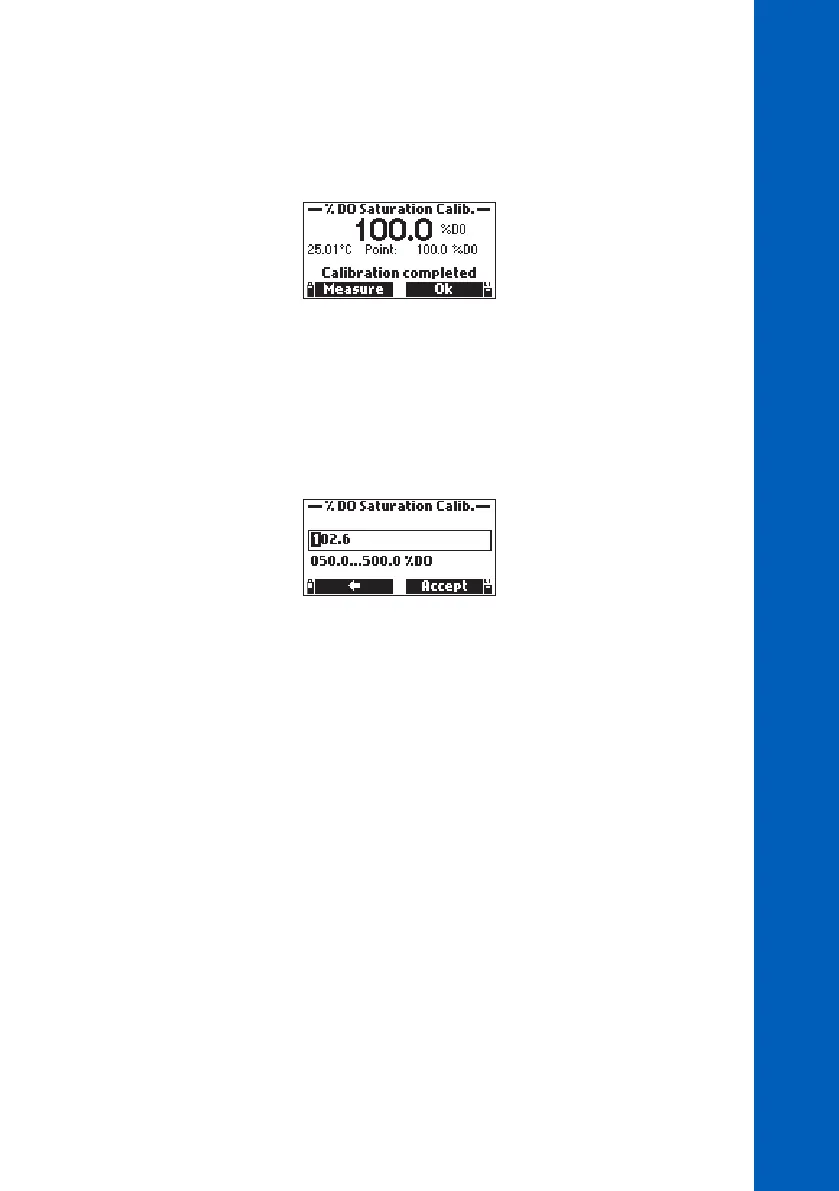37
CALIBRATION
Single point Calibration at 100 %, 0 %, or Custom value
1. For 100.0%:
Select Cal.point and select 100.0%. Follow steps 1-7 from previous section.
Press Confirm when “Ready” message appears.
2. For 0.0%:
Select Cal.point and select 0.0%. Follow steps 8-13 from previous section.
Press Confirm when “Ready” message appears.
3. For a Custom value:
Place probe in water sample you wish to calibrate. Determine the value of the water sample
independently. Select Cal.point and select Custom. A text box will appear. Insert the % Saturated
value using the keypad then press Accept.
4. The following messages will appear: “Storing” and “Calibration completed”.
5. Press OK to return to the “Calibration” menu.
6. Press ESC twice to return to the main menu.
7. Press Measure to return to the measurement screen.
DO Concentration Calibration
1. Remove the shield from the probe. Rinse the probe with purified water.
2. Fill the calibration beaker 2/3 full with the test solution.
Note: The concentration of the solution should be determined independently.
3. Immerse the sensors in the solution. Raise and lower the probe several times then discard this
solution. Alternately, place probe directly in the water sample needed to calibrate in.
4. Fill the calibration beaker 2/3 full with the test solution.
5. Slowly place the sensors in the solution. Dislodge bubbles that may adhere to the sensors.
6. Screw the calibration beaker completely onto the probe body. Some solution may overflow.
7. Wait a few minutes for the measurement to stabilize.
8. Use the arrow keys to select “DO Concentration” and press Start to start the calibration.
