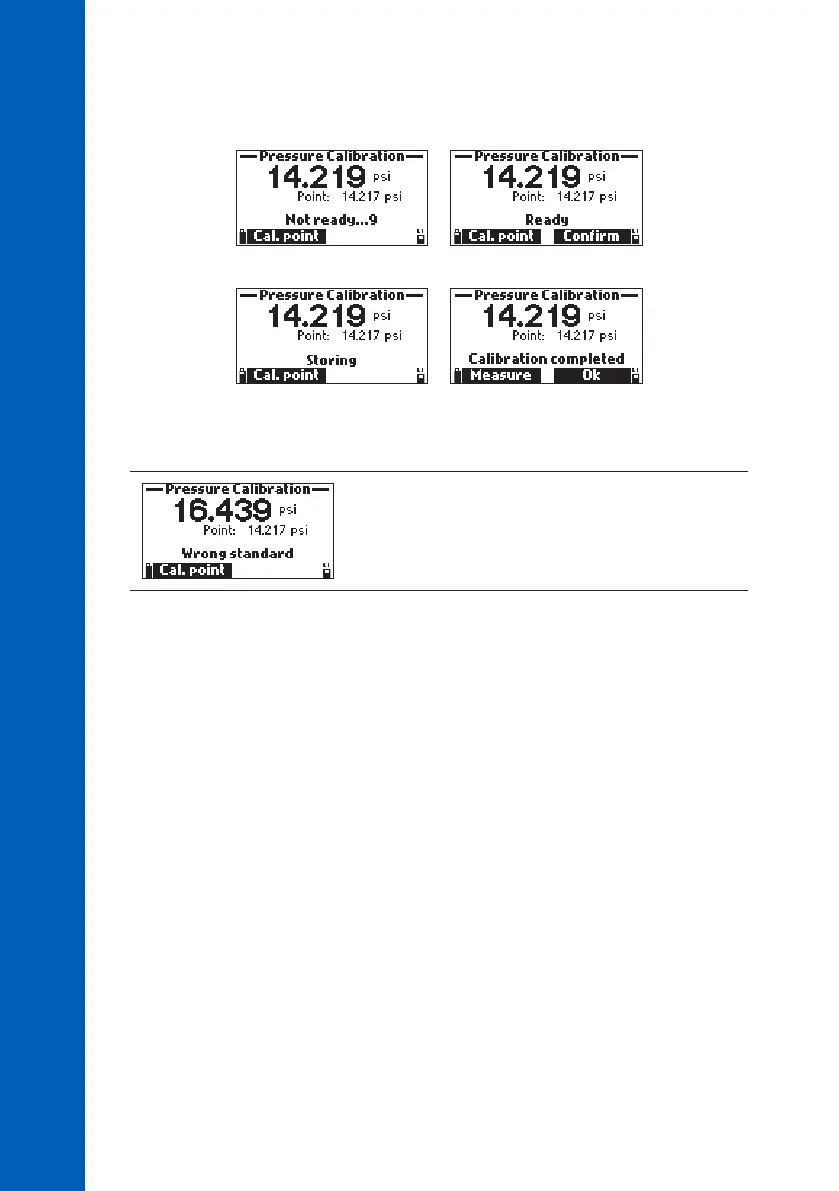44
CALIBRATION
4. The stability counter will count down until the display shows the “Ready” message. Press
Confirm to store the calibration point.
5. After confirmation, the message “Storing” followed by “Calibration completed” will be displayed.
6. Press OK to return to the calibration menu or Measure to return to the measurement screen.
Error Message
“Wrong standard” is displayed when the atmospheric pressure
input is not within the acceptable range.
