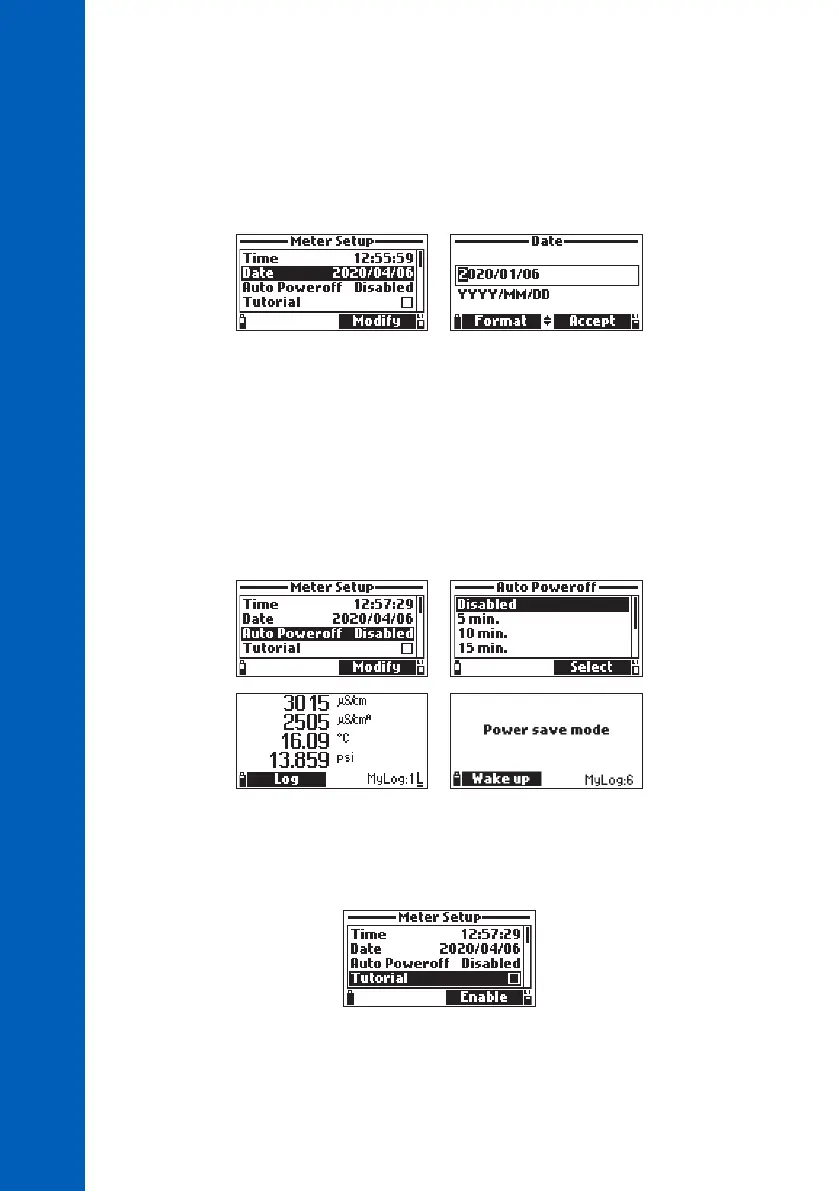46
SYSTEM SETUP
Date
Option: DD/MM/YYYY, MM/DD/YYYY, YYYY/MM/DD, YYYY-MM-DD, MM-DD-YYYY, DD-MM-YYYY
Press Modify and set the date using the keypad.
Press Format to change the date format.
Press Accept to save or press ESC key to return to the menu.
Auto Poweroff
Option: Disabled, 5, 10, 15, 20, 30, 60 minutes
The function is used to save battery life. After the set time has elapsed, the meter will:
1. Automatically switch off, if in normal measurement mode. Press On/Off key to switch on again.
2. Enter a sleeping mode, if the continuous logging mode is selected with a minimum logging
interval of 30 seconds. The “Power save mode” message and the Wake up functional key will
be displayed on the LCD when it goes into this mode. Logging is not stopped. Pressing Wake up
will reactivate the display.
Tutorial
Option: Enabled or Disabled
When enabled, the user will be guided step-by-step through the sensor preparation, sensor maintenance,
sensor installation and calibration procedures.
