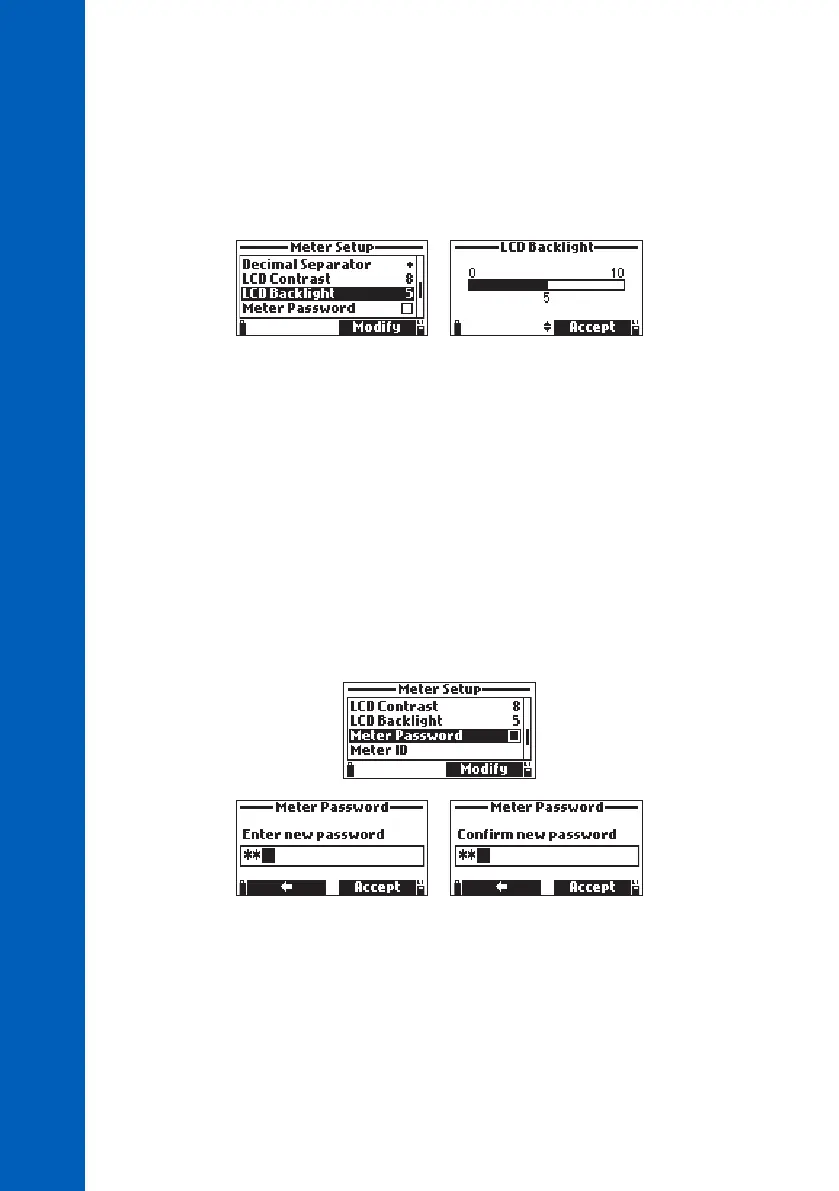48
SYSTEM SETUP
LCD Backlight
Option: 0 to 10
This function allows the adjustment of the LCD backlight intensity.
Press Modify and use the arrow keys to change the backlight intensity.
Press Accept to save or press ESC key return to the menu.
Meter Password
The meter password protects against unauthorized configuration changes and prevents log data from
being deleted. When implemented, certain settings and functions require authentication before modifying
or viewing. Once the password is entered, it will not be required until the meter is turned on again.
To enable the password, proceed as follows:
1. Select “Meter Password” and press Modify.
2. Enter a 6 digit password in the text box and press Accept.
Note: While typing, the characters are masked with a “*” (star) symbol.
3. Reenter the password. Press Accept to save or press ESC key to return to the menu.
4. The meter returns to the Meter Setup menu and the check mark indicates that the password
protection has been enabled.
To disable the password protection:
1. Select “Meter Password” and press Modify.
2. Enter the password and then press Disable. “No password” appears in the text box.
3. Press Accept to save or press ESC key to return to the menu.
