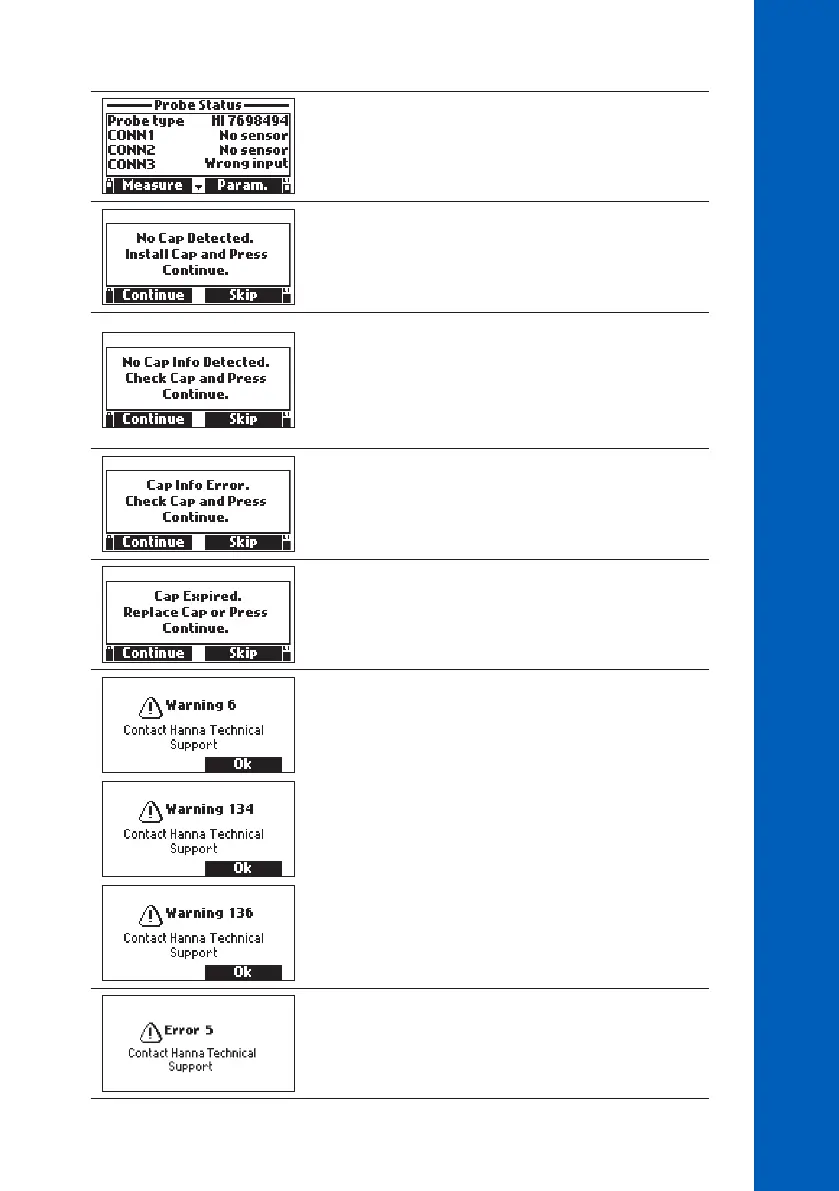65
TROUBLESHOOTING & ERROR MESSAGES
“Wrong input” is displayed when the connected sensor is not
compatible with the connector.
Replace the sensor before continuing.
“No Cap Detected” is displayed when the cap on the dissolved
sensor is not inserted properly.
Check and / or reseat the cap then press Continue. Press Skip
to continue without the opdo
®
sensor.
“No Cap Info Detected” is displayed during initialization when
the cap information cannot be read.
Check the cap, press Continue and retry. Press Skip to
continue without the opdo
®
sensor. If the problem persists,
replace the cap.
“Cap Info Error” is displayed when the sensor is damaged.
Reseat the cap and press Continue. Press Skip to continue
without the opdo
®
sensor. If the problem persists, replace
the cap.
“Cap Expired” is displayed when the cap has expired.
Press Continue or replace the cap. Continued use may result
in incorrect measurements. Press Skip to continue without the
opdo
®
sensor.
‘’Warning xxx’’
Warnings displayed at power-on are identified using a numeric
code.
Restart the meter. If the problem persists, contact your local
Hanna Instruments Office. Some features can be accessed but
with no guarantee.
‘’Error x’’
Critical errors are identified using a numeric code, and the
meter is automatically switched off.
Contact your local Hanna Instruments Office.
