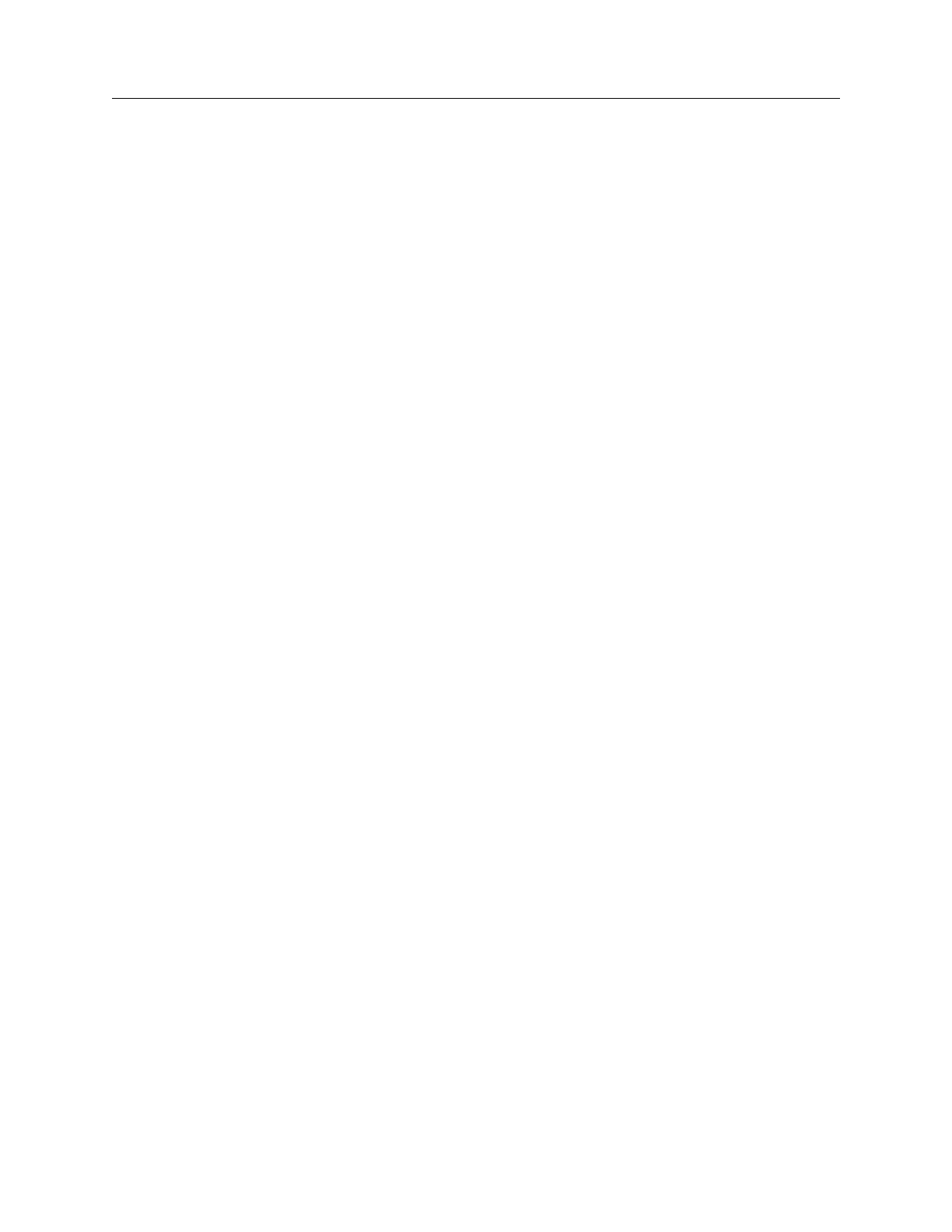APEX™ Exciter Incorporating FLO™ Technology
Table of Contents
2604s100TOC.fm
03/08/07 888-2604-001 Page: ix
WARNING: Disconnect primary power prior to servicing.
Table of Contents
1 Introduction. . . . . . . . . . . . . . . . . . . . . . . . . . . . . . . . . . . . . . . . 1-1
1.1 Organization of Technical Manual . . . . . . . . . . . . . . . . . . 1-1
1.2 General Description . . . . . . . . . . . . . . . . . . . . . . . . 1-1
1.3 Physical Description . . . . . . . . . . . . . . . . . . . . . . . . 1-2
1.4 Technical Overview . . . . . . . . . . . . . . . . . . . . . . . . 1-4
1.5 Specifications . . . . . . . . . . . . . . . . . . . . . . . . . . 1-4
2 Installation . . . . . . . . . . . . . . . . . . . . . . . . . . . . . . . . . . . . . . . . 2-1
2.1 Introduction . . . . . . . . . . . . . . . . . . . . . . . . . . . 2-1
2.2 Installing Exciters Removed for Shipment . . . . . . . . . . . . . . . 2-1
2.3 Signal Connections . . . . . . . . . . . . . . . . . . . . . . . . 2-1
2.3.1 AC Power . . . . . . . . . . . . . . . . . . . . . . . . . . . . . . . . .2-2
2.4 Installation of the GPS 1PPS Signal . . . . . . . . . . . . . . . . . . 2-2
2.5 Retrofitting Into Existing Transmitter System . . . . . . . . . . . . . . 2-3
2.5.1 Feedback Requirements. . . . . . . . . . . . . . . . . . . . . . . . . .2-3
2.5.1.1 Feedback Signal Quality Requirements. . . . . . . . . . . .2-4
2.5.2 Typical Transmitter Systems Block Diagrams . . . . . . . . . . . . . .2-4
2.5.3 Atlas Mobile Transmitters . . . . . . . . . . . . . . . . . . . . . . . .2-5
2.5.3.1 Atlas Mobile Transmitter - 1 PA Cabinet, 2 Exciters. . . . .2-5
2.5.3.2 Atlas Mobile Transmitter - 2 or More PA Cabinets. . . . . .2-6
2.6 Configuring the Exciter. . . . . . . . . . . . . . . . . . . . . . . 2-7
2.6.1 Configuration of Setup Screens . . . . . . . . . . . . . . . . . . . . . .2-7
2.6.2 Configuration of Status Screens. . . . . . . . . . . . . . . . . . . . . .2-9
2.6.3 Normal Settings for Diagnostic Screens . . . . . . . . . . . . . . . . 2-10
2.7 Materials Needed . . . . . . . . . . . . . . . . . . . . . . . . .2-11
3 Navigating the LCD Display Screens . . . . . . . . . . . . . . . . . . . . . . . . . . 3-1
3.1 Basic Operating Procedure . . . . . . . . . . . . . . . . . . . . . 3-1
3.1.1 Raising or Lowering Output Power . . . . . . . . . . . . . . . . . . . .3-1
3.1.2 Exciter Fault Display - Red . . . . . . . . . . . . . . . . . . . . . . . .3-1
3.1.2.1 Fault Warning - Yellow . . . . . . . . . . . . . . . . . . . .3-1
3.2 Starting Point: The Main LCD Touch Screen . . . . . . . . . . . . . . 3-2
3.2.1 Spectrum Response Screen . . . . . . . . . . . . . . . . . . . . . . . .3-3
3.2.2 Exciter Status Series of Screens. . . . . . . . . . . . . . . . . . . . . .3-3
3.2.3 Exciter Setup Series of Screens . . . . . . . . . . . . . . . . . . . . . .3-3
3.2.4 FLO Measure Soft Key . . . . . . . . . . . . . . . . . . . . . . . . . .3-4
3.3 LCD Display Flow Chart . . . . . . . . . . . . . . . . . . . . . . 3-4