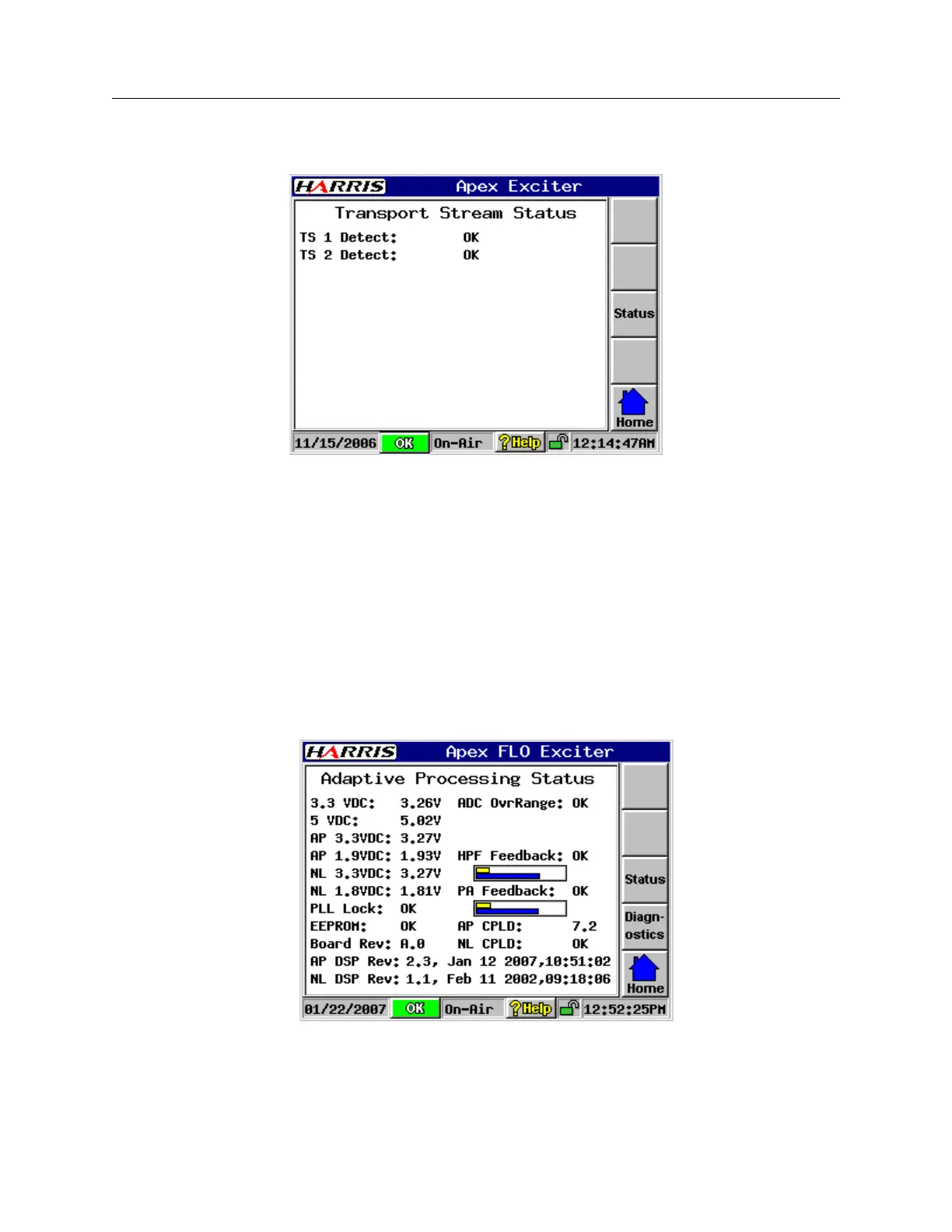APEX™ Exciter Incorporating FLO™ Technology
Details of the Exciter Status Screens Navigating the LCD Display Screens
2604s300.fm
03/08/07 888-2604-001 Page: 3-9
WARNING: Disconnect primary power prior to servicing.
3.4.2 Transport Stream Status Screen
TrnsStrmStatus.bmp
Figure 3-6 Transport Stream Status Screen
The Transport Stream Status screen is shown in Figure 3-6, with screen entries listed
below.
• TS 1 Detect. This selection indicates OK if the transport stream is present at the trans-
port stream one input on the rear of the exciter.
• TS 2 Detect. This selection indicates OK if the transport stream is present at the trans-
port stream two input on the rear of the exciter.
3.4.3 Adaptive Processing Board Status Screen
AdapPrecStatus.bmp
Figure 3-7 Adaptive Processing Board Status Screen
