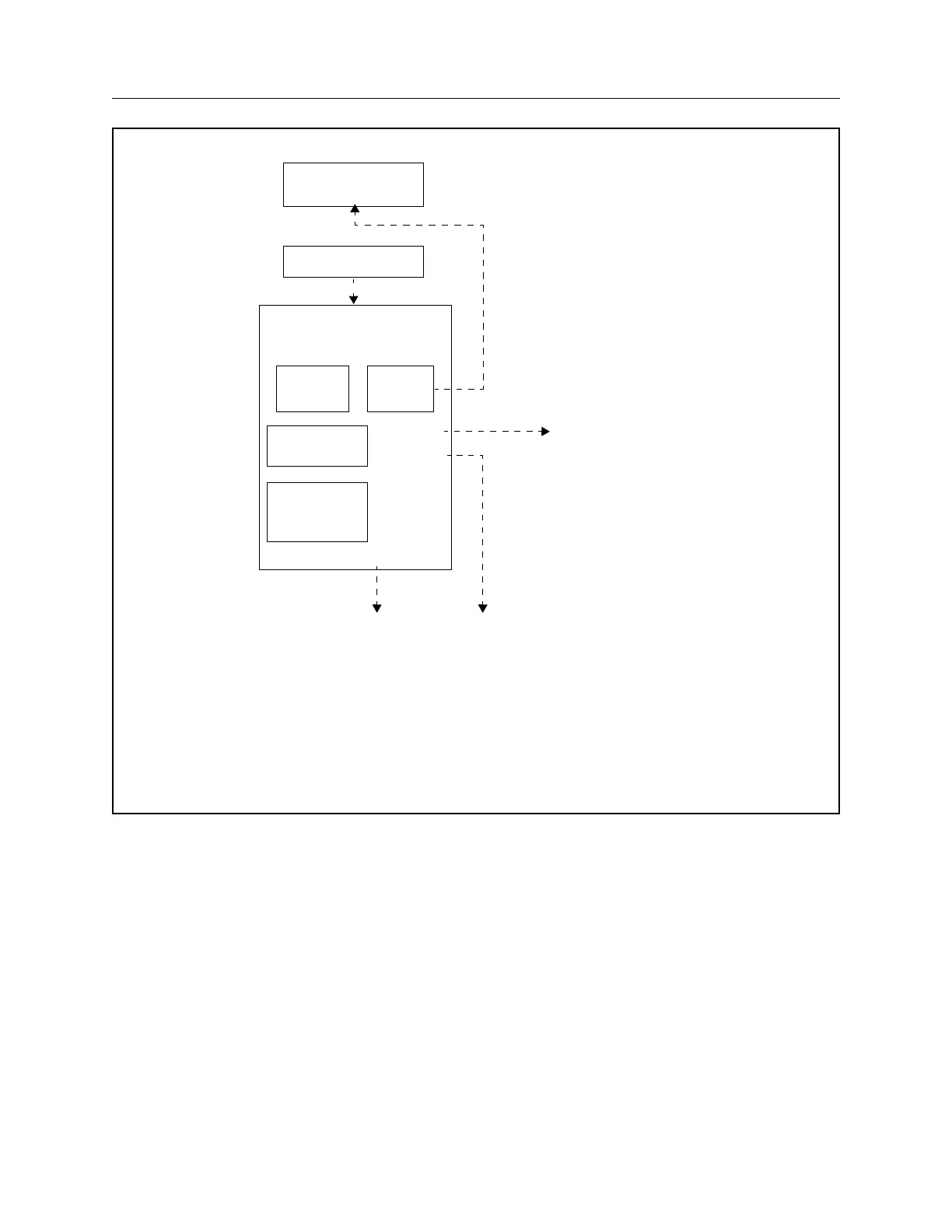APEX™ Exciter Incorporating FLO™ Technology
LCD Display Flow Chart Navigating the LCD Display Screens
2604s300.fm
03/08/07 888-2604-001 Page: 3-5
WARNING: Disconnect primary power prior to servicing.
Figure 3-2 APEX Exciter LCD Display Flow Chart, Main Screen
Power Up Screen
Setup
Fault
Note: Selecting Home from any screen
Selecting Fault from any screen
Expanded
Display Screen
Status
Displays
returns to the Main Screen.
returns to the Exciter Status Screen.
On Air
Data
RTAC
Correction
Status/Control
Exciter Power
Control
System Setup Screen
See Figure 3-4, on page 3-7
For flow chart.
System Status Screen
See Figure 3-3, on page 3-6
For flow chart.
Main Screen
See page 3-2