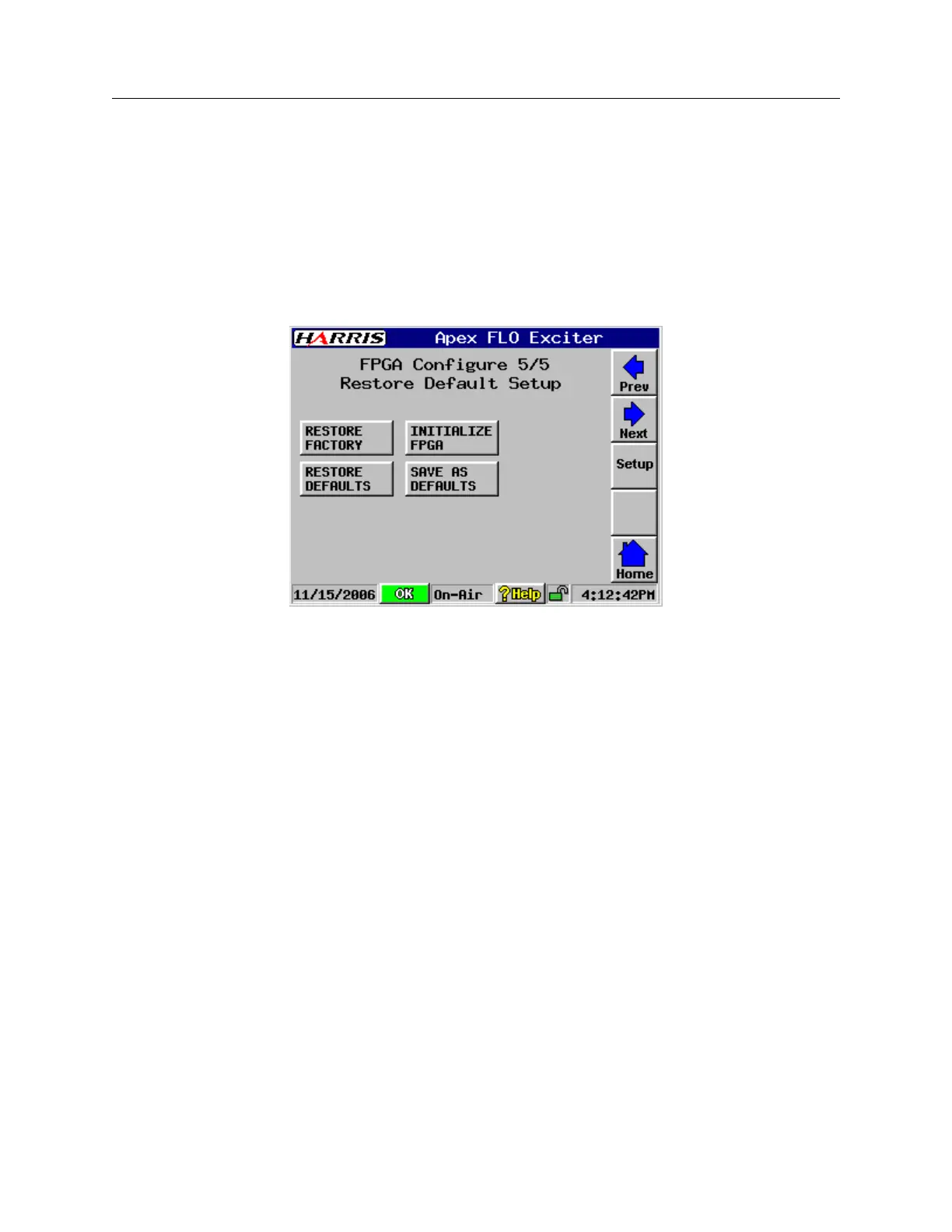APEX™ Exciter Incorporating FLO™ Technology
Navigating the LCD Display Screens Details of the System Setup Screens
Page: 3-52 888-2604-001 03/08/07
WARNING: Disconnect primary power prior to servicing.
Frame Length = (Superframe Length – Pos. Pilot Length – 18) / 4;
• Local Length: (Unsigned Decimal integer, displayed only, not user configurable –
see below)
Local Length shall be calculated, written to the FPGA register, and displayed based
on the following formula:
Local Length = Frame Length – National Length – 4;
3.6.7.5 FPGA Configure 5/5, Restore Defaults
FPGASetup5.bmp
Figure 3-44 FPGA Configure 5/5, Restore Defaults
FPGA Configure 5/5 screen consists of the following four buttons.
• Restore Factory (Defaults)
• Restore Defaults
• Initialize FPGA
• Save as Defaults
Restore Factory Defaults loads all FPGA registers with the values defined as default
initialization values in the API, if defined, followed by a re-initialization of the FPGA.
Save as Defaults saves the current GUI settings that may have been modified by the user,
in non-volatile memory as default values for subsequent initialization and startup.
Restore Defaults recalls the previous set of values saved as default, followed by a
re-initialization of the FPGA.
Initialize FPGA manually starts the initialization sequence defined in the API, using the
current values indicated in the GUI.
Note: Restore Factory Defaults and Restore Defaults causes a warning window to pop up.
It states “WARNING: Restore will re-initialize exciter.”
• Clicking OK will start the restore and re-initialize process.
• Clicking cancel will abort the restore and re-initialization sequence.
