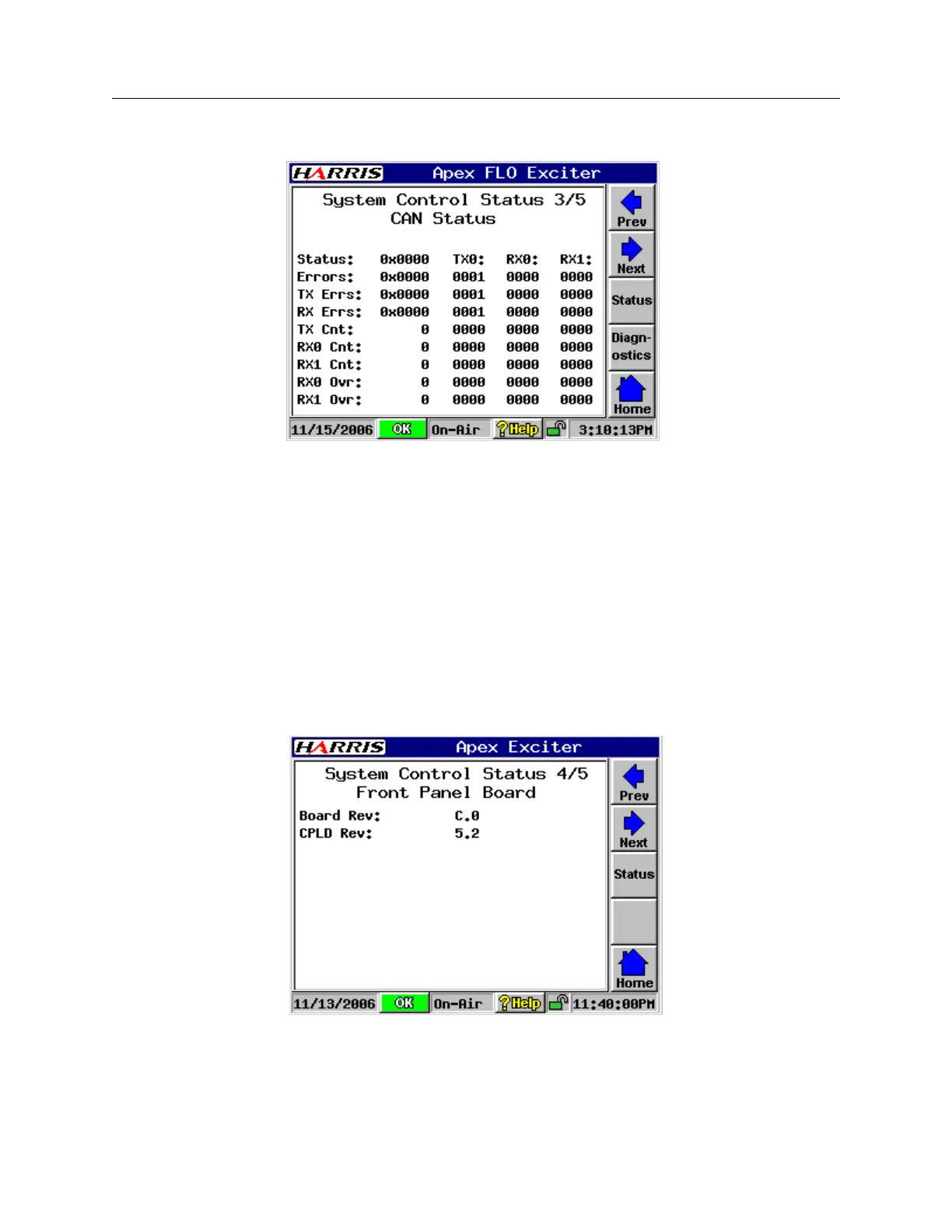APEX™ Exciter Incorporating FLO™ Technology
Navigating the LCD Display Screens Details of the Exciter Status Screens
Page: 3-30 888-2604-001 03/08/07
WARNING: Disconnect primary power prior to servicing.
3.4.6.3 CAN Bus Status Screen
CANStatus.bmp
Figure 3-27 CAN Bus Status Screen
Information about the Can Status screen will be provided later.
3.4.6.3.1 CAN Diagnostics
A CAN Test Message is available on the CAN Diagnostics screen. This function is used by
engineering and must remain disabled.
3.4.6.4 Front Panel Board Status Screen
This screen gives the board revision and CPLD revision for the front panel board.
FrontPanelStatus.bmp7
Figure 3-28 Front Panel Board Status Screen
