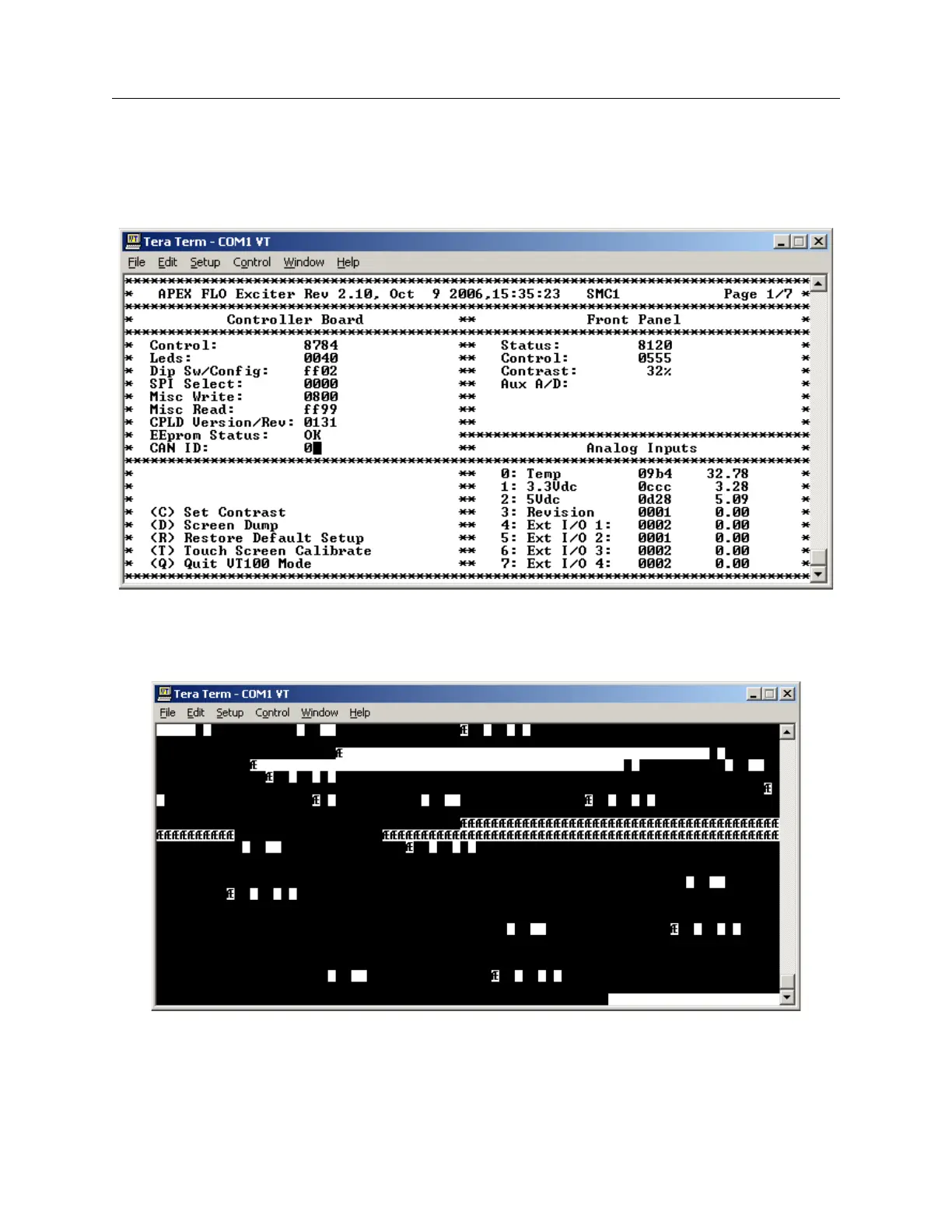Sigma® CD3 Diamond Drive Transmitter
Exciter GUI Screen Captures
Page: A-2 888-2482-001 03/08/07
WARNING: Disconnect primary power prior to servicing.
C Press the close soft key to close the log file.
10 If you want to capture another screen after closing the log file, select “Control” and
then “Reset terminal”. Press “Enter” twice and return to step 5 to capture another
screen.
Figure A-1 Tera Term Pro Screen When Connected to Exciter
Figure A-2 Stop Action Capture of Screen Down Load Scroll.