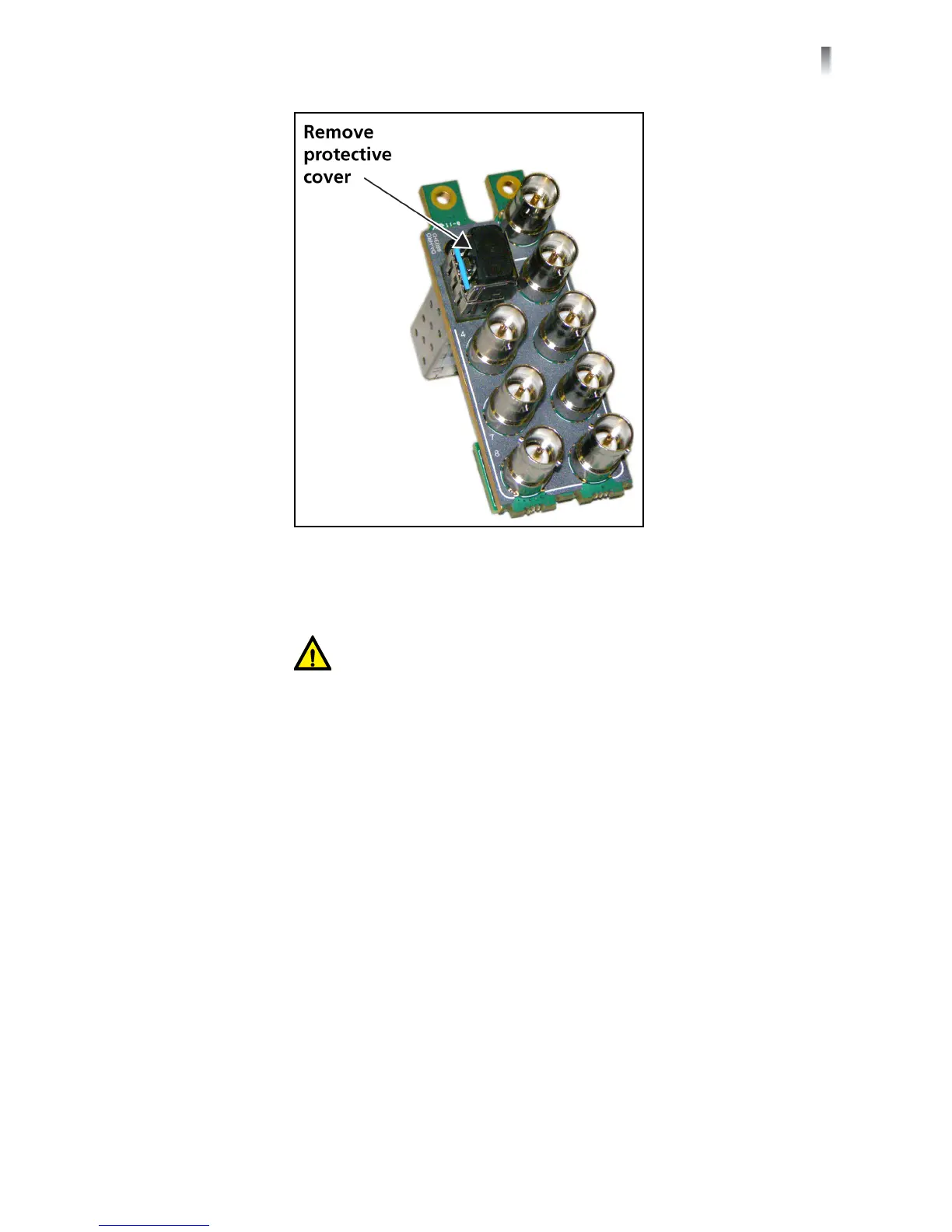DA-6804+D Series
Installation and Operation Manual
25
Copyright © 2010, Harris Corporation
Figure 2-5 Protective Covers for Laser Connectors
1 Remove a blank back plate from the frame. Do not discard the blank back
plates. They may be needed for future configurations.
CAUTION: Microscopic dust or other contaminants can seriously
impair or disable a fiber optic network. Observe strict cleaning
procedures. Do not touch the end of the fiber.
2 If it is already installed, remove the front module from the slot.
3 Install the new back module by inserting the bottom lip into the required
frame slot, and then screwing it into place.
4 Follow the fiber cable inspection and cleaning procedure that begins on
page 59.
5 Insert the front module into the slot holding the corresponding back module.
6 Attach the fiber cable and/or electrical cables to the back module (see Setting
Up Back Connector Modules on page 21).
Front Module
Installation
Front modules require no specialized installation procedures other than those
described in Setting Up Front Modules on page 22. If installing both front and
back modules, ensure that the back module is installed first before plugging in the
front module.
Removing Modules
These modules require no specialized removal procedures. If installing both front
and back modules, ensure that the front module is removed first.