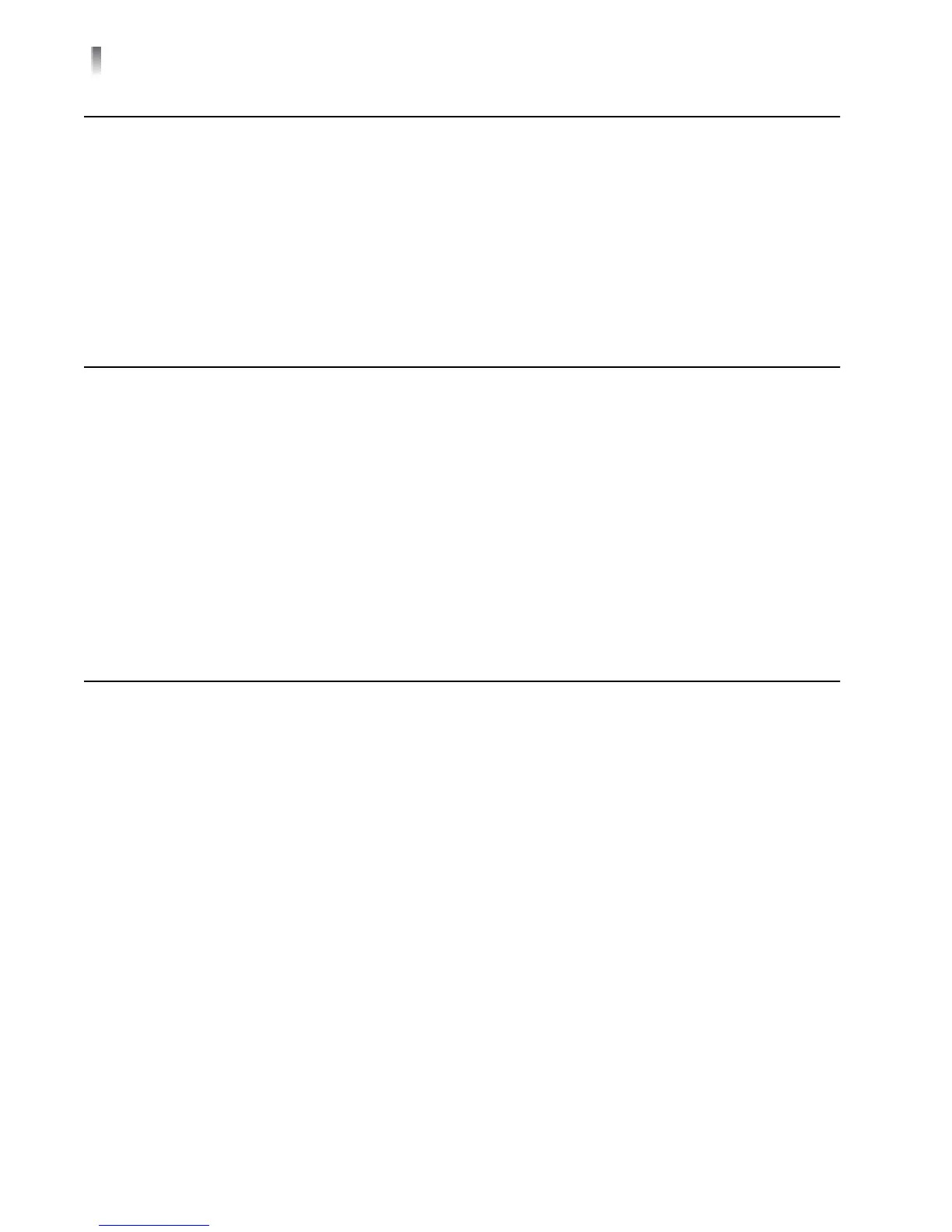Chapter 3
Operation
34
Copyright © 2010, Harris Corporation
Operating
Notes
When you set the control parameters on DA-6804+D series distribution amplifiers,
observe the following:
If you make changes to certain parameters, other related parameters may also
be affected.
When you change a parameter, the effect is immediate. However, the module
requires up to 30 seconds to save the latest change. After 30 seconds, the new
settings are saved and will be restored if the module loses power and must be
restarted.
Setting
Locally
Controlled
Parameters
In the local control operation mode, all of the settings’ data status information
appears on the CCS control software application control screen; however, you
cannot change any setting in this mode via the CCS control software application.
(To control the operation mode via the CCS control software application, set the J3
jumper to the REMOTE.)
Reclocking mode and control mode parameters are available for local control.
The J1 and J2 jumpers are used to determine reclocking mode. Table 2-2 on
page 22 describes parameters that are accessible locally.
The J3 jumper is used to determine control mode. Table 2-3 on page 23 describes
parameters that are accessible locally.
Setting
Remotely
Controlled
Parameters
In the remote control operation mode, all of the settings’ data status information
appears on the CCS control software application control screen, and you can
change settings in this mode via the CCS control software application. (To control
the operation mode via the CCS control software application, set the J3 jumper to
the REMOTE.) Figure 3-4 on page 31 shows a web-enabled control pane and
Figure 3-6 on page 33 shows a Navigator control pane displaying the parameters
for a DA-DHROO6804+D module. Table 3-8 describes parameters that are
accessible remotely.
See your CCS control software application manual or online help for more
information on setting and monitoring these parameters remotely.