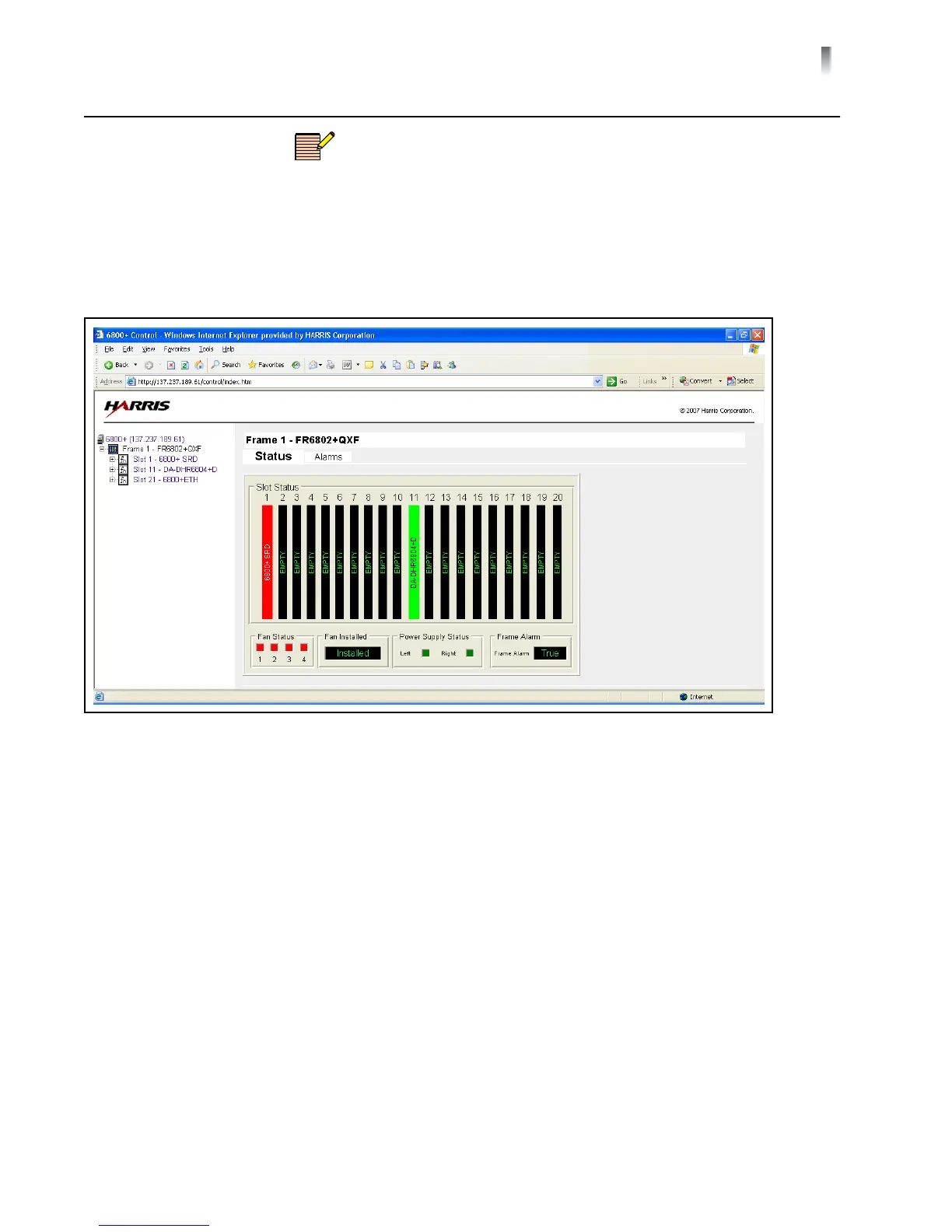DA-6804+D Series
Installation and Operation Manual
31
Copyright © 2010, Harris Corporation
Web-Enabled
Display and
Control
NOTE: To enable web-based display and control, make sure that you have
set up the frame for CCS control, as described in Setting Up a Frame on
page 20. You must also have an 6800+ETH Ethernet connection module
installed.
To access the web-enabled display, open a web browser and enter the IP address of
the frame in the Address field, and then click Enter at the 6800+ Control
Interface display. A view of the frame modules components is displayed on
screen.
Figure 3-4 Web-Enabled Control Display
A tree view of the frame and its contents is displayed at the left of the screen. Click
the + button (or click on the component name) to expand the tree view.
Information corresponding to the selection is displayed in the control pane to the
right of the tree view.
Click the - button to collapse the tree view.
When you select the frame and slot for a distribution amplifier module location,
the software displays the item list in the tree view and the item values on the
control pane, as shown in Figure 3-5. Some parameters are adjustable if the J3
jumper is set to REMOTE.