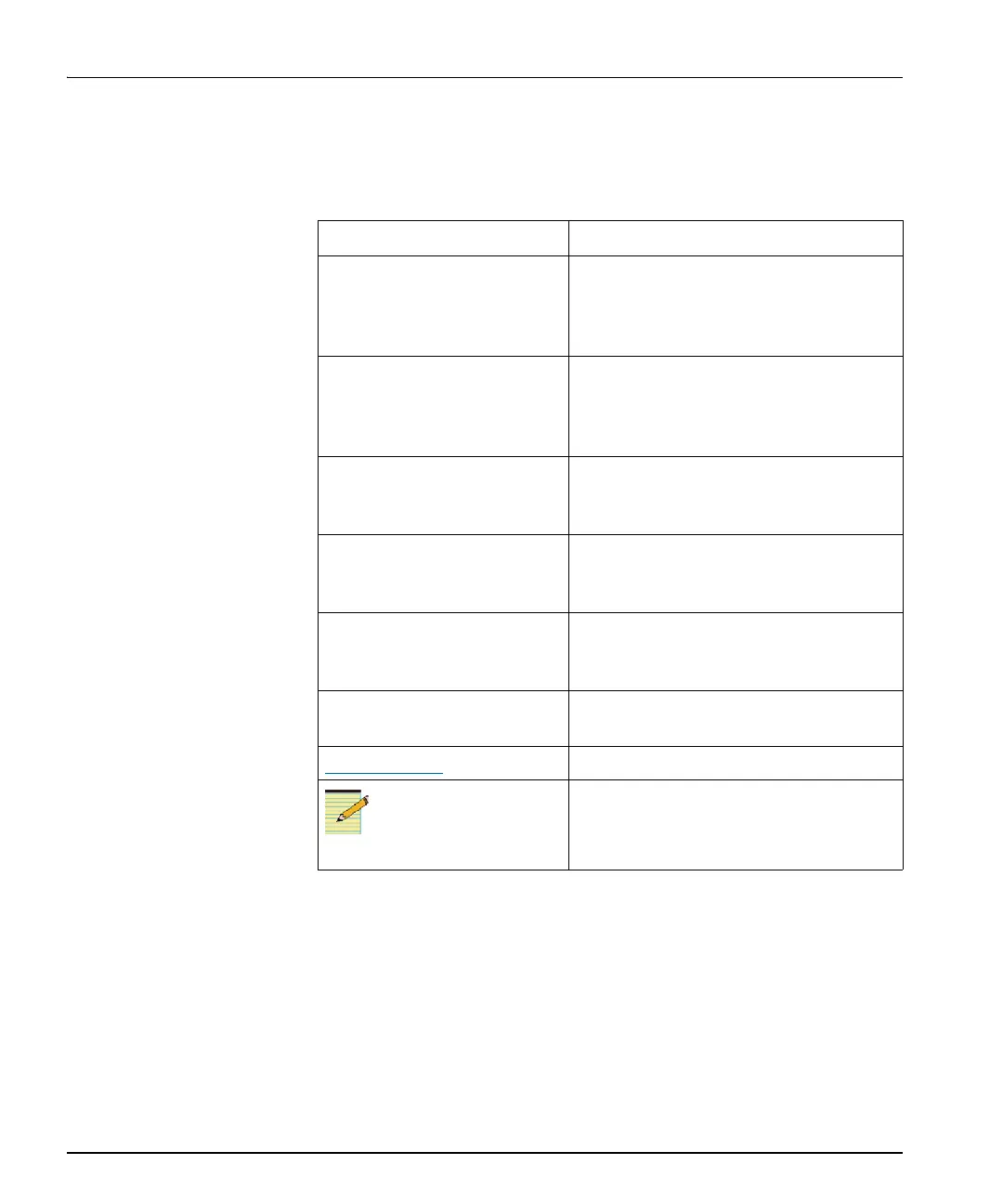viii NUCLEUS Installation and Operation Manual
Preface
Writing Conventions
This manual adheres to the following writing conventions.
Obtaining Documents
Product support documents can be viewed or downloaded from our
website. Alternatively, contact your Customer Service representative to
request a document.
Table 1-2. Writing Conventions
Term or Convention Description
Bold Indicates dialog box, property sheet, field,
button, check box, list box, combo box,
menu, submenu, window, list, and
selection names
Italics Indicates email addresses, names of books
and publications, and first instances of new
terms and specialized words that need
emphasis
CAPS Indicates a specific key on the keyboard,
such as ENTER, TAB, CTRL, ALT,
DELETE
Code
Indicates variables or command-line
entries, such as a DOS entry or something
you type into a field.
> Indicates the direction of navigation
through a hierarchy of menus and
windows.
hyperlink Indicates a jump to another location within
the electronic document or elsewhere
Internet address
Indicates a jump to a Web site or URL
Indicates important information that helps
to avoid and troubleshoot problems