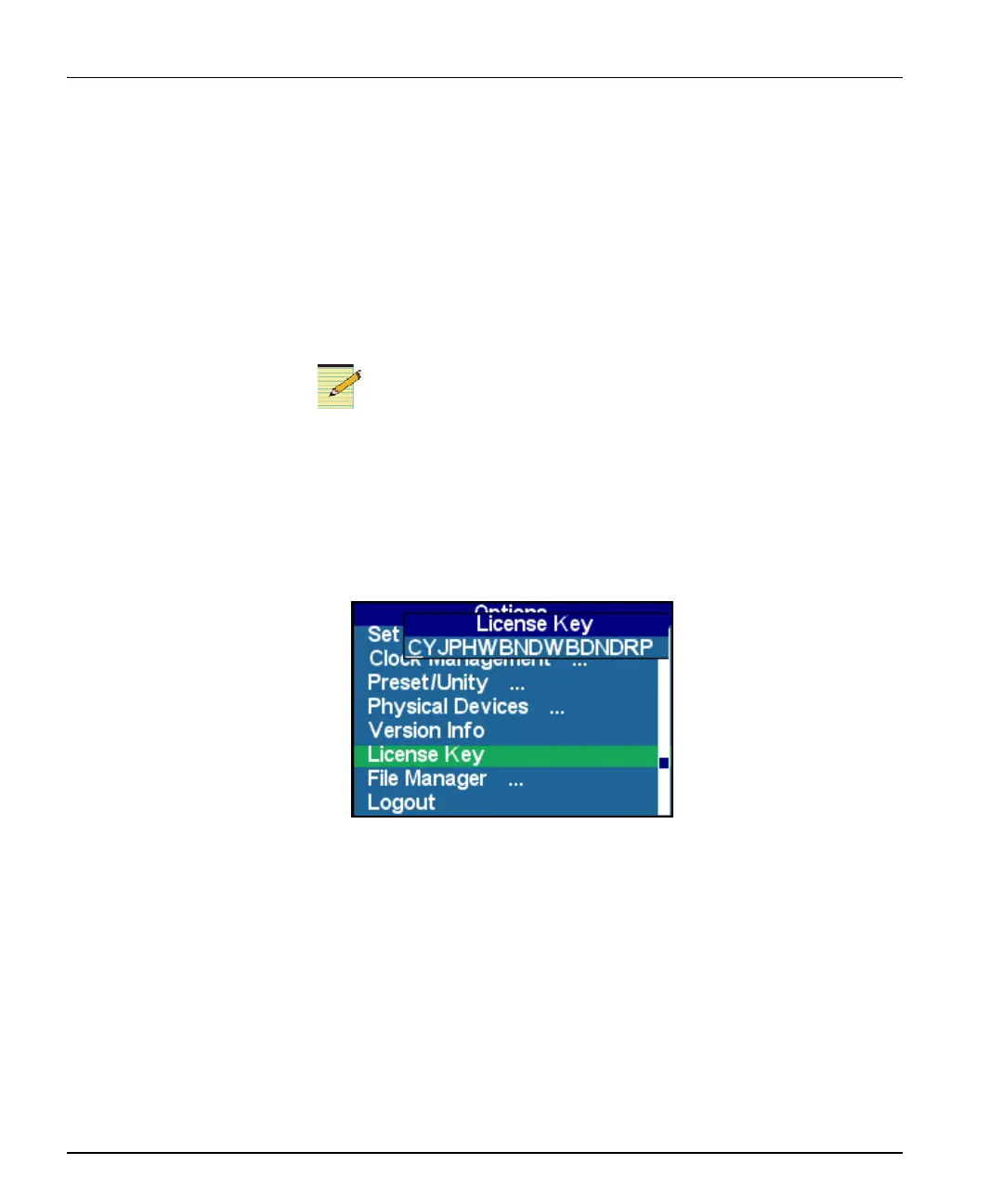20 NUCLEUS Installation and Operation Manual
Chapter 2: Operation
Activating NUCLEUS Control Options with a License Key
To activate software license control options, you must enter a softkey
code into the License Key menu. The code, consisting of 16 characters,
will be provided when you purchase a software license control option.
NUCLEUS panels are always shipped with one license key activated.
The valid key character sets are numbers 2—9 and letters A~Z.
The software license key is derived from the NUCLEUS panel’s serial
number. To view the serial number of your NUCELEUS panel, from the
Options menu, select Version Info.
You can activate software license control options with NUCLEUS by
entering the software license key in the Device tab of your CCS
software application. For more information, see your CCS software
application user guide.
To enter the key using the control panel, follow these steps:
1. Press the Option button.
Figure 2-5. Entering the License Key
2. Select License Key from the list.
3. Use the adjustment knob or the left and right keypad arrows (and
delete key) to select license key characters.
4. Press the Enter button to enter the characters.
5. Press the Exit button when completed.