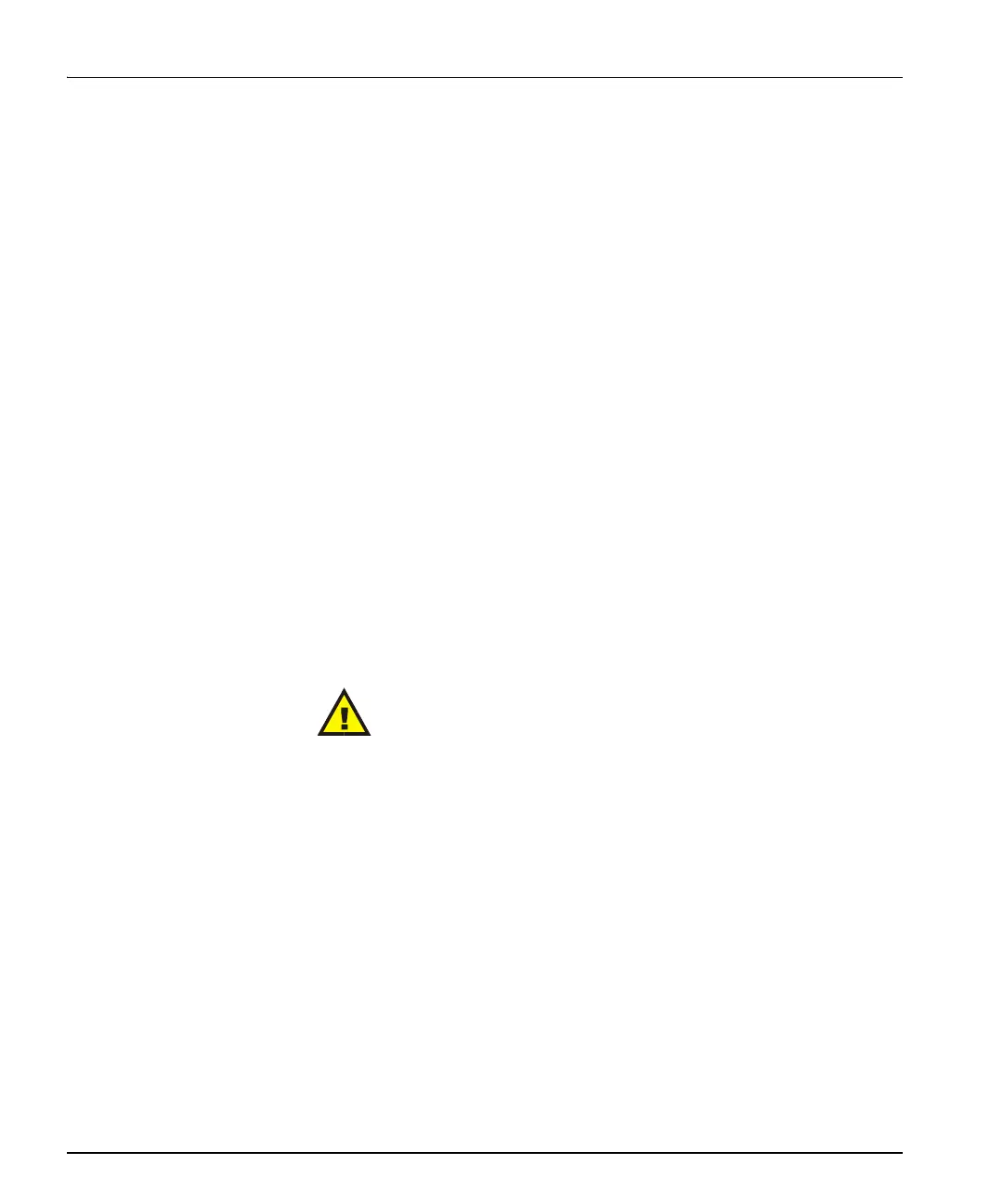26 NUCLEUS Installation and Operation Manual
Chapter 2: Operation
Enabling/Disabling the Control Panel
NUCLEUS has an Enable Panel button that prevents you from
accidentally modifying any parameters. No control panel knob or
button is functional until the Enable Panel button is pressed. You can
disable the panel by pressing the button while the panel is enabled. The
current user can log out by simultaneously pressing the Shift button and
the Enable Panel button. The Enable Panel button is located on the
front of the control panel.
Updating Software on the Control Panel
Periodically, you may need to transfer updated software versions into
NUCLEUS. This procedure is accomplished using CCS software
applications. For instructions on this procedure, read the CCS software
application manual or online help topic “Updating the Software on a
CCS Device.”
You can also use the Copy Panel Image to Panel option from the File
Manager menu to copy updated software from one panel to another via
a USB memory key.
For information about using the File Manager, see “Transferring
Information with the File Manager” on page 29.
When updating software on the control panel, ensure that you do
not interrupt the process once it has started. If the updating process
is interrupted by power failure, loss of Ethernet connectivity, or
some other cause, the software may be corrupted. If this occurs,
call your Customer Service representative for product support.