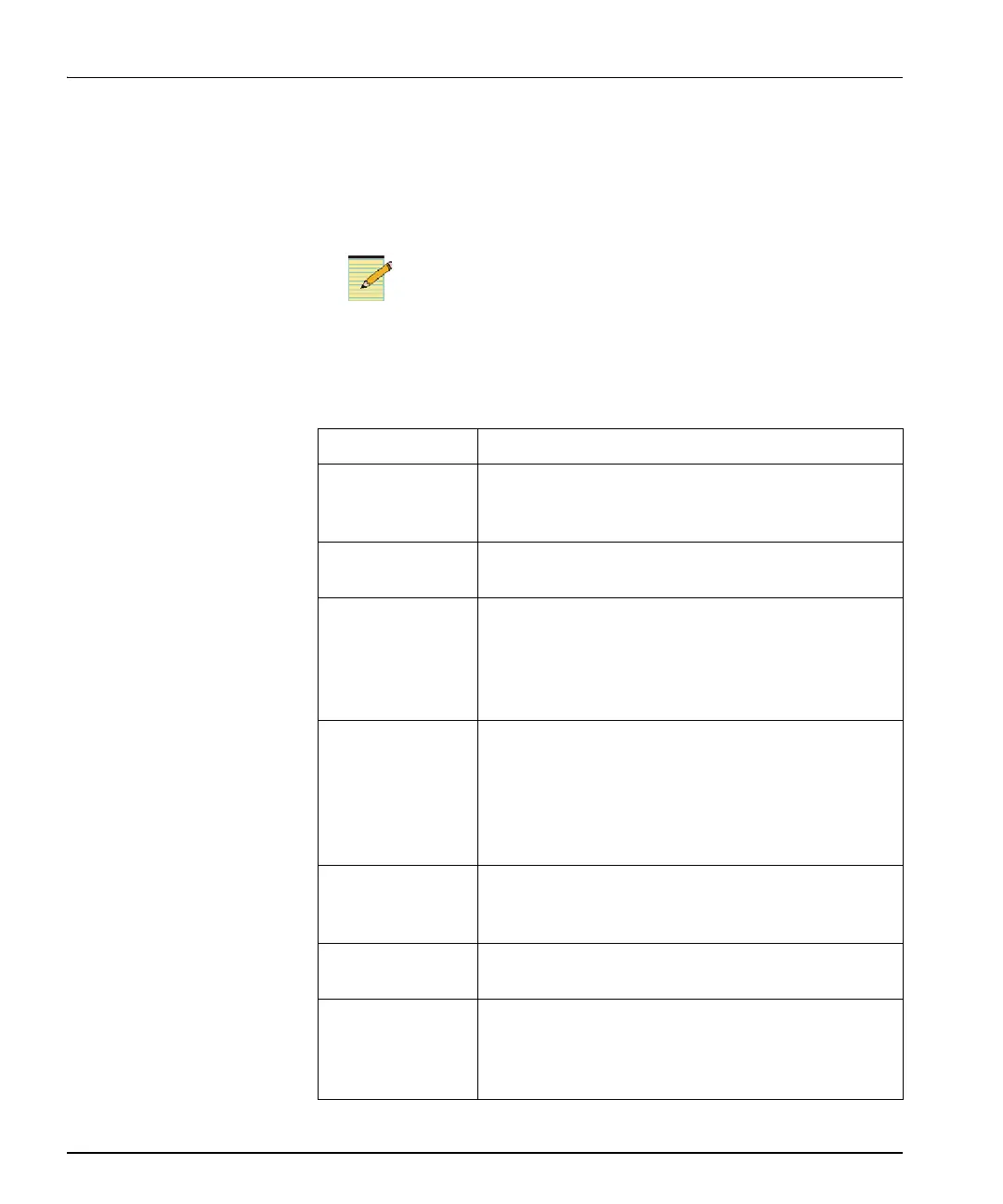18 NUCLEUS Installation and Operation Manual
Chapter 2: Operation
Using the Option Menu
You can access the Options menu by pressing the Option button. Each
menu item opens up into submenus that you can navigate through and
select as required.
Some items listed in the Options menu are not supported by all
NUCLEUS software license key options.
Table 2-1 briefly describes each menu item.
Table 2-1. Options Menu Items
Menu Name Menu Description
Active Alarms Displays information about the currently active alarms
for the selected device (see “Viewing Active Alarms”
on page 21)
Configure Alarms Configures the available alarms for the selected device
(see “Configuring Alarms” on page 22)
IconLogo Devices Allows you to add or remove IconLogo devices to and
from NUCLEUS. To use this option, you must have the
NUCLEUS IconLogo Control option activated on your
panel. For information, see your NUCLEUS IconLogo
Control Option Configuration and Operation Manual.
Thumbnail Enables NUCLEUS’ thumbnail display feature. This
feature is only available on control panels with an
activated processing device control option
(NUCLEUS-PROC) licence. See your NUCLEUS
Processing Device Control Option Configuration and
Operation Manual for information.
Setup Configures the control panel setup parameters (see
“Appendix A: Control Panel Setup Parameters” on
page 37)
Clock
Management
Configures the control panel’s internal clock and NTP
support (see “Setting Up the Clock” on page 25)
Presets/Unity Configures user-specific preset buttons, the Device
Unity button, and the Menu Unity button. For more
information, see your NUCLEUS Processing Device
Control Option Configuration Operation Manual.