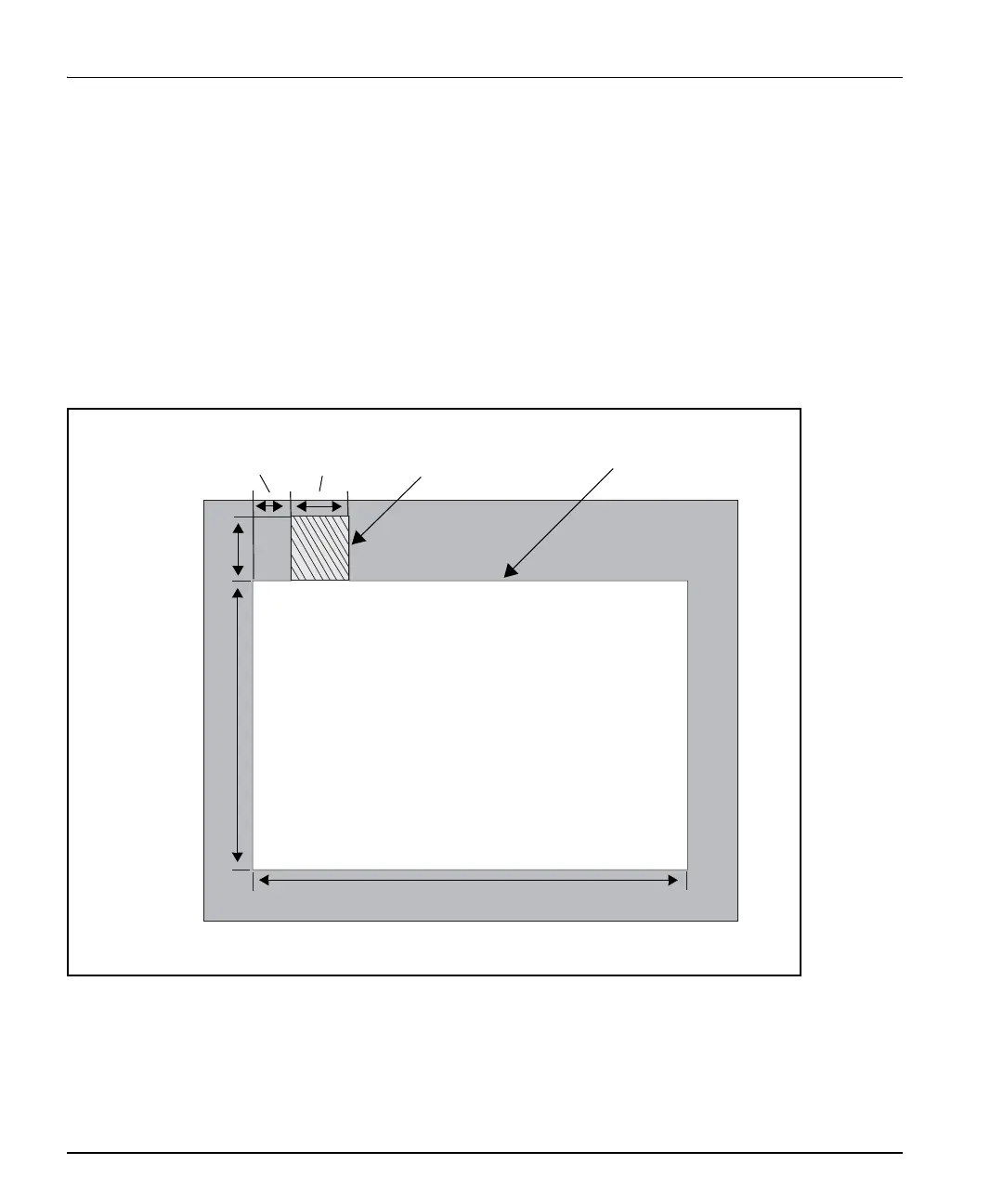6 NUCLEUS Installation and Operation Manual
Chapter 1: Introduction and Installation
Mounting NUCLEUS-DM into a Desk or Tabletop
Follow these steps to mount NUCLEUS-DM into a desk or tabletop:
1. Using the dimensions shown in Figure 1-5 on page 6 and
Figure 1-9 on page 8, make a cutout in the desk or tabletop.
If the surface of the desk or table you want to set NUCLEUS-DM
into is more than 0.5 in. (1.3 cm) thick, you must notch the desk’s
or table’s under surface to provide space for the AC power cord. As
an alternative to notching the under surface, you can cut out a space
for the power cord. The dimensions for notching the desk or table
under surface are included in Figure 1-9 on page 8.
Figure 1-5. Dimensions for NUCLEUS-DM Cutout
Notch for AC
power cord
(see Figure 1-9)
Cutout for
NUCLEUS-DM
1.2 in.
(3.1 cm)
0.9 in.
(2.4 cm)
1.9 in.
(4.8 cm)
8.3 in.
(21.1 cm)
9.0 in.
(230 cm)