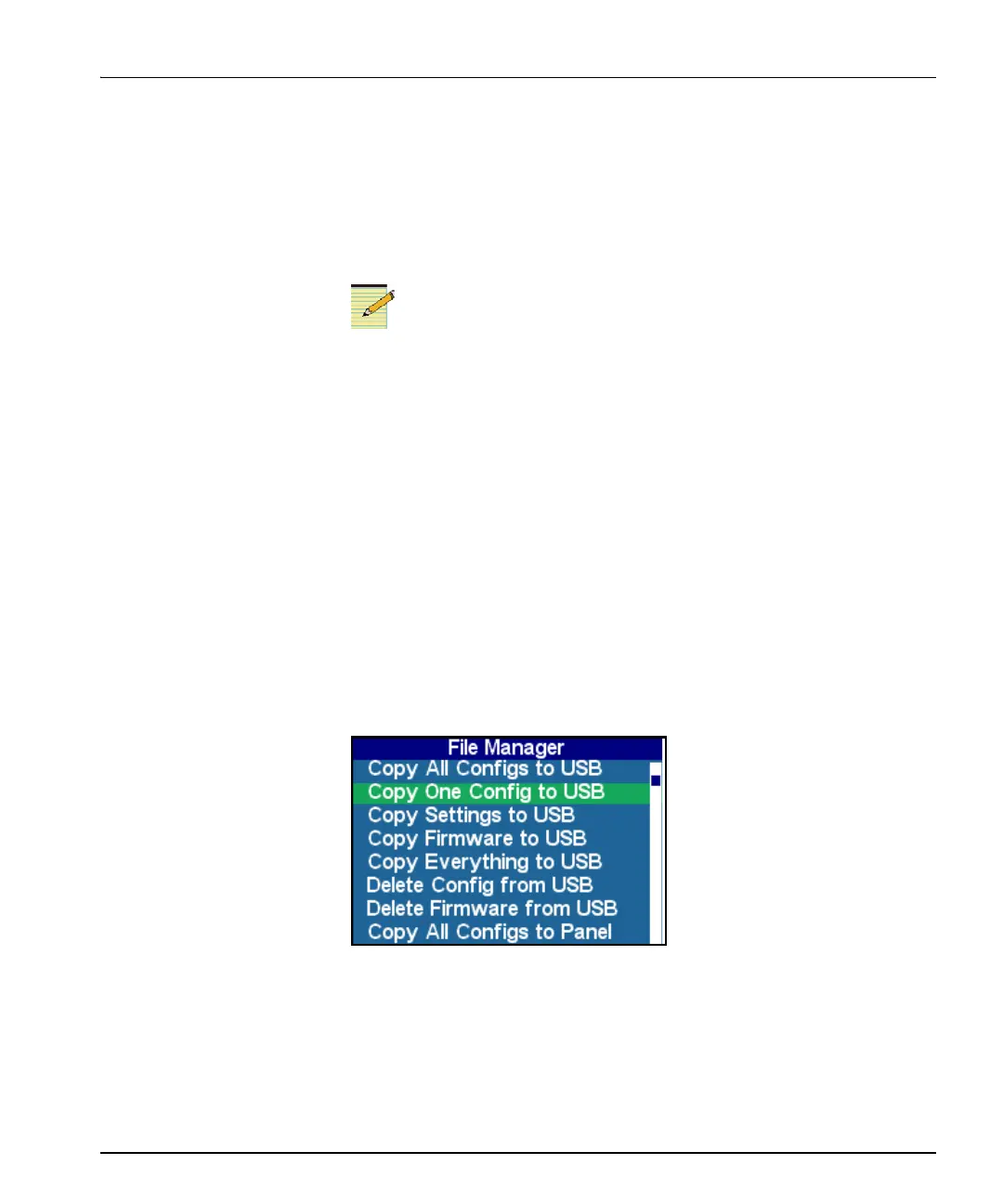NUCLEUS Installation and Operation Manual 29
Chapter 2: Operation
Using a USB Key with NUCLEUS
You can use a USB memory key to transfer configurations to and from
NUCLEUS. A key with at least 128MB of available storage is
recommended. The USB key must be formatted for the FAT or FAT16
file system before you can use it with NUCLEUS. USB keys formatted
as FAT32 are not supported on NUCLEUS.
Not all USB drives are the same. Some USB drives may not be
recognized by NUCLEUS due to hardware incompatibility.
You can use either of NUCLEUS’s USB ports to transfer
configurations. See “Front Views” on page 3 and “Back Views” on
page 4 for the location of NUCLEUS’s USB ports. (There is a USB port
on the back of NUCLEUS-DM).
Transferring Information with the File Manager
Using the File Manager menu, you can select options for transferring
configurations and panel images. Before transferring information with a
USB drive, ensure that the USB key you use is properly formatted as
FAT16.
When you select File Manager from the Options menu, the list of file
transfer options appears.
Figure 2-10. File Manager Options
When you transfer files from NUCLEUS to the USB drive, the files you
select are identified in the following ways:
• Configuration files are identified by panel name/configuration
name (for example, panel3/news2).