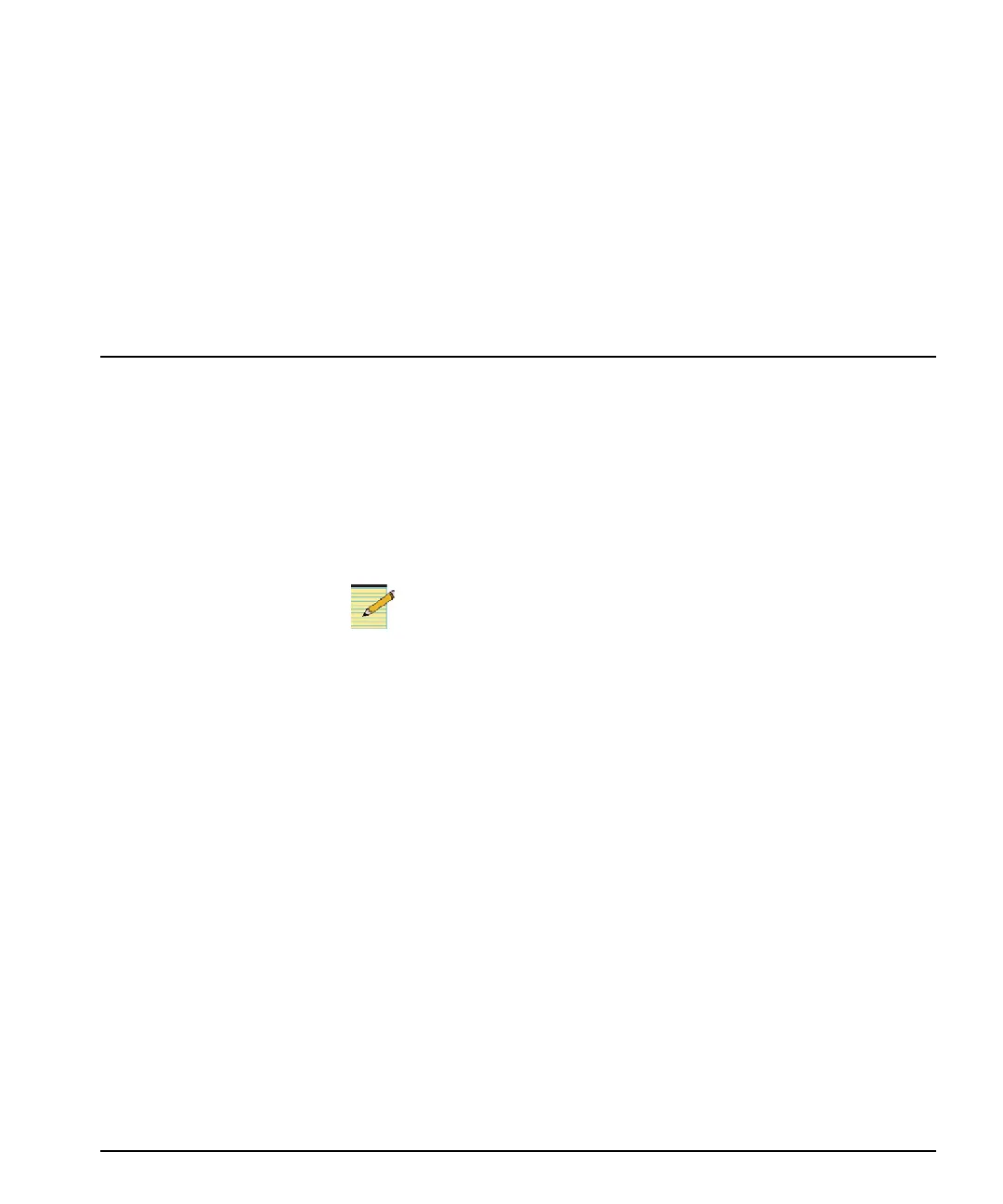NUCLEUS Installation and Operation Manual 37
Appendix A
Control Panel Setup Parameters
Overview
Using Setup parameters, you can customize the control panel’s
operation to function in a manner that is tailored for your facility.
The Setup parameters are accessed via the Option button.
Except where noted, the term NUCLEUS is used in the manual to
refer to both NUCLEUS and NULEUS-DM.
This appendix contains the following topics:
• “Navigating the Setup Parameters” on page 38
• “Setup Parameter Descriptions” on page 40