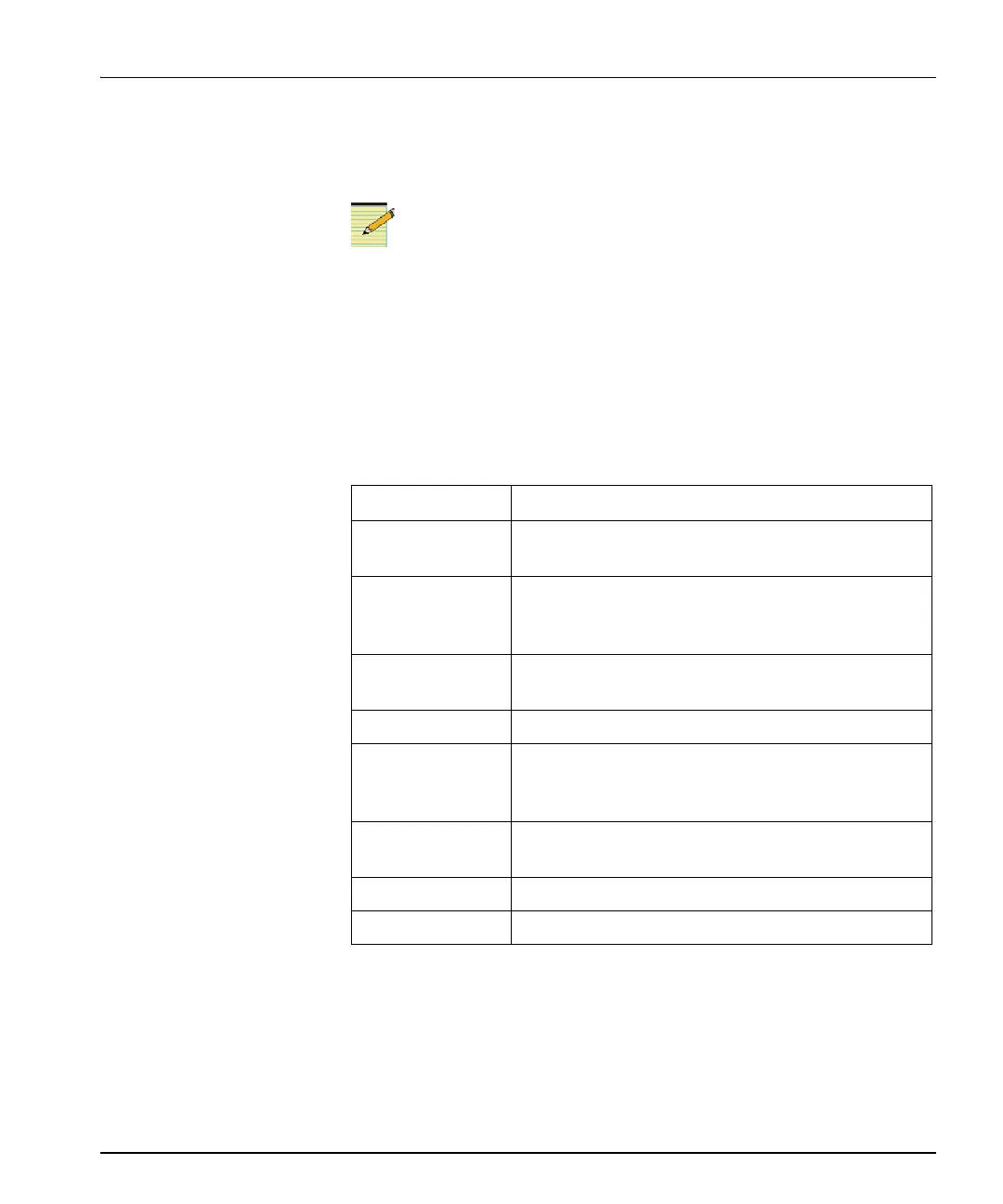NUCLEUS Installation and Operation Manual 25
Chapter 2: Operation
Setting Up the Clock
NUCLEUS has an internal clock that displays the current time and date.
NUCLEUS does not have a backup battery to keep your local time
and date settings when the control panel is powered down. To keep
the local time and date when NUCLEUS is powered down, you
must configure the panel to receive time from an NTP server
.
The internal clock can be configured using the Clock Management
menu. To configure the internal clock, press the Option button, and
then from the Options menu, select Clock Management. Table 2-3
briefly describes each menu item.
Table 2-3. Clock Management Menu
Menu Name Menu Description
Show Time Displays the current time and date in the control panel
screen.
NTP Enables/disables the clock to receive time from an
NTP server (see “Appendix B: Displaying NTP Time”
on page 45)
NTP Server Provides information about the available NTP servers
(see “Appendix B: Displaying NTP Time” on page 45)
Time Zone Configures the clock’s time zone offset
DST Enables/disables the auto-DST (daylight savings time)
feature. When this feature is enabled, the clock
automatically adjusts to DST at the appropriate time.
Time Present Selects whether time is displayed in 12-hour or
24-hour format
Set Local Time Sets the local time
Set Local Date Sets the current local date