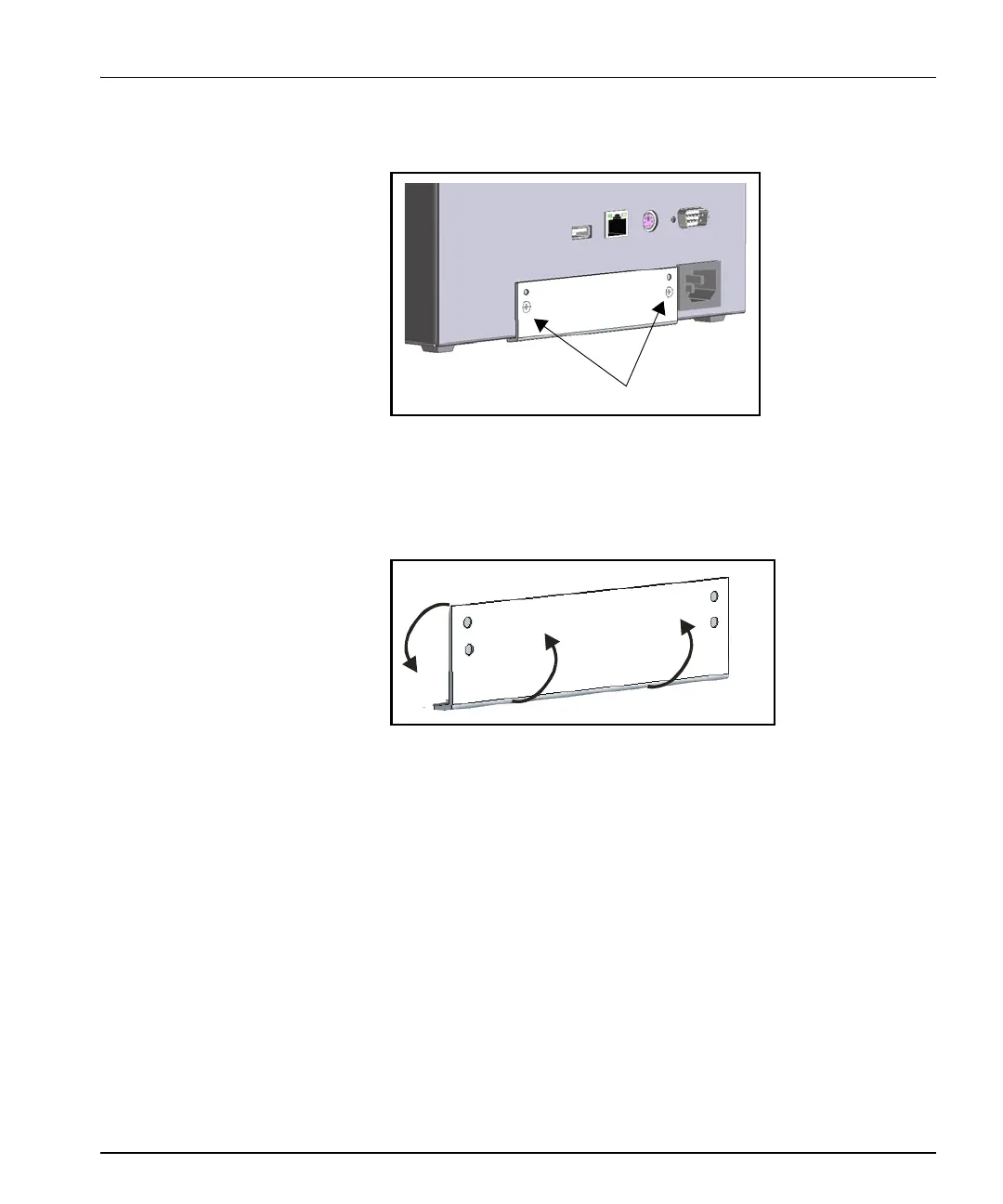NUCLEUS Installation and Operation Manual 7
Chapter 1: Introduction and Installation
2. Remove the stabilizing bracket screws from the back of
NUCLEUS-DM.
Figure 1-6. Removing the Stabilizer Bracket
3. Rotate the bracket 180 degrees from bottom to top as shown in the
figure below.
Figure 1-7. Rotating the Stabilizer Bracket