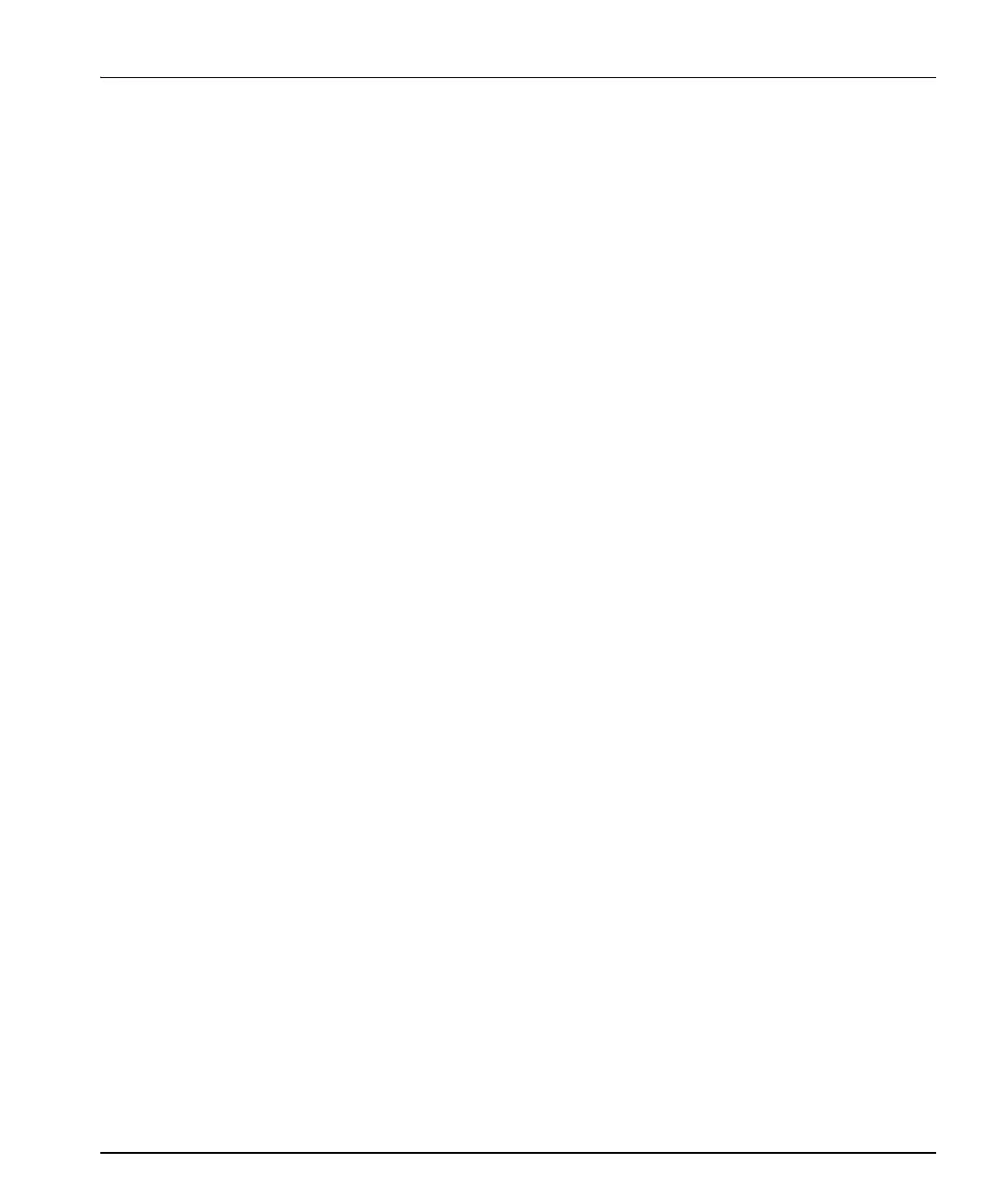NUCLEUS Installation and Operation Manual 17
Chapter 2: Operation
Take Button
The function of the Take button depends on the control option that you
are using on the panel. For example, when the Router Control option is
used, the Take button can be used to navigate the routing sources and
destinations of a crosspoint take.