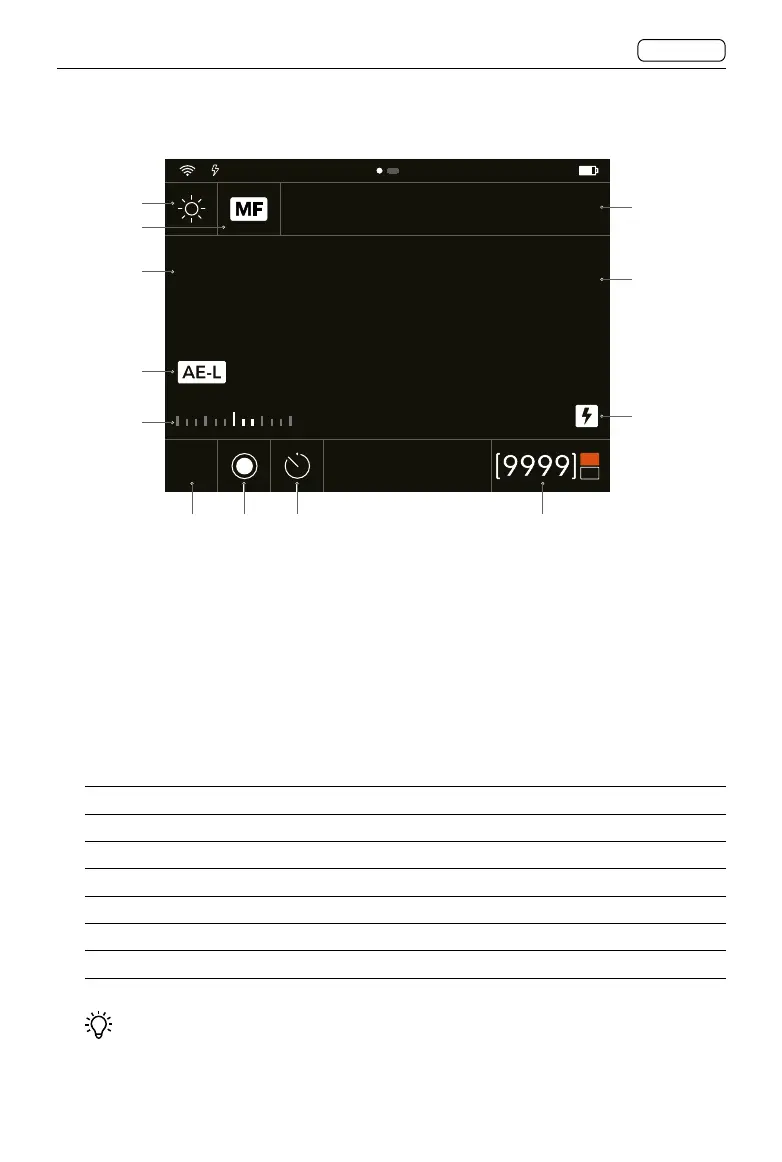39
X2D 100C
User Manual
CONTENTS
Settings on Control Screen
1. White Balance (WB)
Tap to enter the white balance mode list to select auto WB, preset WB, or manual WB.
The colour temperature and tint values for each preset WB mode is shown in the table
below.
If the preset modes cannot meet the requirements in some scenarios, users can adjust
the temperature and tint values in the list on the right. In this case, the Manual WB Mode
is automatically selected, and the adjustment will not affect the values in the preset WB
modes.
Temp [ºK] Tint
Cloudy 6500 10
Shade 7500 10
Daylight 5500 10
Tungsten 2850 0
Fluorescent 3800 21
Flash 5500 0
Manual Variable 2000 to 10000 Variable -100 to 100
When working with a flash in situations where the subject is lit with different colour
temperatures, it is recommended to set the camera to Auto WB.
200
5.6 90
f/
EV
+1.512.0
+0.7
CFe
SSD
ISO
1
2
4
6
7
9 10 11 12
3
5
8
