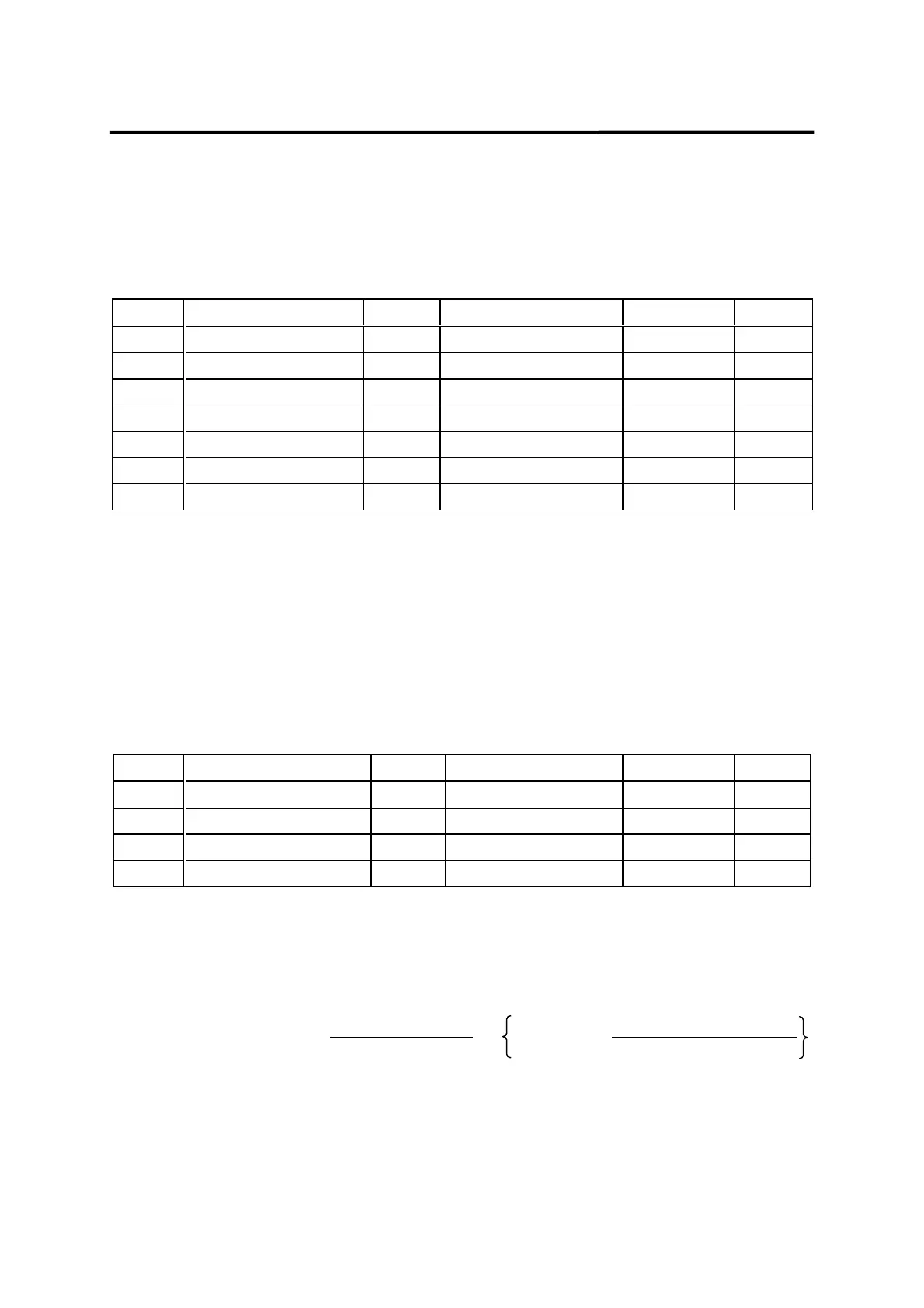Chapter 7. How to Use Speed Servo
7-8
7.6.1 Inputting digital speed commands
The following is how to input 7 digital speed commands. First, move to [Speed Mode (P3--)],
the speed-related parameter group, from the main menu. Then, input the desired digital
speed command in [RPM].
Menu Menu name Unit Display range Initial value Mode
P3-01 Speed CMD1 r/min -Maximum~Maximum 10 ST
P3-02 Speed CMD2 r/min -Maximum~Maximum 200 ST
P3-03 Speed CMD3 r/min -Maximum~Maximum 500 ST
P3-04 Speed CMD4 r/min -Maximum~Maximum 1000 S
P3-05 Speed CMD5 r/min -Maximum~Maximum 1500 S
P3-06 Speed CMD6 r/min -Maximum~Maximum 2000 S
P3-07 Speed CMD7] r/min -Maximum~Maximum 3000 S
7.6.2 Inputting analog speed commands
To input analog speed commands, apply voltage between -10[V] and 10[V] to the analog
input (SPDIN). The speed command used inside the servo can be adjusted according to the
level of the voltage of the analog input (SPDIN) and the set values of [10V Speed (P3-13)],
[SPD CMD OFFS (P3-14)], [Zero Clamp Mode (P3-15)] and [Clamp VOLT (P3-16)]. The
following shows how to set menus required to set the analog speed command. These menus
are located in the submenus of the main menu [Speed Mode (P3--)].
Menu Menu name Unit Display range Initial value Mode
*P3-13 10V Speed r/min 0 ~ 9999.9 3000 ST
P3-14 SPD CMD OFFS[mV] mV -1000.0~1000.0 0 ST
P3-15 Zero Clamp Mode 0 ~ 2 0 S
P3-16 Clamp VOLT[mV] mV -1000 ~ 1000 0 S
Relations between the speed command input inside the servo and the analog input (SPDIN)
are as follows.
(1) In case of Zero Clamp Mode = 0
[10V Speed (P3-13) [SPD CMD OFFS (P3-14)]
Internal speed command [rpm] =
10
×
(SPDIN) +
1000