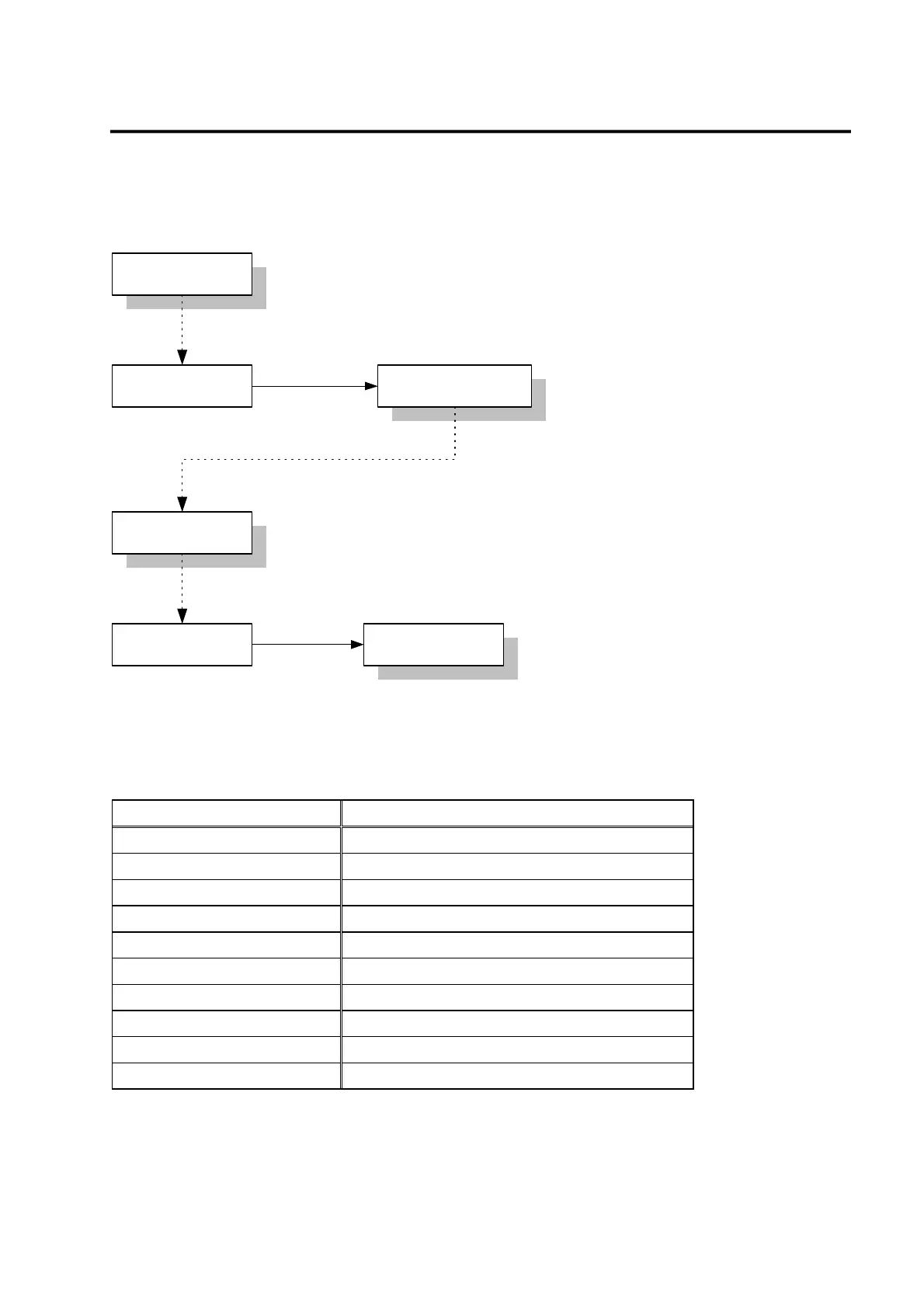Chapter 4. Digital Loader Operation
4-3
4.1 Displays after power is connected
4.1.1 Setting initial menu after power is connected
Self Testing..
Wait..
Display Select
P2-28 01
Turn OFF and Turn ON power
Motor Speed[RPM]
St-01 0000.0
Inertia Ratio
St-10 0100.0
Self Testing..
Wait..
Display Select
P2-28 10
[Display Select(P2-28)] is set to 10
Turn OFF and Turn ON power
When power is connected according to the set value of [Display Select (P2-28)], the following
menus are displayed.
[Display Select(P2-28)] Initial menu when power is turned ON
1 Motor Speed[RPM],(St-01)
2 CMD Speed[RPM] ,(St-02)
3 CMD Pulse,(St-03)
4 Feedback Pulse,(St-04)
5 Pulse ERR,(St-05)
6 Speed Limit[RPM] ,(St-06)
7 Torque Limit[%],(St-07)
8 Load Rate[%],(St-08)
9 Max Load Rate[%],(St-09)
10 Inertia Ratio,(St-10)
Initial set value of [Display Select (P2-28)]: 1