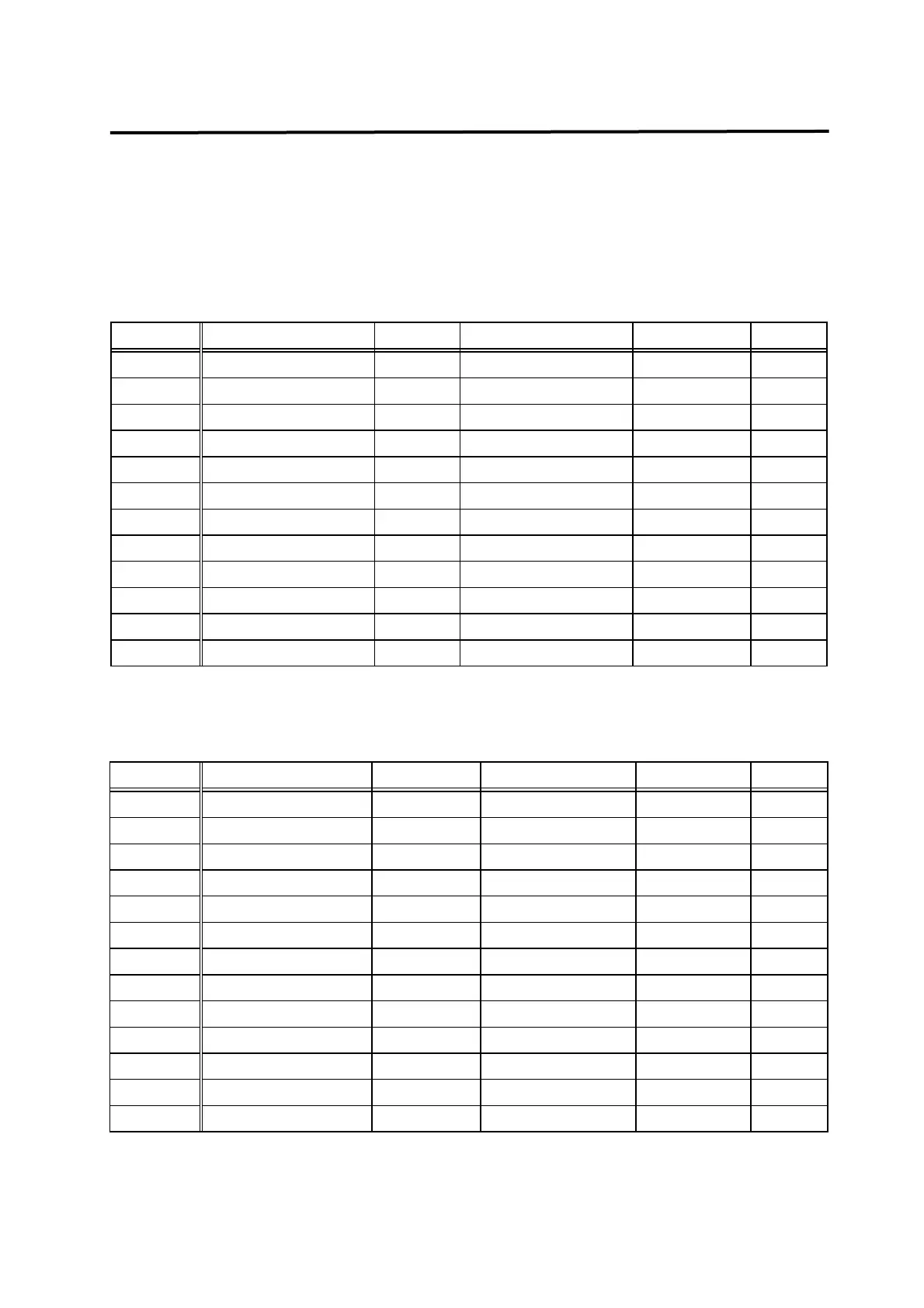Chapter 6. Parameter Setting
6-2
6.1 Parameter Summary
Digital loader displays menus along with menu names, but the mount loader shows only
menus.
(1) Status window (Status window: St--)
Menu Menu name Unit Display range Initial value Mode
St-01 Motor Speed[RPM] r/min -9999.9~9999.9 0 SPT
St-02 CMD Speed[RPM] r/min -9999.9~9999.9 0 SP
St-03 CMD Pulse pulse -9999999~9999999 0 P
St-04 Feedback Pulse pulse -9999999~9999999 0 P
St-05 Pulse ERR pulse 0 ~ 99999 0 P
St-06 Speed Limit[RPM] r/min 0 ~ 9999.9 0 T
St-07 Torque Limit[%] % 0 ~ 999 0 SPT
St-08 Load Rate[%] % -99999 ~ 99999 0 SPT
St-09 Max Load Rate[%] % -99999 ~ 99999 0 SPT
St-10 Inertia Ratio Multiple 0~500.0 1.0 SPT
St-11 Program Version Version SPT
St-12 I/O Status SPT
(2) Motor and system menu (Motor parameters: P1--)
Menu Menu name Unit Display range Initial value Mode
* P1-01 Motor ID 0 ~ 99 SPT
* P1-02 JM [gfcms2] gf-cm-sec
2
0.01 ~ 999.99 SPT
* P1-03 KT [kgfcm/A] kgf-cm/A 0.01 ~ 999.99 SPT
* P1-04 Ls(Phase)[mH] mH 0.01 ~ 999.99 SPT
* P1-05 Rs(Phase)[ohm]
Ω
0.01 ~ 999.99 SPT
* P1-06 Is(Rated)[Arms] Arms 0.01 ~ 999.99 SPT
* P1-07 SPD(Max)[RPM] r/min 0.1 ~ 9999.9 SPT
* P1-08 SPD(Rated)[RPM] r/min 0.1 ~ 9999.9 SPT
* P1-09 Pole Number pole 2 ~ 98 8 SPT
* P1-10 Power Amp Type 0 ~ 20 By capacity SPT
* P1-11 Encoder Type 0 ~ 9 0 SPT
* P1-12 Encoder PLS[PPR] ppr 1 ~ 10000 2000 SPT
*P1-13 Parameter Lock 0/1 0 SPT
(Caution !) Menus marked with "*" cannot be corrected during Servo-ON.