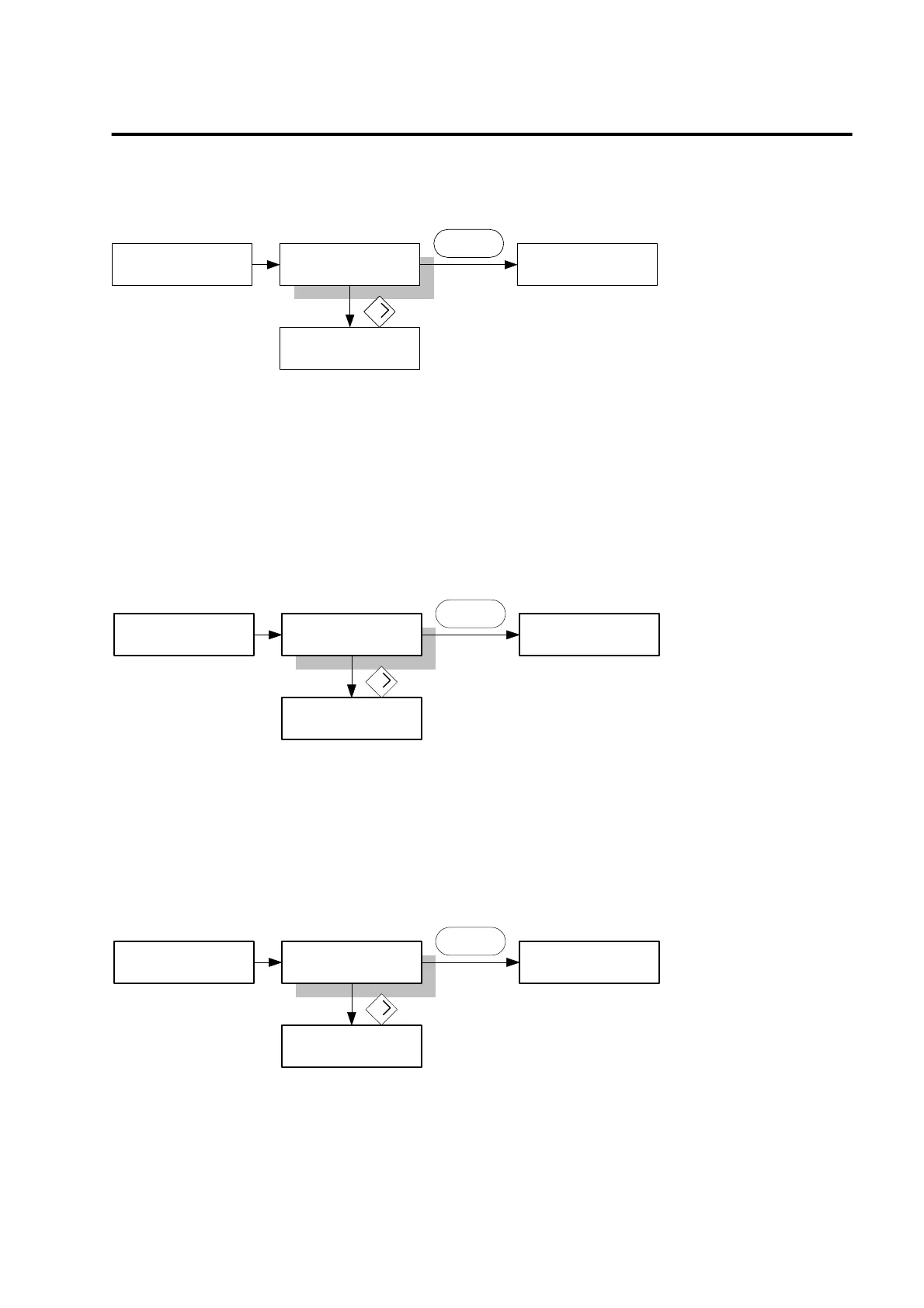Chapter 4. Digital Loader Operation
4-4
4.1.2 When the initial menu is set to motor speed after power is turned ON in No alarm
status
MotorSpeed[RPM]
St-01 0000.0
CMD Speed[RPM]
St-02 3000.0
MotorParameter
P1--
MODE
Self Testing..
Wait..
When there is no alarm after power is connected in the initial stage, and if the initial menu set
value is motor speed, [Motor speed [RPM](St-01)] is displayed as above.
You can move to other menus from [Motor speed [RPM](St-01)] by using "MODE", "PROG" and
"RIGHT" keys.
4.1.3 When the initial menu is set to command speed after power is turned ON in No alarm
status.
CMD Speed[RPM]
St-02 3000.0
CMD Pulse
St-03 +0000000
MotorParameter
P1--
MODE
Self Testing..
Wait..
When there is no alarm after power is connected in the initial stage, and if the initial menu set
value is command speed, [CMD speed [RPM](St-02)] is displayed as above.
You can move to other menus by using "MODE", "PROG" and "RIGHT" keys.
4.1.4 If power is connected in Emergency Alarm state
Alarm Display
AL-00 EMER STOP
Alarm Reset
ALS02
Status Window
St--
MODE
Self Testing..
Wait..
If power is turned ON in the initial stage in the Emergency alarm status, [Alarm Display] is
displayed as above.
You can move to other menus by using "MODE", "PROG" and "RIGHT" keys.