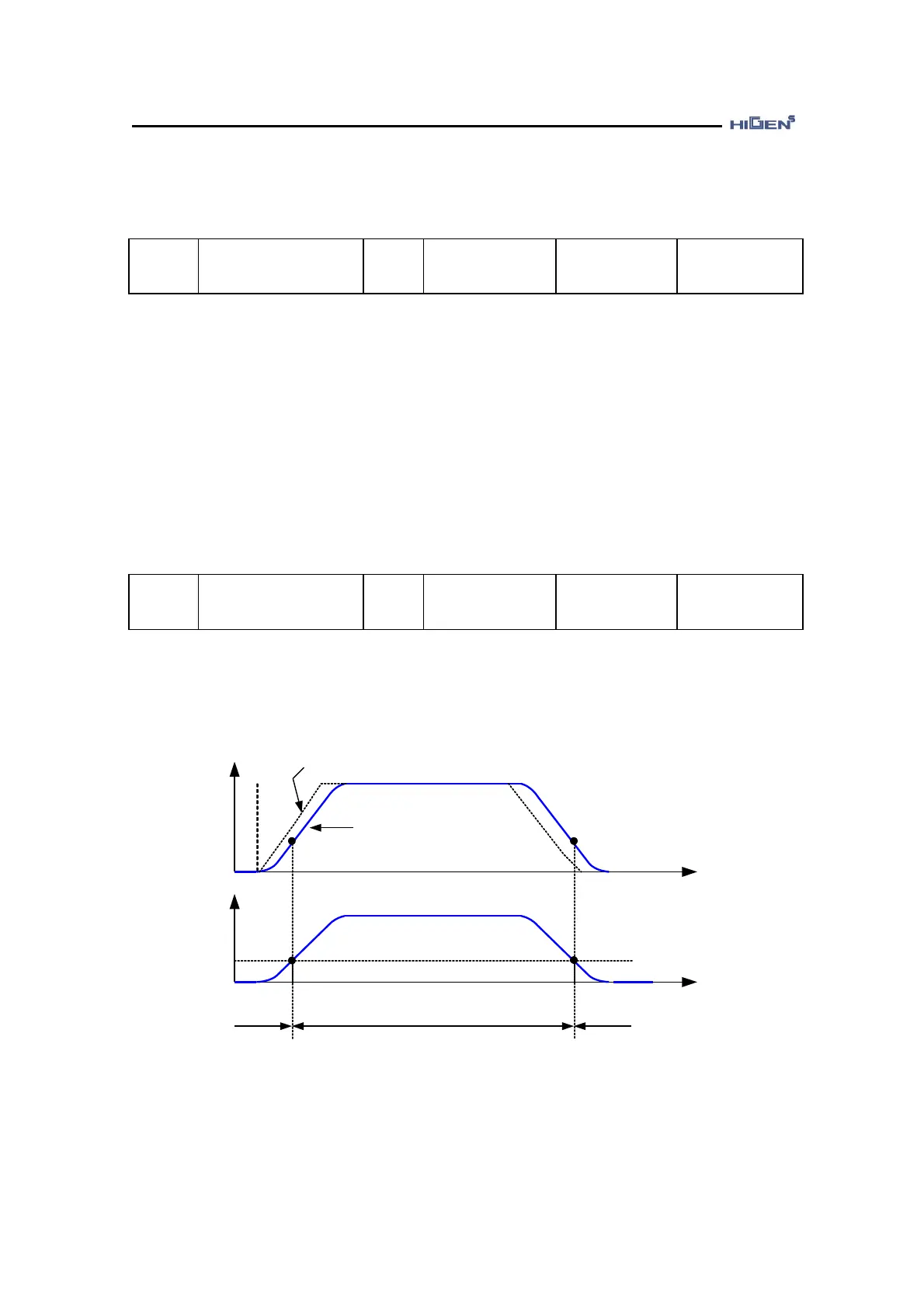5. Servo operating
4-14
7) Position command pulse TC setting
Setting range
0.0 ~ 2000.0
Set the filter TC on the position command pulse input for smoothing operation in the position
control mode. If you would like to execute smoothing operation without setting the position
command filter TC, set the position decision mode setting of Position control speed mode (P05-
03) to ON. It permits the acceleration/deceleration (P03-10, P03-11) and S mode operation (P03-
12) set in user menu P03 of speed command. The smoothing operation is advantageous when
reaching position decision in position control mode.
8) This sets the PI-P mode pulse error.
If the error between command pulse and actual movement pulse exceeds the set value of P05-
07, it switches to P control mode to suppress overshoot.
Command speed
Actual speed
Speed
Error
pulse
Time [sec]
(P5-07)
PI control P control
PI control