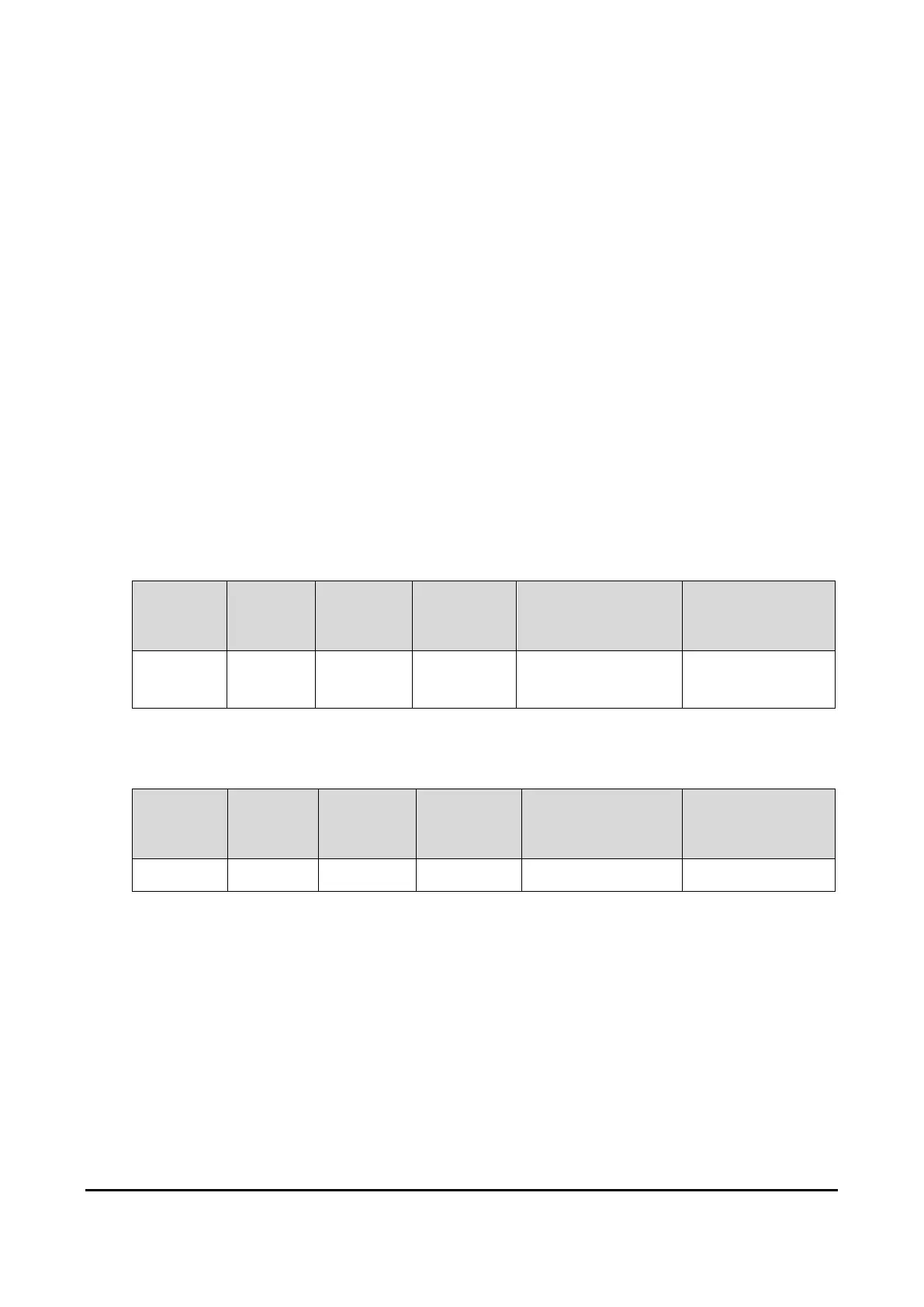31
--Move coordinates leftwards: F0 05 36 78 1A 00 04 CC FF
--Move coordinates leftwards for N digits: F0 05 36 78 1A 00 4x CHK FF
--Move coordinates rightwards: F0 05 36 78 1A 00 05 CD FF
--Move coordinates rightwards for N digits: F0 05 36 78 1A 00 5x CHK FF
--Coordinates center: F0 05 36 78 1A 00 06 CE FF
c. Correct the dead pixel: F0 05 36 78 1A 00 0D D5 FF
Note:
When a new dead pixel is displayed, send the command to add the dead pixel to the sequence of dead
pixels and correct the dead pixel.
d. Delete the dead pixel: F0 05 36 78 1A 00 0E D6 FF
Note:
When you correct a pixel incorrectly, send the command to delete the pixel from the sequence of dead
pixels and restore the pixel.
3.8.9 Data Switching
Data Switching:
