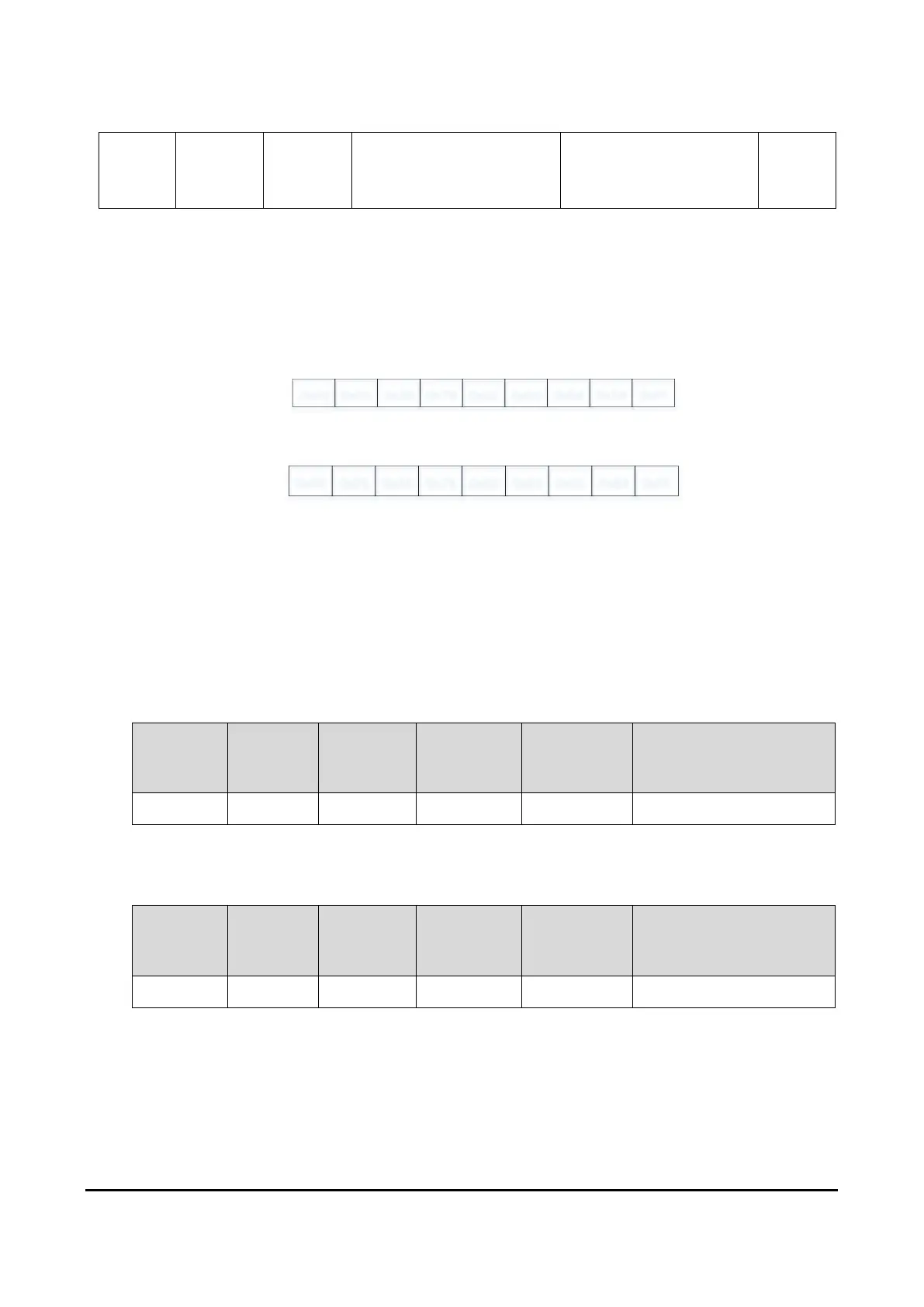27
3.7 Control Command Communication Example
This section will introduce how the thermal camera module communicates through specific examples. The
thermal camera module brightness should be set to 100:
Send Command:
0xF0 0x05 0x36 0x78 0x02 0x00 0x64 0x14 0xFF
Thermal Camera Module Feedback Command:
0xF0 0x05 0x36 0x78 0x02 0x03 0x01 0xB4 0xFF
3.8 Thermal Module Control Command
The thermal camera module will send back corresponding result after receiving query command from the
user device. The data package confirms to the “Communication Data Package Agreement”.
3.8.1 Manual Shutter Correction
Manual Shutter Correction:
Manual Shutter Correction
3.8.2 Manual Background Correction
Manual Background Correction:
(CVBS)
0x0a: Hold M key(OSD)
0x0b: Hold C key
