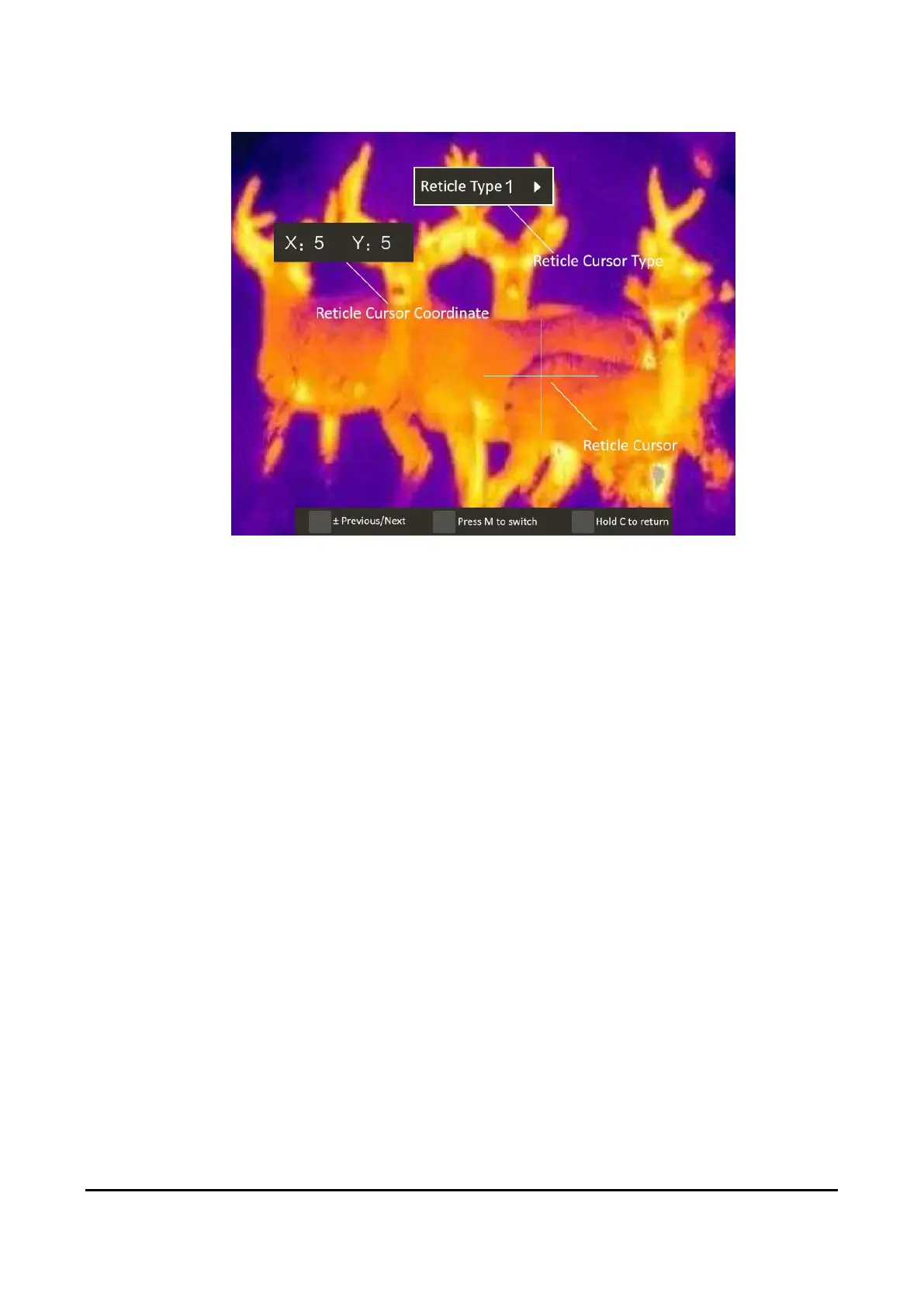44
Figure 5-2 Reticle Interface
Press M key to switch the parameter on the interface: Reticle Type, X coordinate and Y coordinate.
In the adjustment of Reticle Type, press + key or - key to adjust the reticle cursor type.
In the adjustment of X coordinate, press + key or - key to adjust the X coordinate.
In the adjustment of Y coordinate, press + key or - key to adjust the Y coordinate.
Hold C key to exit the submenu and return to the main menu.
5.3.2 DPC Interface
The DPC interface is shown in Figure 5-3.
