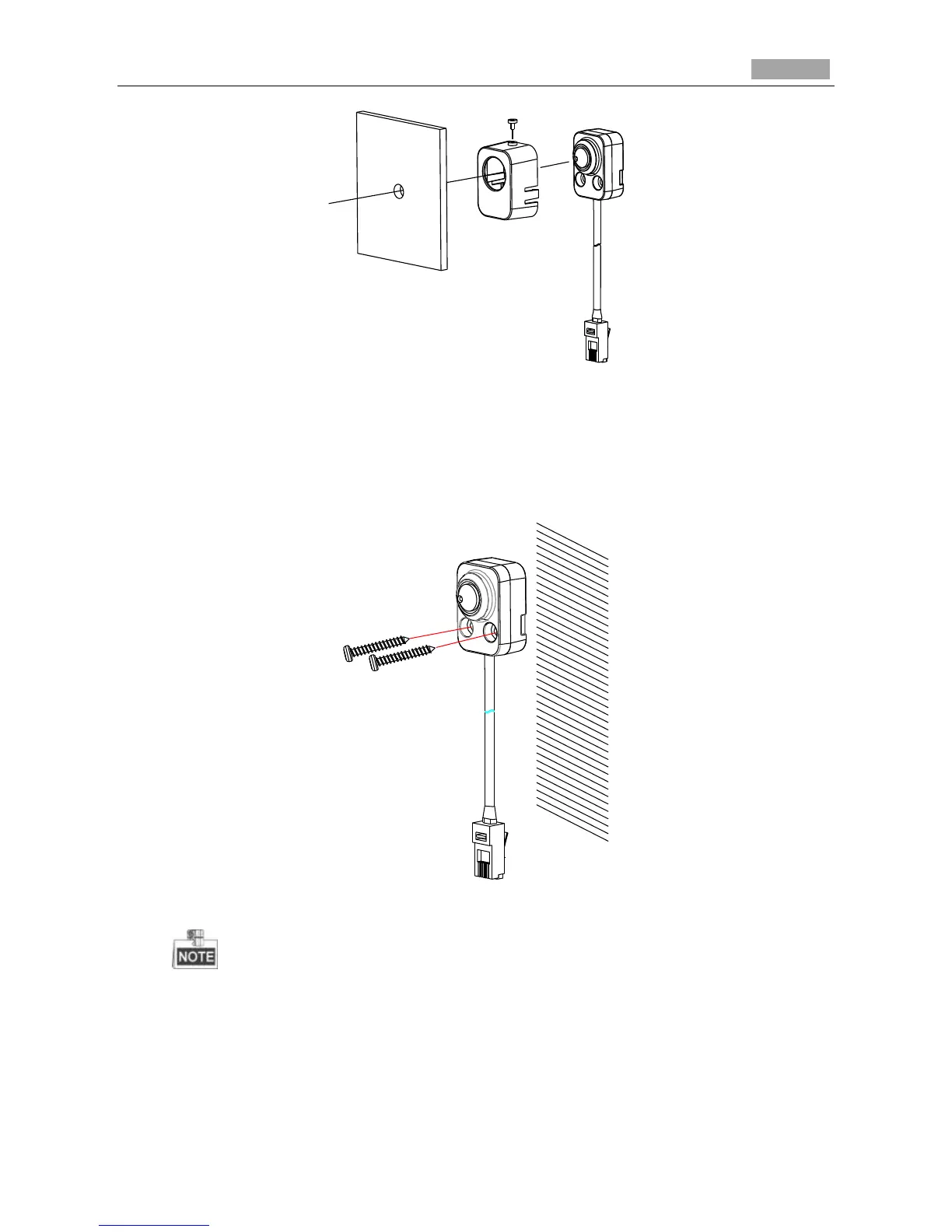Figure 4-48 Insert the Block-shaped Sensor Unit
Exposed Mounting
Steps:
1. Fix the Block-shaped sensor unit on the mounting surface with screws. As shown in Figure 4-49.
Figure 4-49 Fix the Block-shaped Sensor Unit
● For cement surface mounting, you need to use the expansion screw to fix the camera.
● For wooden surface mounting, you can just use the self-tapping screw to fix the camera.
2. Shield the sensor unit with the decorative cover. As shown in Figure 4-50.
