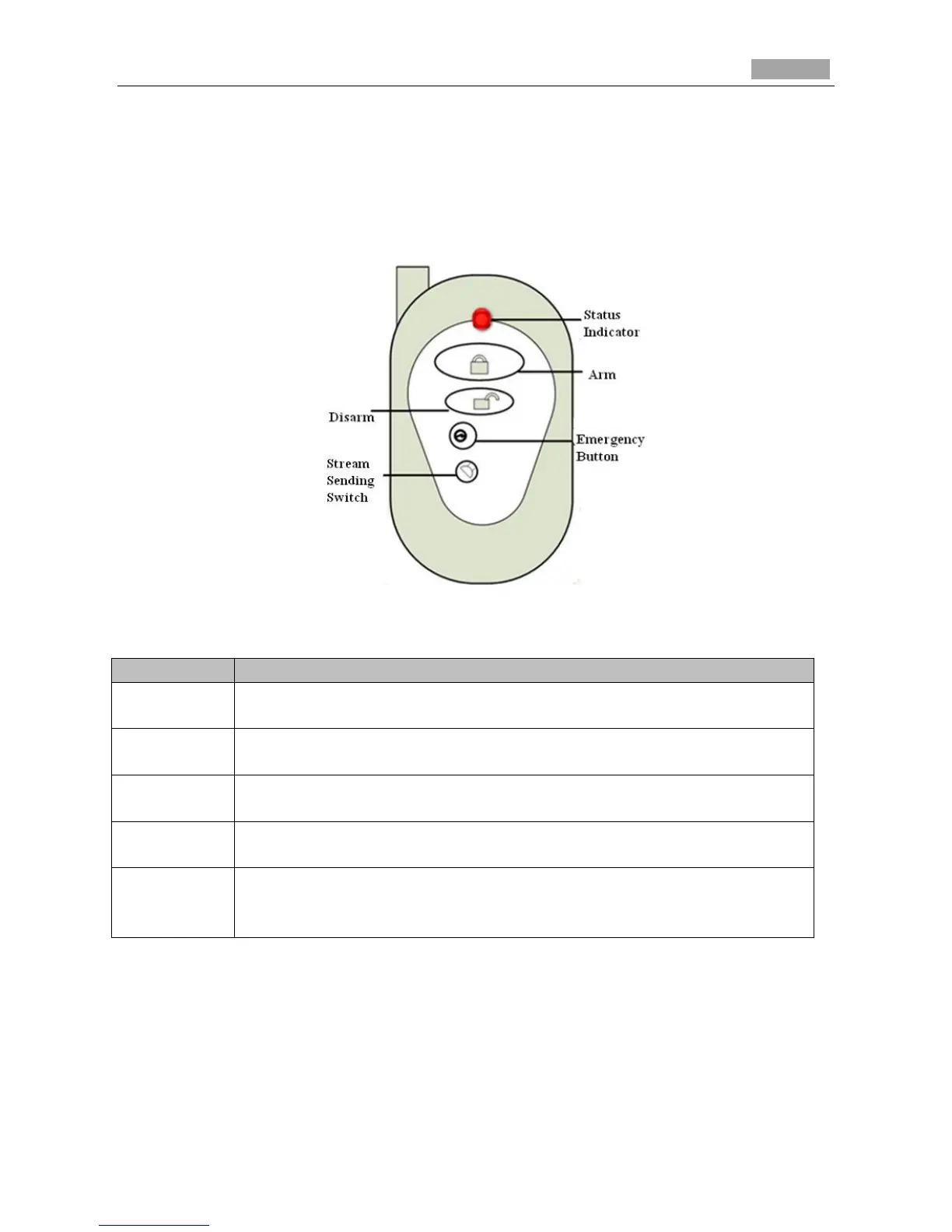Installation Manual of Network Camera
6.2.2 Remote Control Overview
A remote control is included in the package to provide a convenient operation. Please refer to the
figure below.
Figure 6-6 Remote Control
Table 6-3 Remote Control Button Description
Indicating the status of the remote control; when you press any button, the
indicator flashes red.
Press the button to arm the camera. In arming status, the alarm function, such as
the wireless alarm and the PIR alarm is enabled.
Press the button to disarm the camera. In the disarming status, the alarm linkage
is disabled.
Press the button to trigger the emergency alarm. The emergency alarm has the
highest priority.
Switch for the video stream transmitting. Press the button to stop or start video
stream sending. When the video stream is stopped, you can’t see the live view
or get the record stream on the remote client or web browser.
6.2.3 Installation
Steps:
1. Slide the right cover to remove it from the camera. Remove the fixator.
