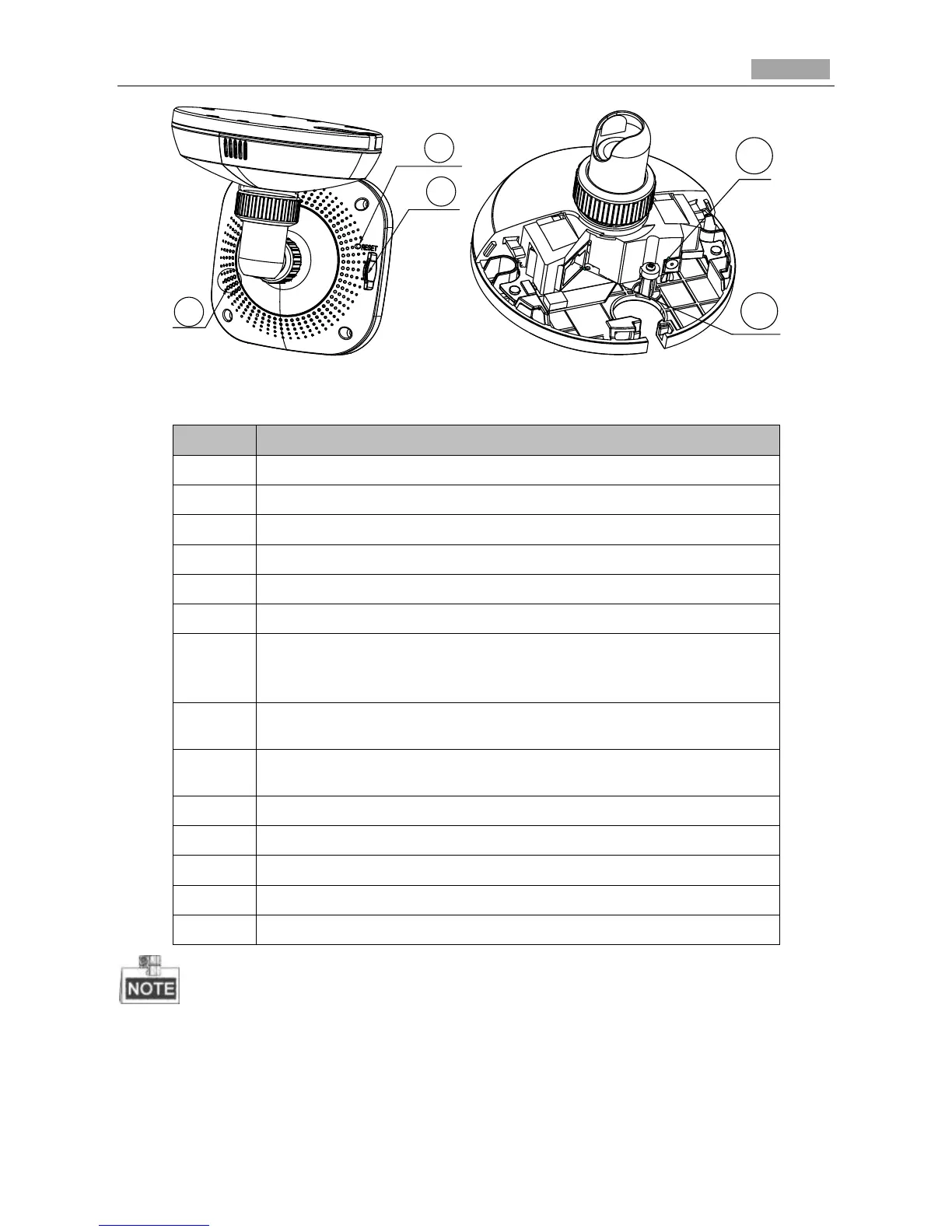Installation Manual of Network Camera
Figure 6-5 Overview
Table 6-2 Description
Photosensitive Resistance
3-axis Adjustment Bracket
Alarm Indicator:
Indicator goes solid red (camera armed) or solid blue (camera
unarmed).
Status Indicator: Indicator flashes blue when any movement or presence
is detected
Link Indicator: Indicator flashes orange when network connection is
functioning properly.
10M / 100M self-adaptive Ethernet interface & PoE
Press RESET about 10s when the camera is powering on or rebooting to restore the default settings,
including the user name, password, IP address, port No., etc.
